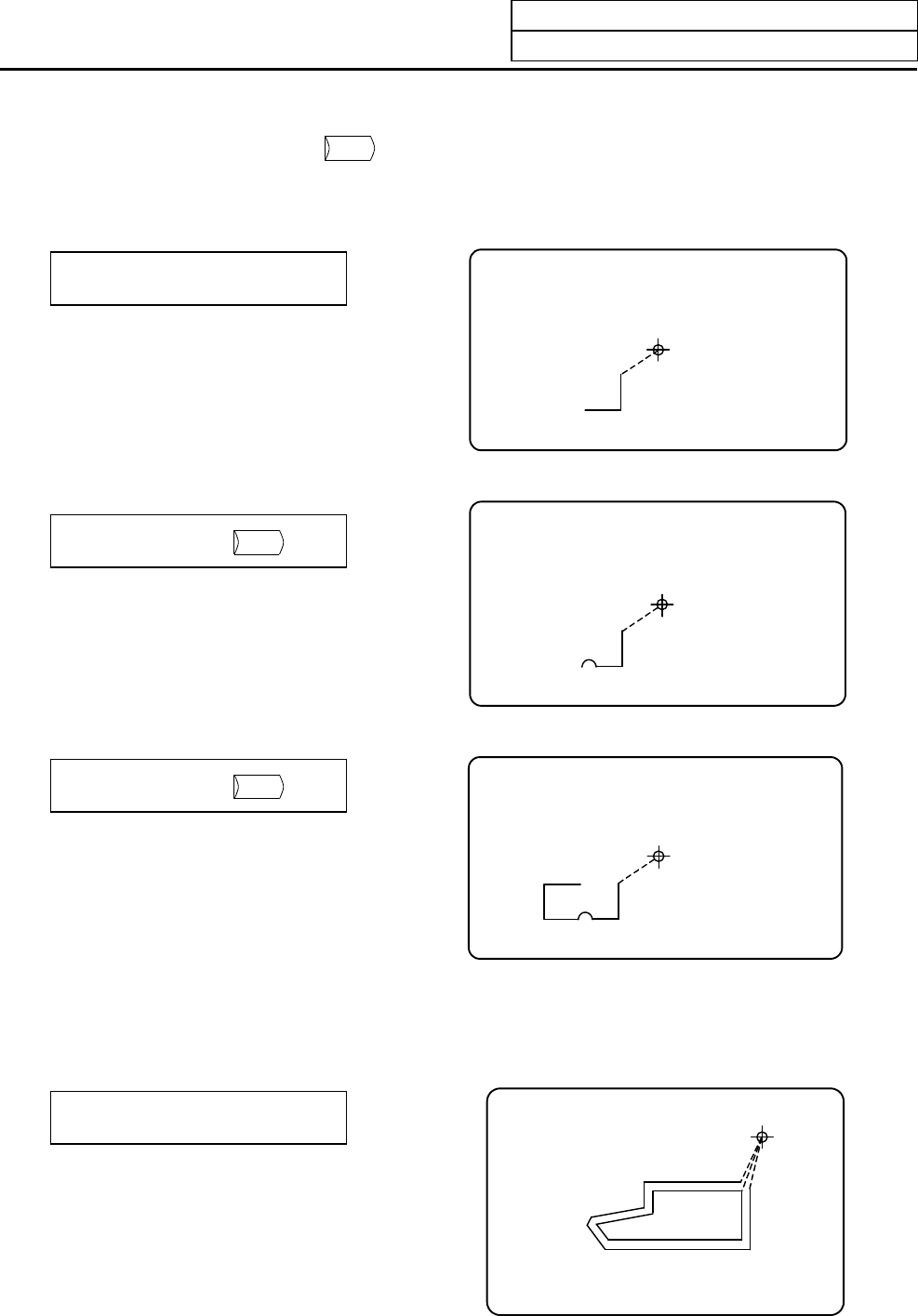
9. Graphics
9.4 Use of the Check Modes
I-354
3) Changeover between continuous check and step check modes
Pressing the menu key
STEP
during continuous check execution changes the mode to the
step-check mode, in which the system checks subsequent blocks of the program one at a time.
Similarly, the mode can be also changed from the step-check mode to the continuous check mode
using the same key.
The system executes next one block
and stops.
Execute the continuous check.
Press the menu key
STEP
.
Press the menu key
STEP
.
The system starts a continuous
check again.
4) Drawing during tool nose radius compensation
If the program being checked involves tool nose radius compensation, both the program path and
tool center path are traced.
Execute the continuous check.


















