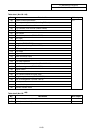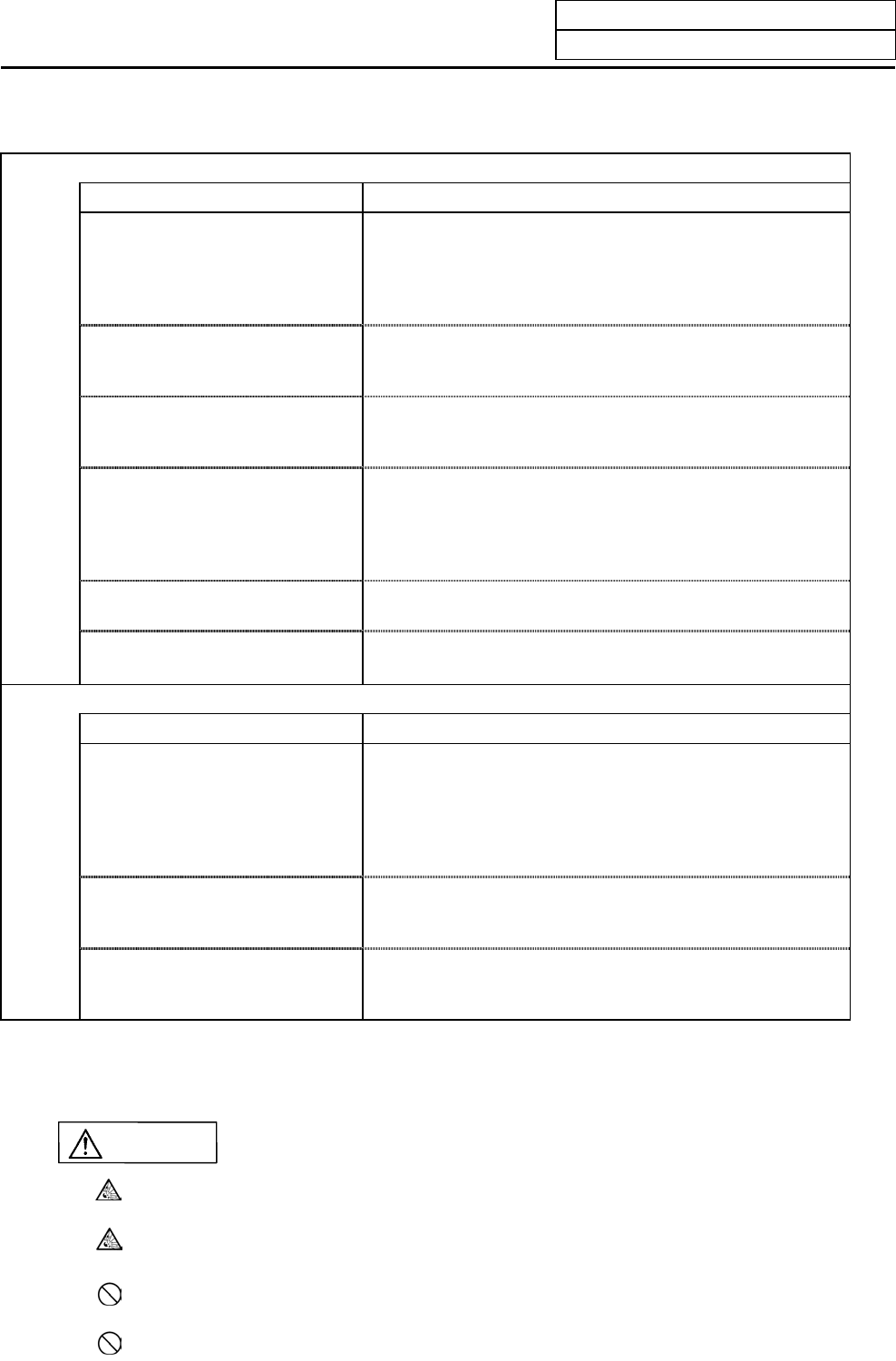
7. Troubleshooting
7.2 When in Trouble
III-54
(1) Problems related to the power supply
The power does not turn ON.
Cause Remedy
The power cord is disconnected or
loose.
Check the cable between the NC unit and the external
power supply, and between the external power supply and
socket. Make sure that the cable is inserted securely.
Check that there are no wires broken in the cable. If broken,
replace the cable.
The door interlock is applied. If the control panel door is not completely closed, close it.
If the door interlock is applied even when the door is closed,
the door interlock circuit is damaged. Repair it.
There is a problem in the power
socket.
If the socket has a switch, turn the switch ON.
Make sure that the specified power voltage and power
frequency is being output from the socket.
The external power supply is
faulty.
Check that the power can be turned ON with just the
external power supply.
(Note) Depending on the external power supply being
used, the power may not turn ON in the no-load
state, so install a slight load and check.
The ON/OFF cable is short-
circuited.
Disconnect the ON/OFF cable and check that it is not
short-circuited. If short-circuited, replace the cable.
The external power supply's input
voltage is not as specified.
Check that the input voltage is within 200 to 230VAC +10 to
–15%, 100 to 115VAC +10 to –15%, and 24VDC
±
5%.
The external power turns ON but the NC control power does not turn ON.
Cause
Remedy
The external power supply output
is not correct.
Disconnect the cable between the NC unit and the external
power supply, and check that the external power supply
output is normal.
Wire the cable between the NC unit and external power
supply, and check that the external power supply output is
normal.
The cable connected from the NC
unit to the peripheral device is
short-circuited.
Disconnect the cable connected to the peripheral device
one at a time and check that the power turns ON. Check that
there are no short-circuited cables.
There is a short circuit in the
configuration card.
Remove the removable cards one at a time and check that
the power turns ON.
Check that there are no short-circuited cards.
Do not apply voltages other than those indicated in this manual on the connector.
Doing so may lead to destruction or damage.
Incorrect connections may damage the devices, so connect the cables to the
specified connectors.
Do not connect or disconnect the connection cables between each unit while the
power is ON.
Do not connect or disconnect the PCBs while the power is ON.
CAUTION