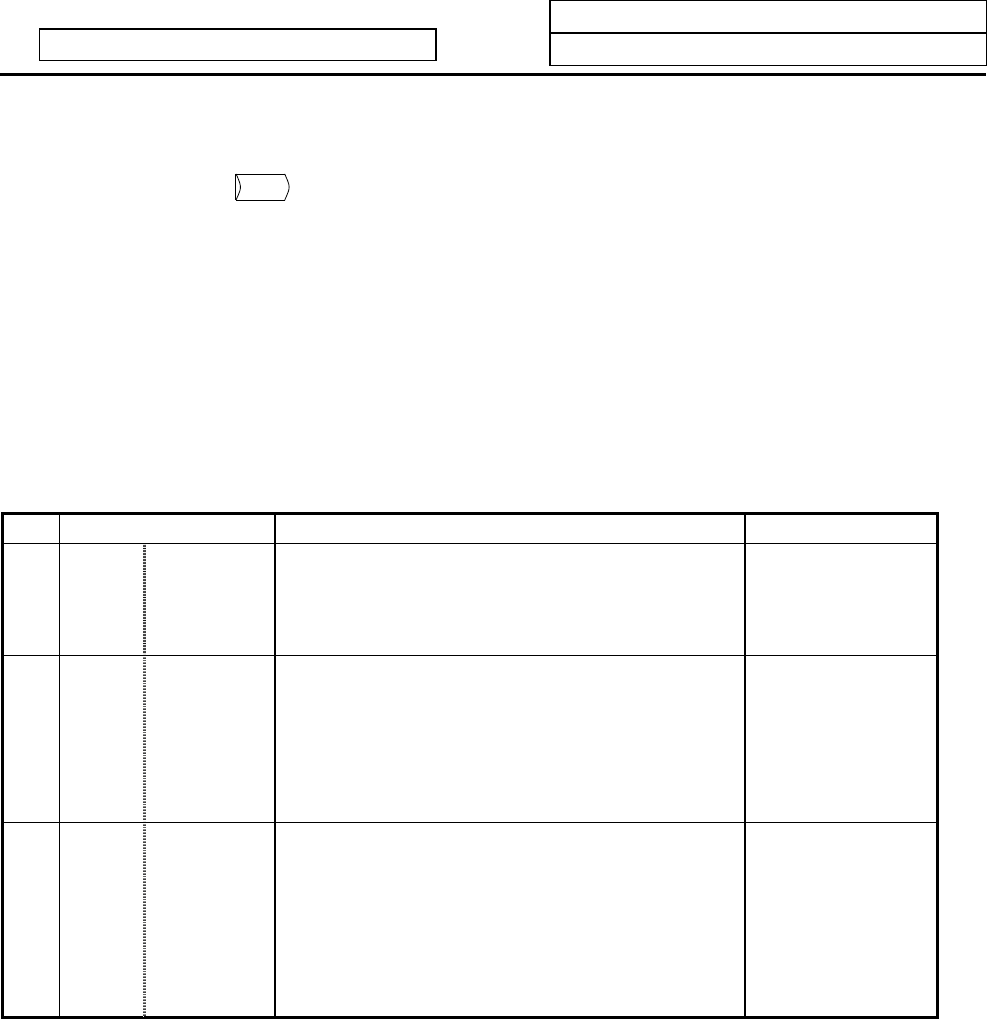
3. Tool Offset (M system)
3.3 Tool Life
I
-124
Refer to "3 (I). Tool Offset (L system)" for L system.
3.3 Tool Life
When the menu key
LIFE
is pressed, the TOOL LIFE screen is displayed.
The TOOL LIFE screen consists of the HEAD, NEXT, GROUP LIST screen and TOOL LIFE data screen.
3.3.1 Function Outline
Tool life management is configured of the following two functions.
(1) The use time or count of the tool mounted on the spindle is accumulated and the tool use state is
monitored.
(2) A spare tool is selected among programmed tool commands. Tool position offset and tool diameter
compensation are performed for the selected tool.
Related parameters
# Items Details
Setting range (unit)
1103 T_Life Validate life
management
Select the usage of the tool life management
function.
0: Do not use.
1: Perform tool life
management
control.
1104 T_Com2 Tool
command
method 2
Select the command method for when #1103 T_Life
is set to 1.
0: Handle the program tool command as the
group No.
1: Handle the program tool command as the tool
No.
0/1
1105 T_sel2 Tool
selection
method 2
Select the tool selection method for when #1103
T_Life is set to 1.
0: Select in order of registered No. from the tools
used in the same group.
1: Select the tool with the longest remaining life
from tools used in the same group and the
unused tools.
0/1
(Note)
Mainly the screen operations are explained in this manual. Refer to the "PLC Programming Manual
(Ladder Section)" for details on using the tool life management function.


















