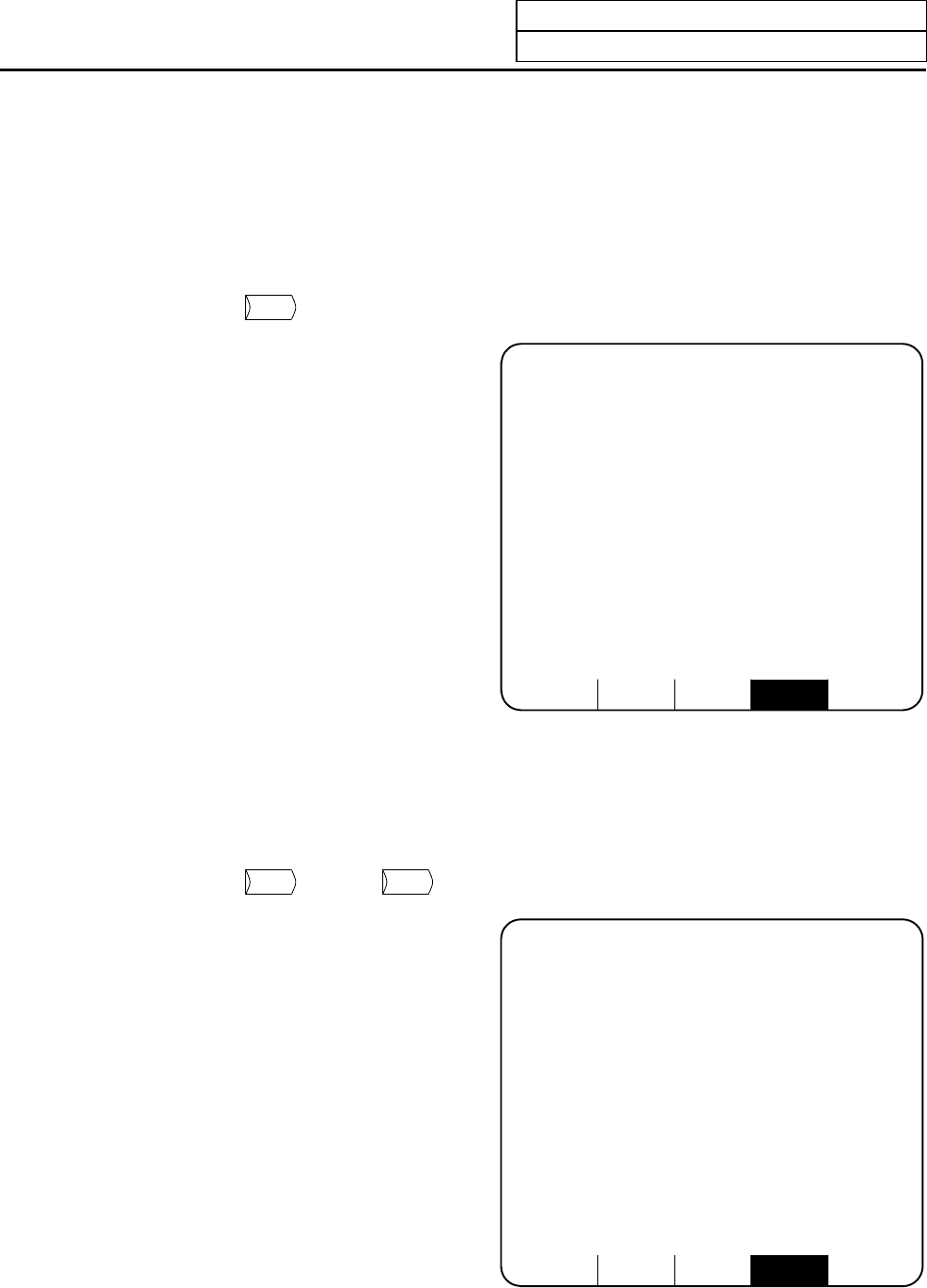
7. Diagnosis
7.8 Configuration
I-297
7.8 Configuration
The software control number and hardware mounting state are displayed on this screen. Refer to this
screen when contacting the service department in case of trouble, etc.
7.8.1 S/W MODULE TREE
Pressing the menu key
CMPOSIT
displays the S/W MODULE TREE screen.
[S/W MODULE TREE] ALARM/DIAGN 8.1/ 2
TYPE MELDAS65M-A
MP BND-363W000-A0 SV1 BND-510W000-A0
SV2 510W000-A0
SV3 510W000-A0
PLCu 400W000-A0 SV4 510W000-A0
CT 801W960-A0 SP1 520W000-A0
ABS-SRV ADJUST HISTORY CMPOSIT MENU
(Note) The "SERIAL" display may not be provided depending on the model.
7.8.2 H/W MONITOR
Pressing the menu key
CMPOSIT
and then
NEXT
PAGE
displays the H/W MONITOR screen.
[H/W MONITOR] ALARM/DIAGN 8.2/ 2
<CNTL UNIT> <RIO UNIT> <RIO UNIT 2> <TERMINAL> <SERVO AMP> <SPINDL AMP>
1 HR114 1 DX111 1 DX100 1 DUT32 1
2 HR337 2 DX100 2
2 HR171 3 3 DX100
3 HR831 4 4
4 HR832 5 5
6 6
7 7
8 8 <AUX SPNDL AMP>
-CBUS- <EXT UNIT> <POWER SUPPLY>
1 1
2
ABS-SRV ADJUST HISTORY CMPOSIT MENU


















