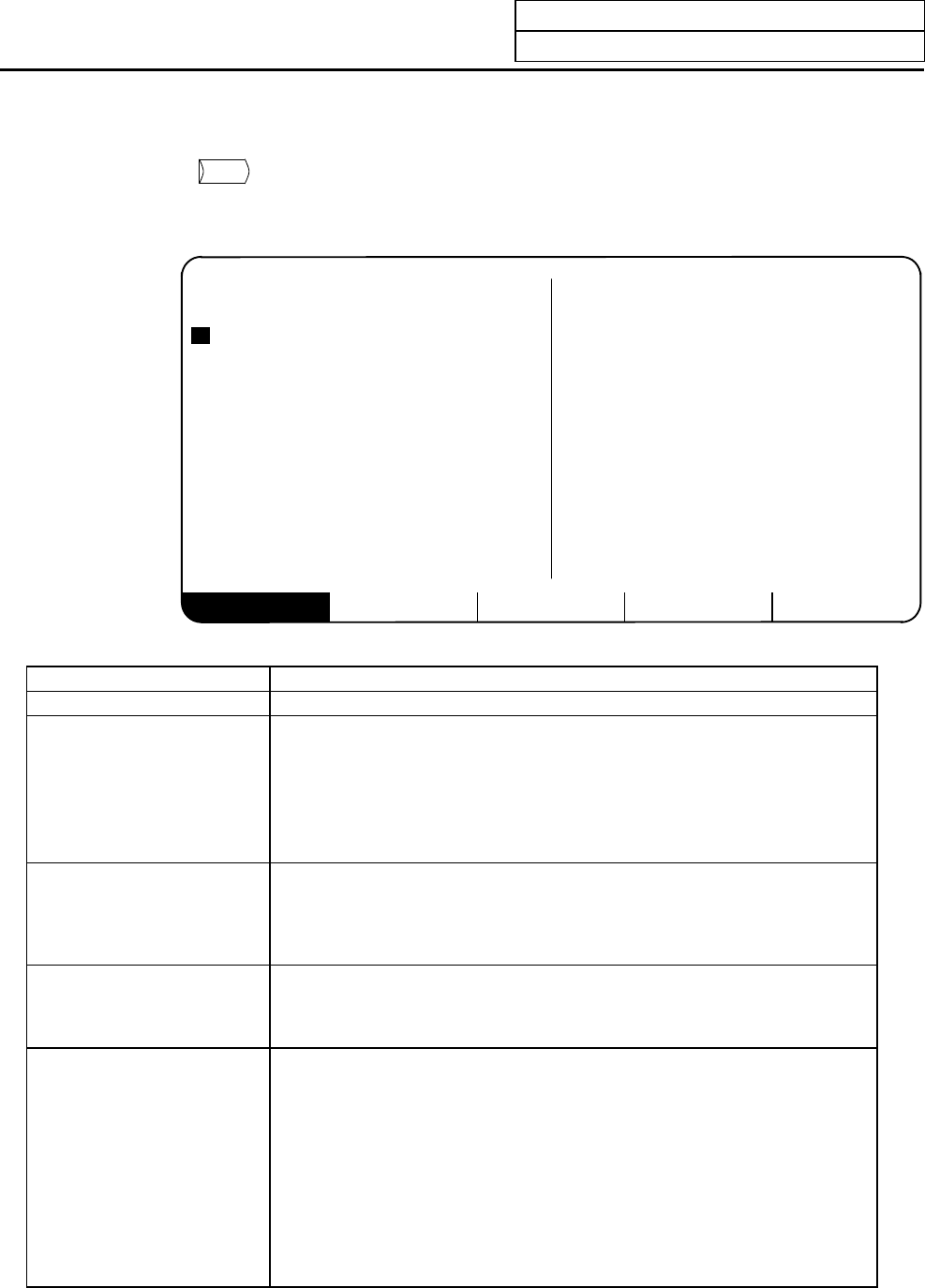
5. Program
5.7 Word Editing
I-216
5.7.10 Program
When the menu key
PROGRAM
is pressed, the searched program appears on the left side of the screen, and a list
of programs registered in the memory appears on the right side of the screen. The operation search menu
(COM.SRH) is highlighted, and the setting area is displayed.
O12345678 TEST CUT PROGRAM EDIT 1/2
N1 G28 X0 Y0 Z0 ;
N2 G00 X100.0 ;
N3 Z100.0 ;
N4 G01 X200.0 Z200.0 F500 ;
N5 X300.0 ;
N6 Z300.0 ;
N7 ;
N8 ;
N9 ;
N10 ;
N11 ;
N12 ;
O( )N( )-( )
COM. SRH B.G SRH B.G END COMMENT RETURN
[PROGRAM FILE]
PROGRAM ENTRY 11 REMAIN 189
CHARACTER 591 REMAIN 125000
<PROGRAM> <CHR> <ST> <COMMENT>
1 25 TESTCUT
2 19
3
4
5
6
7
8
9
10
Display item Details
012345678 This item displays the program No. that was searched.
N1 G28 X0 Y0 Z0 ;
N2 G00 X100.0 ;
N3 Z100.0 ;
N4 G01 X200.0 Z200.0 F500 ;
N5 X300.0 ;
N6 Z300.0 ;
·
·
This item displays the program that was searched.
PROGRAM ENTRY and
REMAIN
The No. of programs already registered as user machining programs appears in
the PROGRAM ENTRY column. The remaining No. of programs that can be
registered appears in the REMAIN column.
The total of the No. of registered programs and the remainder is the max. No. of
programs. This figure is determined by the specifications.
CHARACTER and REMAIN
The No. of characters already registered as user machining programs appears in
the CHARACTER column. The remaining No. of characters that can be
registered appears in the REMAIN column.
The value in the REMAIN column is displayed in 250-character units.
<PROGRAM> <CHR>
<ST> <COMMENT>
<PROGRAM> This item shows the Nos. of the machining programs already
registered. The Nos. are displayed in order from the smallest
No. The display range is from 1 to 99999999.
<CHR> This item shows the No. of characters registered in the
memory for the corresponding machining program No.
<ST> This item shows the machining program status.
<COMMENT> An outline of the machining program functions,
specifications, applications, etc., can be displayed as a
comment in this item.
The comment can be set with up to 18 alphanumeric and
symbol characters.


















