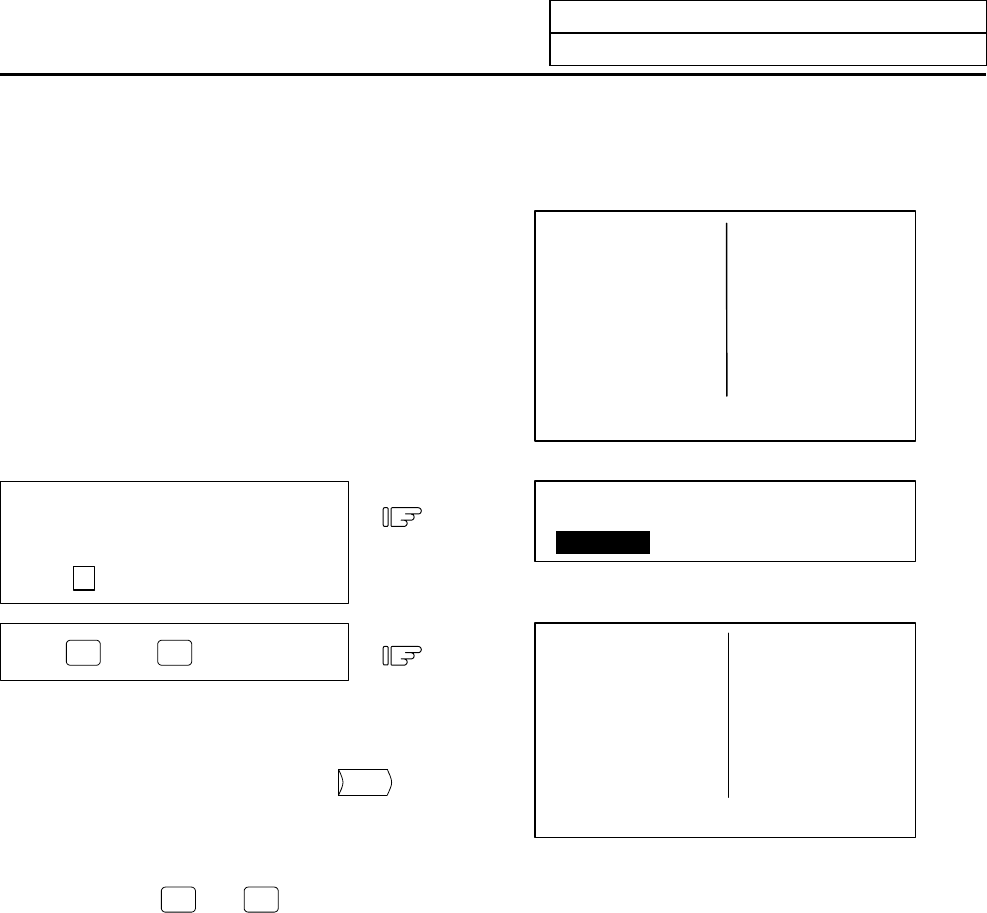
5. Program
5.7 Word Editing
I-218
5.7.12 Newly Creating Programs
Programs to carry out automatic operation can be created and stored in the memory.
1) The list of programs is updated.
2) Program creation is enabled.
3) The screen returns to the WORD EDIT
screen (1st menu) if the menu key
RETURN
is
pressed.
Press
SHIFT
and
DELETE
INS
keys.
Set the No. of the program to be
registered.
(Ex.)
O ( 6
) N ( ) − ( )
O 6
%
O( 6) N( )-( )
COM.SRH
O12345678
N1 G28 X0 Y0 Z0 ;
N2 G00 X100.0 ;
N3 Z100.0 ;
[PROGRAM FILE]
1 25 TESTCUT
2 19
3
4
5
EDIT
<SEARCH DATA>
<EDIT BUFFER>
(Note 1) Even if there is data in the N ( ) − ( ) area when newly creating the program, it will be ignored.
(Note 2)
The
SHIFT
and
DELETE
INS
keys are only valid when the COM.SRH menu is highlighted.
(Note 3) An operation search will result if the set program No. has already been registered.


















