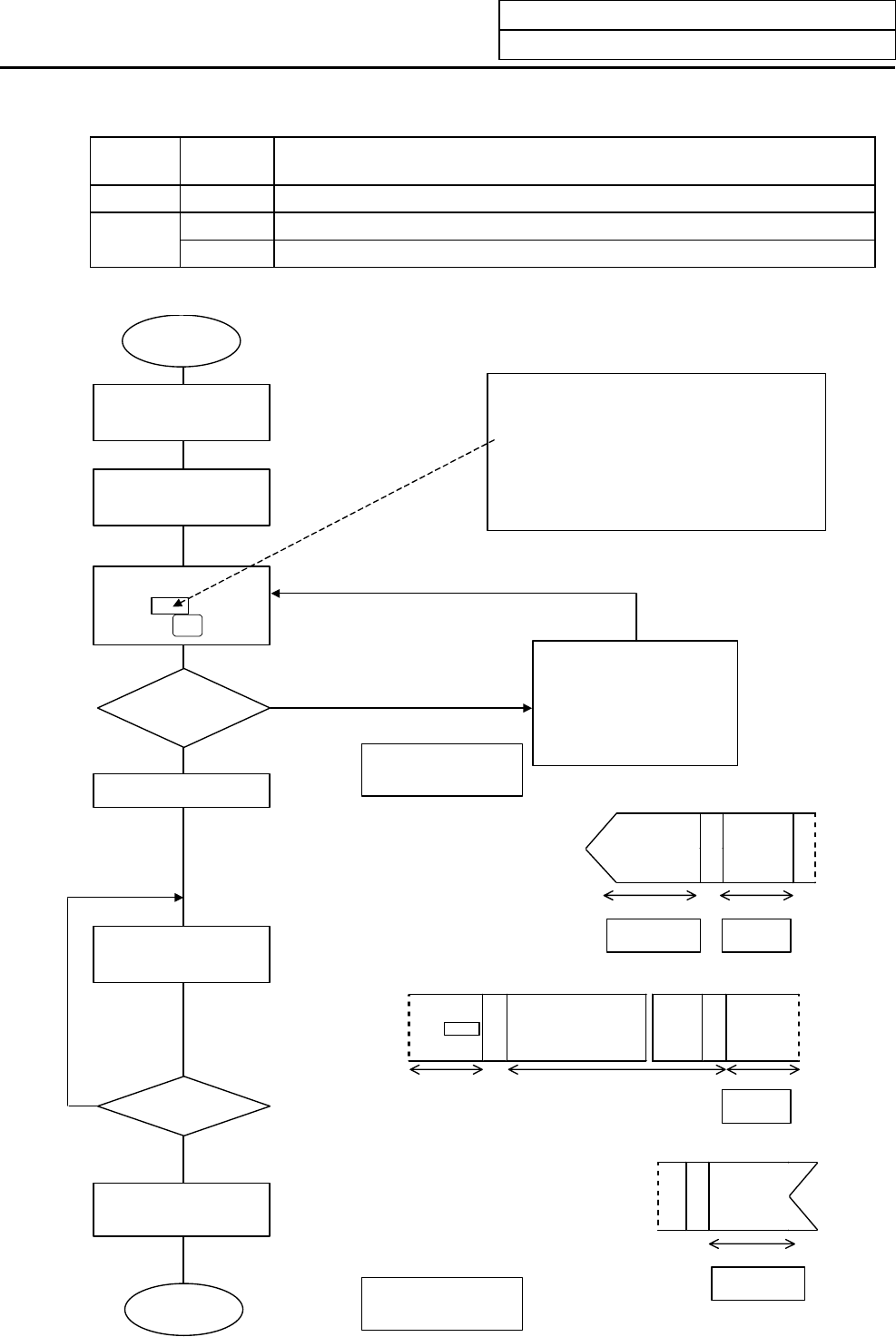
6. Data In/Out
6.2 DATA OUTPUT
I-236
(Note 5) Whether to show or hide name of the selected system can be switched with the parameters.
#1050
MemPrg
#1286
ext22/bit0
Details
0, 2, 4, 6 - The name of the selected system is not displayed.
1, 3, 5, 7 OFF The name of the selected system is displayed.
ON The name of the selected system is not displayed.
Operation procedure for outputting data
Check that the output
device is connected.
Select the output
screen.
Set data for # ( )
DATA ( ) then
press the
INPUT
key.
Start of data output
Execution of data
output
"DATA OUT
EXECUTION"
"DATA OUT
COMPLETE"
"DATA OUT
EXECUTION"
1. Output of one machining program
# (1) DATA ( ) ( )
number
2. Output of all data
# (1) DATA ( ALL) ( )
3. Output of data in the specified range
# (1) DATA ( ) ( )
min. value max. value
E01 SETTING ERROR
E03 NO. NOT FOUND
E06 NO SPEC
E24 PLC RUNNING
Parameter
set value
Parameter
set value
Parameter
set value
Parameter
set value
Is the set data
correct?
Continuous
output (ALL)?
No
Yes
No
Yes
1. Feed by parameter value and EOR
2. Feed by parameter value and EOB
1. Header data and EOB
2. Data
3. Feed by parameter value
1. EOR and feed by parameter value
Header Data
Feed
Feed
Feed
O
E
O
B
N1
E
O
B
E
O
R
E
O
R
E
O
B
Feed
End of data
output
Data output


















