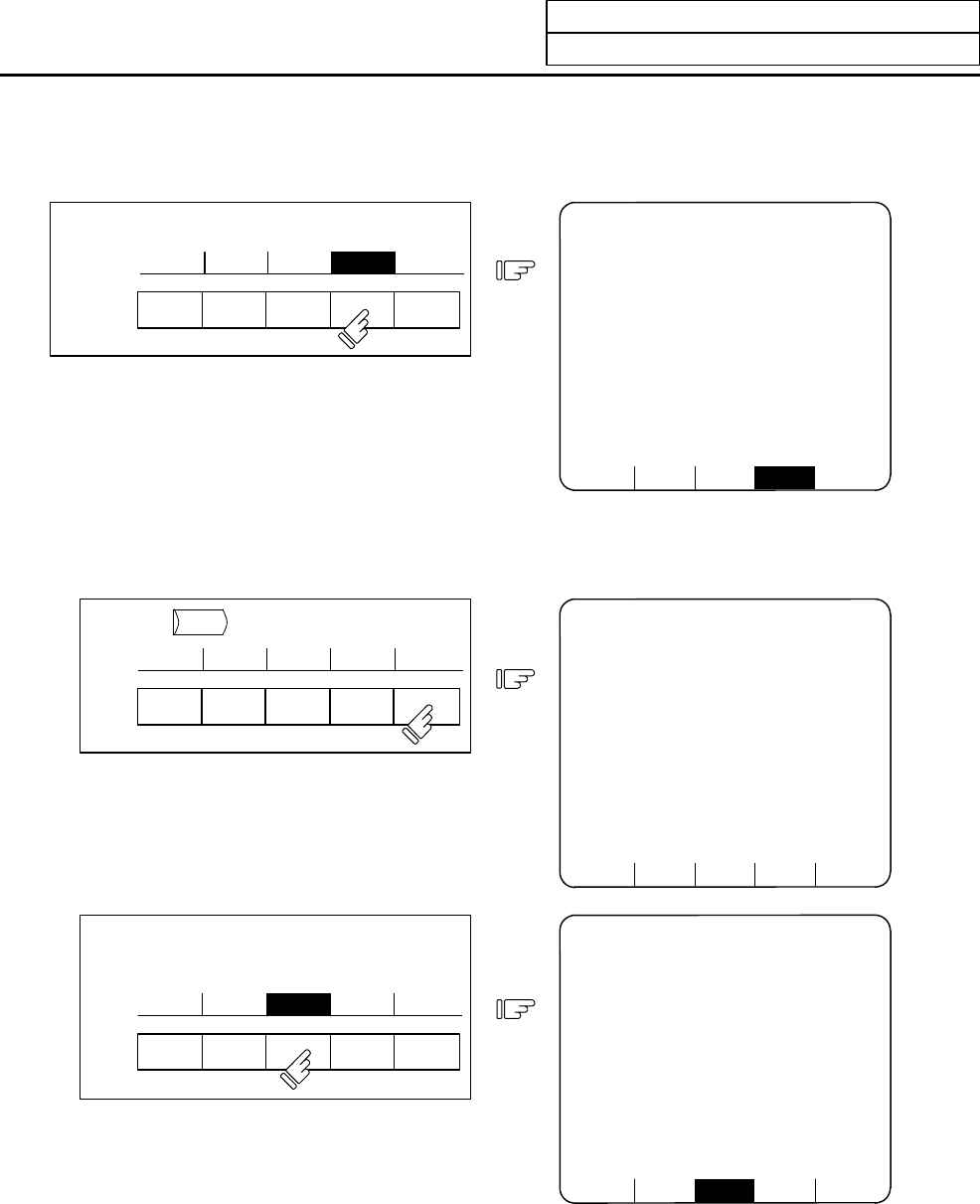
1. Setting and Display Unit Operation
1.4 Screen Selection Procedure
I-10
(2) Select a menu screen in the function.
Up to five menus are displayed at a time. When a menu key below the menu display is pressed, the
menu screen corresponding to the menu key is displayed.
Press the menu key corresponding to the menu
display.
Menu display
Menu key
POSI COORDI COMMAND SEARCH MENU
1) The selected menu screen is displayed
in the data display area.
2) The selected menu is highlighted in the
menu display area.
POSI COORDI COMMAND SEARCH MENU
[PROGRAM SEARCH] MONITOR 4.1/4
O12345678 N12345-12
<SUB> O 1000 N 200-30
[PROGRAM FILE]
100 1500 50000 1234567
200 2000 70000 2000000
300 3000 123456 3000000
400 7000 200000 4000000
500 10000 300000 5000000
[COL.BLOCK]
O N -
N20 G91 G28X0 Y0 Z0;
O( )N( )-( ) TAPE( )
When the rightmost menu in the menu display area is "MENU", it indicates that other menus than the
displayed menus exist. Make menu change by pressing the menu key below "MENU", then select the menu
screen to be displayed.
Press the
MENU
key.
POSI COORDI COMMAND SEARCH MENU
(1)
1) Only the menu display area is changed
and the remaining menu group is
displayed.
RESERCH PLC-SW COM-VAR LOC-VAR MENU
[PROGRAM SEARCH] MONITOR 4.1/4
O12345678 N12345-12
<SUB> O 1000 N 200-30
[PROGRAM FILE]
100 1500 50000 1234567
200 2000 70000 2000000
300 3000 123456 3000000
400 7000 200000 4000000
500 10000 300000 5000000
[COL. BLOCK]
O N -
N20 G91 G28X0 Y0 Z0;
O( )N( )-( ) TAPE( )
Press the menu key corresponding to the
menu display.
RESERCH PLC-SW COM-VAR LOC-VAR MENU
(2)
RESERCH PLC-SW COM-VAR LOC-VAR MENU
[COMMON VARIABLE] MONITOR 7.1/11
# 110
100 -123456.7890 111
101 12.3456 112
102 113
103 114
104 115
105 116
106 117
107 118
108 119
109
#( )DATA( )NAME( )


















