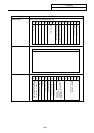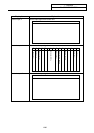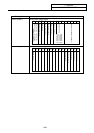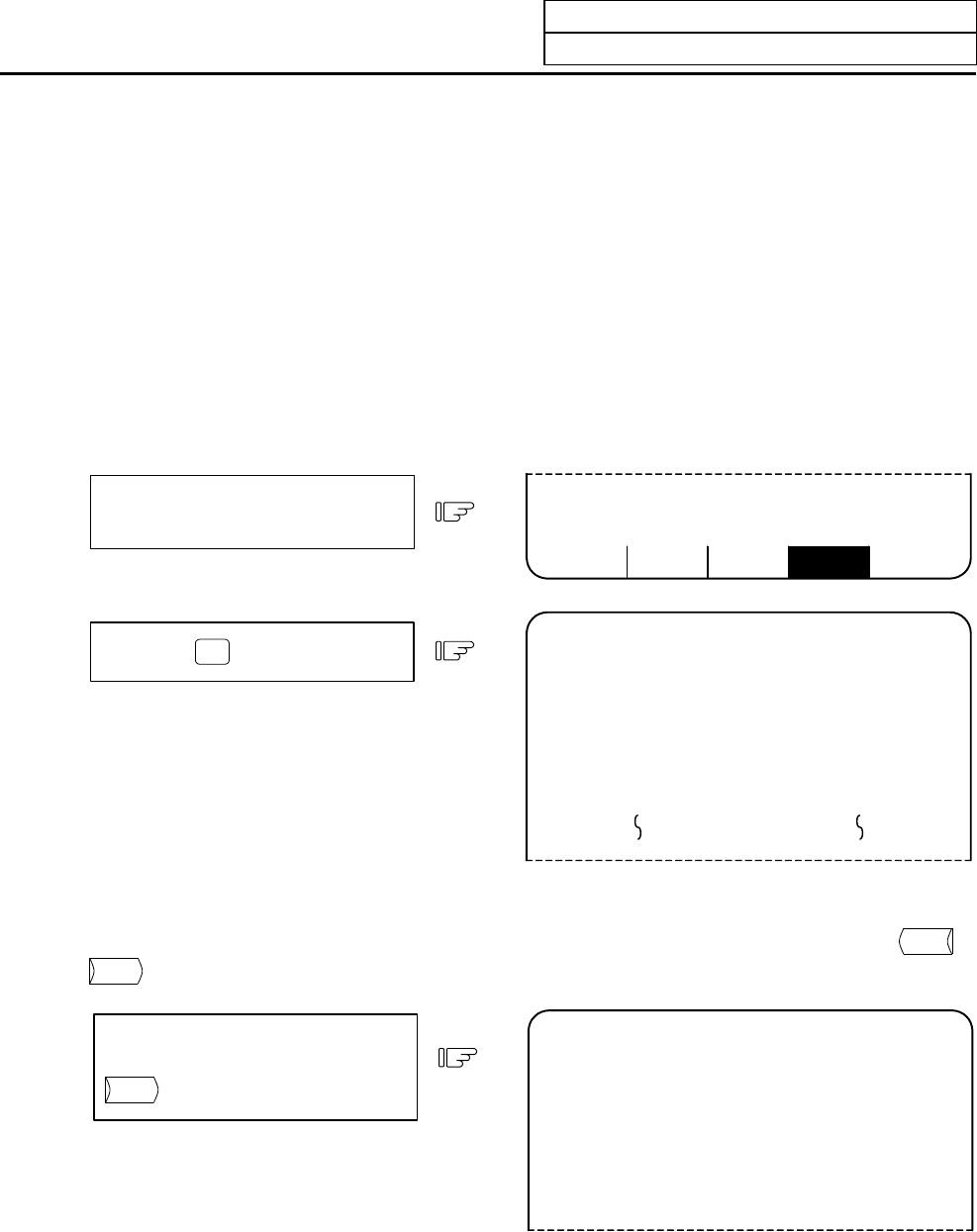
7. Diagnosis
7.4 PLC Interface Diagnosis
I-286
7.4.2 PLC Device Data Display
Monitor display of state signals and register data used with PLC can be made.
When the PLC-I/F screen is first selected, 8-byte input/output data starting at device X0000 is displayed in
the left block; 8-byte input/output data starting at device Y0000 is displayed in the right block.
The screen always monitor-displays the PLC signal state. When PLC signal changes, the displayed state
also changes with the PLC signal change.
However, a lag occurs between PLC signal change and signal display, thus signal display may be delayed
or a response to a very short signal change may not be made.
(1) Display device number setting
Set the device number in DEVICE ( ). If a different device number or device address is set in the right
DEVICE ( ), the specified device numbers are displayed in the left and right halves of the screen from
the display area top to bottom.
(Example 1)
Press the
INPUT
key.
Set M0 in left DEVICE ( ) and
D5 in right DEVICE ( ).
ALARM SERVO SPINDLE PLC-I/F MENU
DEVICE DATA MODE DEVICE DATA MODE
( M0 ) ( ) ( ) ( D5 ) ( ) ( )
[PLC-I/F] ALARM/DIAGN 4
<SET DATA> X0008=0001 Y0015=0000
X000A=0001 D0005=0064
76543210 HEX 76543210 HEX
M0000 oooooooo 00 D0005 oooooooo
M0008 ooooo1o1 05 o11oo1oo
M0016 oooooooo 00 D0006 1oooooo1
M0024 o1o1oooo 50 ooooo1oo
(2) Device number display change in 8-byte units
The current device number display at the top can be changed in 8-byte units by using the
PREVIOUS
PAGE
or
NEXT
PAGE
key.
When the display screen shown in
(Example 1) appears, press the
NEXT
PAGE
key once.
[PLC-I/F] ALARM/DIAGN 4
<SET DATA> X0008=0001 Y0015=0000
X000A=0001 D0005=0064
76543210 HEX 76543210 HEX
M0064 oooooooo 00 D0009 o11oo1oo 64
M0072 ooooo1o1 05 oooooooo 00
M0080 oooooooo 00 D0010 1oooooo1 81
M0088 o1o1oooo 50 ooooo1oo 04
(3) When the last device number is exceeded by feeding pages, the data display screen of the last device
number remains.
(4) If a number exceeding the preset numbers in specifications or an invalid address is set, a setting error
results.