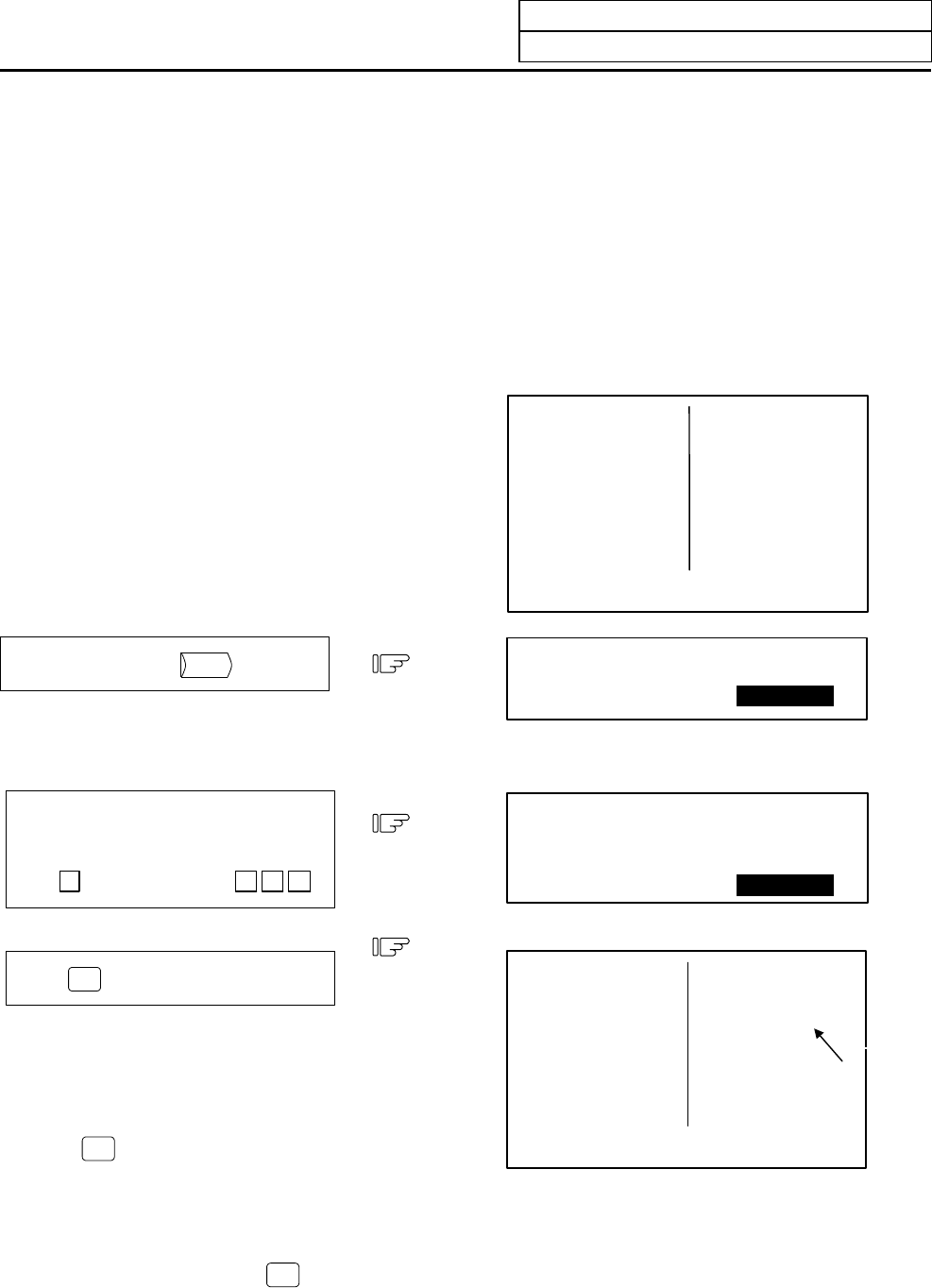
5. Program
5.7 Word Editing
I-221
5.7.15 B. G Quit
The "B.G-END" menu is used to quit the function after carrying out background editing.
If a running program is displayed on the EDIT screen, changeover to that program display will not occur unless
the "B.G-END" menu is pressed and the background editing is canceled.
(The button does not have to be specially pressed even when quitting the background editing if the program in
operation is not displayed on EDIT screen.)
5.7.16 Comments
An outline of the machining program functions, specifications, applications, etc., can be set as a comment.
(Note 1) A program deletion operation will be carried out if the program No. is input when the setting area is
displayed and the
C.B
CAN
key is pressed.
1) The "COMMENT" setting area is displayed.
1) The comment is set to the designated program
No.
When the designated program No. does not
appear on the screen, the page with
designated program No. will be displayed.
Press
INPUT
key again to set the comment.
Press
INPUT
key.
Press the menu key
COMMENT
.
Set the No. of the program to which
the comment will be set.
(Ex.)
O ( 2 ) COMMENT ( A B C )
O12345678
N1 G28 X0 Y0 Z0 ;
N2 G00 X100.0 ;
N3 Z100.0 ;
[PROGRAM FILE]
1 25 TESTCUT
2 19
3
4
5
O( ) COMMENT ( )
COMMENT
O( 2) COMMENT ( ABC )
COMMENT
O12345678
N45 G28 Z0 ;
N48 G00 Z200.0 ;
N50 Z300.0 ;
[PROGRAM FILE]
1 25 TESTCUT
2 19 ABC
3
4
5


















