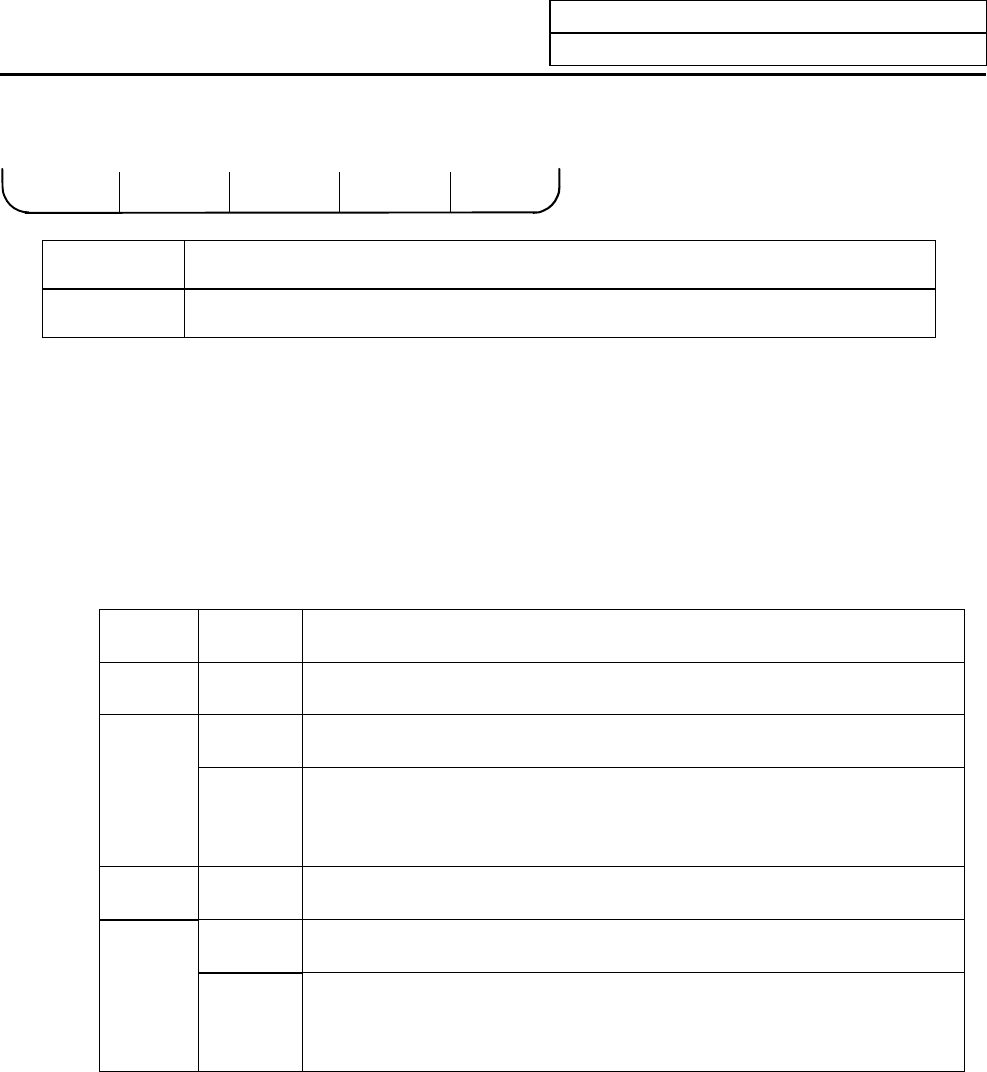
5. Program
5.2 Menu Function
I-175
(2) MDI screen extension operation menu
MDI-ENT
Menu Function
MDI-ENT MDI data can be registered in memory as a work program.
Extension operation menu is also highlighted when it is selected. When one extension operation menu
is selected, its corresponding extension operation is enabled and MDI data cannot be set. When no
extension operation menu is selected, MDI data can be set.
When an extension operation menu key is once pressed, the extension operation menu is selected.
When the key is again pressed, the extension operation menu is unselected. At normal completion of
setting processing, automatically it becomes unselected.
(Note 1) When using the 2-part system, the method for registering the MDI data as a machining program
in the memory can be switched with the parameters.
#1050
MemPrg
#1285
ext21/bit0
Details
0, 4 - The MDI data common for the systems is registered as a machining
program common for the systems.
1, 5 OFF The MDI data common for the systems is registered as a machining
program for the selected system.
ON The MDI data common for the systems is registered as a machining
program for the selected system.
If the system is not selected, an empty (only EOR [%]) machining program
is registered.
2, 6 - The MDI data for the selected system is registered as a machining
program common for the systems.
3, 7 OFF The MDI data for the selected system is registered as a machining
program for the selected system.
ON The MDI data for the selected system is registered as a machining
program for the selected system.
If the system is not selected, an empty (only EOR [%]) machining program
is registered.


















