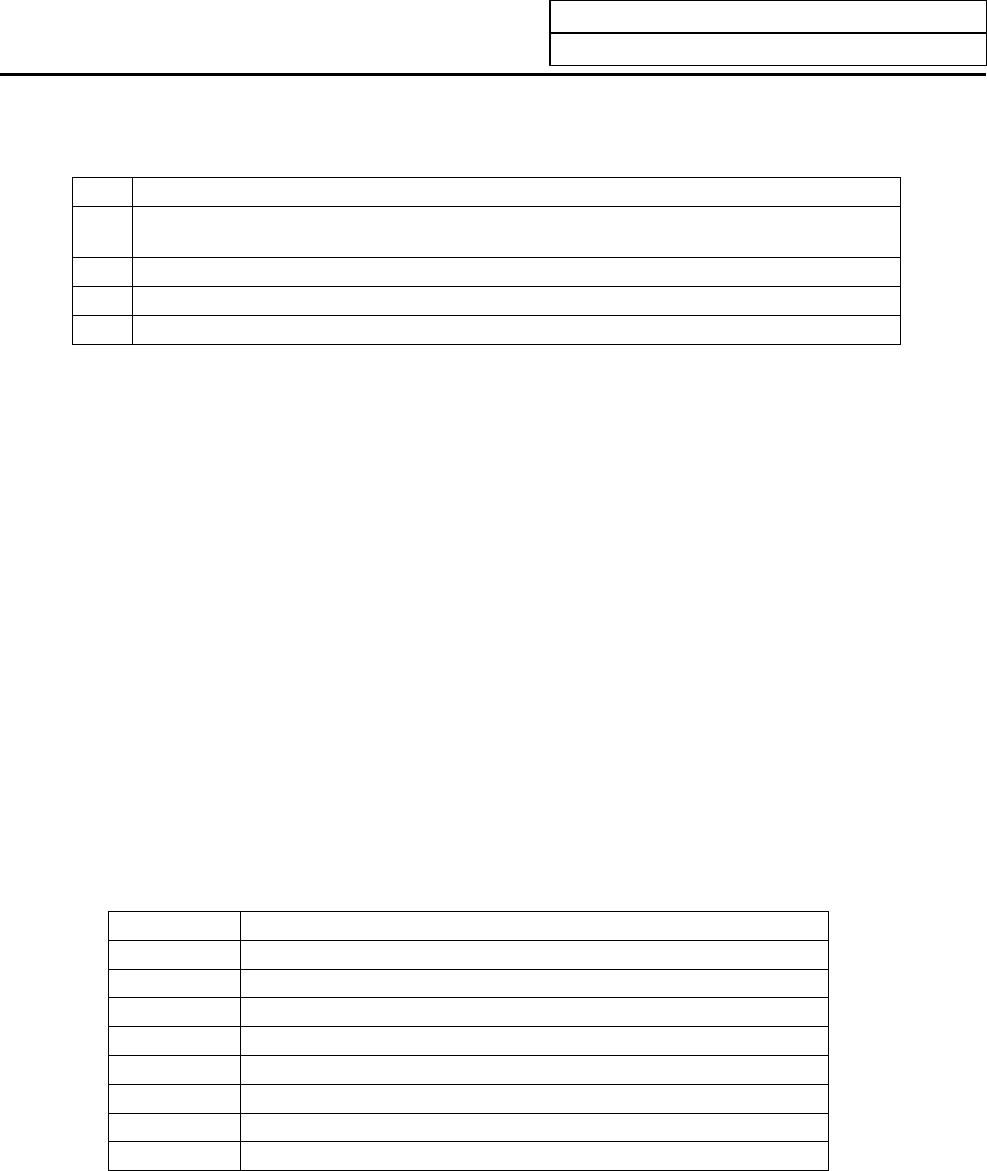
8. Maintenance Functions
8.2 Data Sampling
III-75
(8) #5 S-CONDITION (setting range: 0 to 4)
Set the conditions for starting sampling.
0: Manual start (Sampling starts when "1" is set in #0)
1: Variable No. start (Sampling starts when the variable set in #23 is 0 or a value other
than null)
2: PLC device start (Sampling starts at the rising edge of the signal set in #24)
3: Address condition, true (Sampling starts when the #25 to #27 conditions are true)
4: Address condition, false (Sampling starts when the #25 to #27 conditions are false)
(Note 1) Always set #25 to #27 when "3" or "4" is set. Sampling might not be started if these are not set.
If the same value as #22 is set (if #5 is set to "3" and #22 to "3" or #5 to "4" and #22 to "4"),
sampling will not take place.
(Note 2) When "1" is set, the common variable uses the floating decimal point method, so if the
calculation results are used, an error will occur, and the value may not be recognized as 0.
When using the multi-system, the trigger will turn ON if the conditions are satisfied in even one
system.
(Note 3) The variable data settings are validated immediately only from the program. These will not be
validated immediately with settings from the screen or DDB.
(9) #11 to #18 ADR1 to 8
Set the sampling address.
These items can be set with the following three methods. The applied method is automatically judged.
• Designate prepared data with index No.
• Set actual address
• Search for head address of symbol and set automatically
A different designation method can be set for each address.
(Note) If addresses exceeding the setting value are set, the setting will be ignored.
(a) Index No. method
The index No. is fixed regardless of the axis configuration.
The low-order six digits of the address are explained below.
(If the high-order two digits are not set, the setting will be interpreted as 00.)
Name Standard setting value
Address #1 00nn00 (nn is the axis No. of the basic axis k in system 1)
Address #2 010000
Address #3 0 (no setting)
Address #4 0 (no setting)
Address #5 0 (no setting)
Address #6 0 (no setting)
Address #7 0 (no setting)
Address #8 0 (no setting)


















