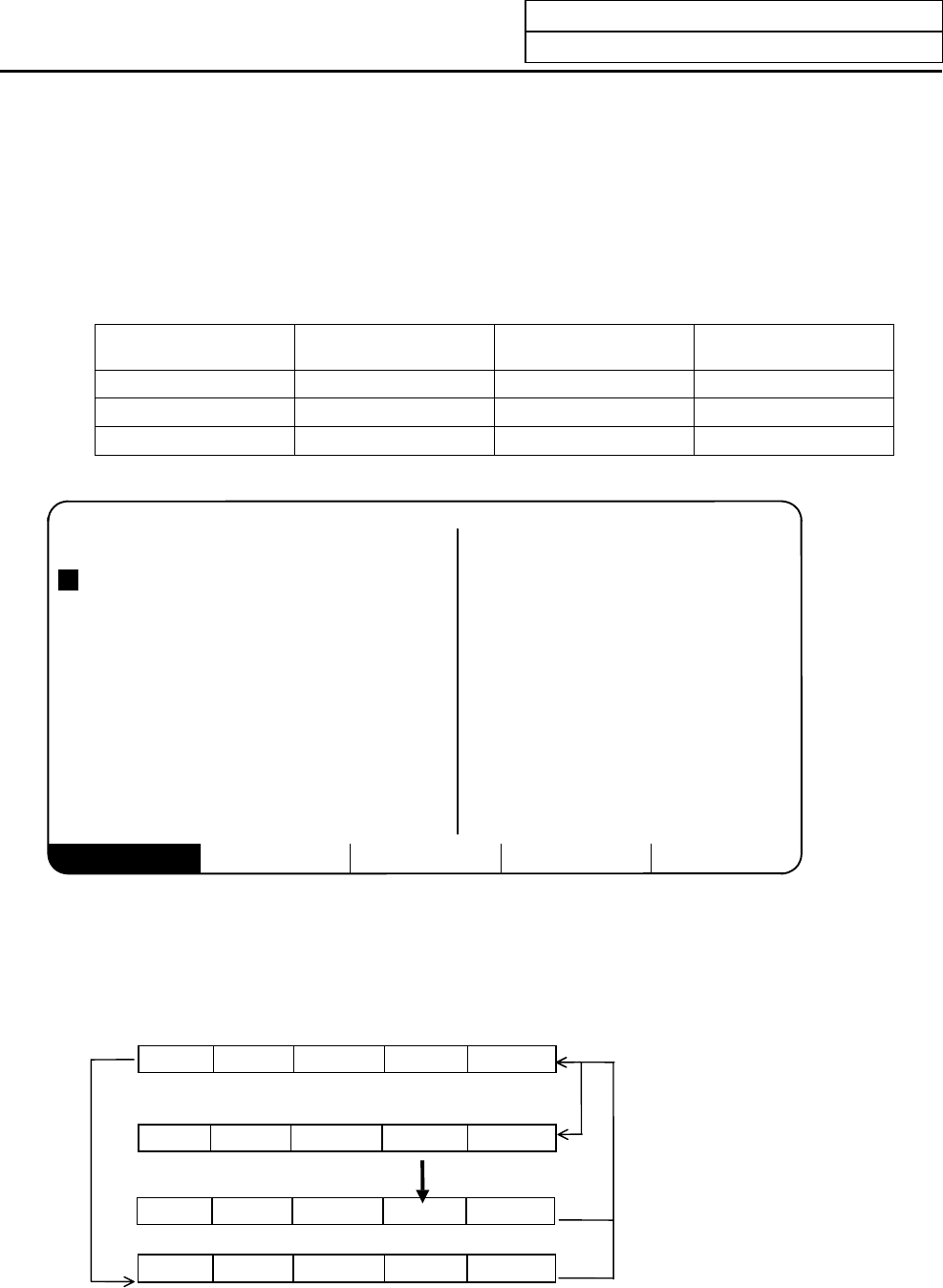
5. Program
5.7 Word Editing
I-203
5.7 Word Editing
In addition to the conventional editing function, program editing in word units can be selected.
The word editing function allows deletion, replacement, insertion, etc., of the program in word units,
enabling concise creation of programs.
(Note 1) Word editing is valid when SETUP PARAMETER "#1139 edtype" is set to 2.
(Note 2) Use the word editing function with #1050 MemPrg = 0 (system common program control). If
#1050 MemPrg is set to a value other than 0, the functions may be limited as shown below.
#1050 MemPrg
Display
Editing,
cursor movement
Menu operations
0
Enabled
Enabled
Enabled
2, 4, 6
Disabled
Enabled
Enabled
1, 3, 5, 7
Disabled
Disabled [error (E05)]
Disabled [error (E74)]
O12345678 TEST CUT PROGRAM EDIT
BACK GROUND EDITING
N1 G28 X0 Y0 Z0 ;
N2 G00 X100.0 ;
N3 Z100.0 ;
N4 G01 X200.0 Z200.0 F500 ;
N5 X300.0 ;
N6 Z300.0 ; <SEARCH DATA>
N7 ;
N8 ; <EDIT BUFFER>
N9 ; >
N10 ;
N11 ;
N12 ;
LOOK UP DELETE REPLACE INSERT MENU
(1) EDIT Screen Operation Menu
The operation menu format changes according to bit 6 of the SETUP PARAMETER "#1227
aux11/bit6".
When the bit is OFF (menu type 1)
WORD↓ WORD↑ STR. ↓ STR. ↑
RETURN
LOOK UP DELETE REPLACE INSERT MENU
COPY
PROGRAM
MENU
COM.SRH
B.G SRH B.G END
COMMENT
RETURN


















