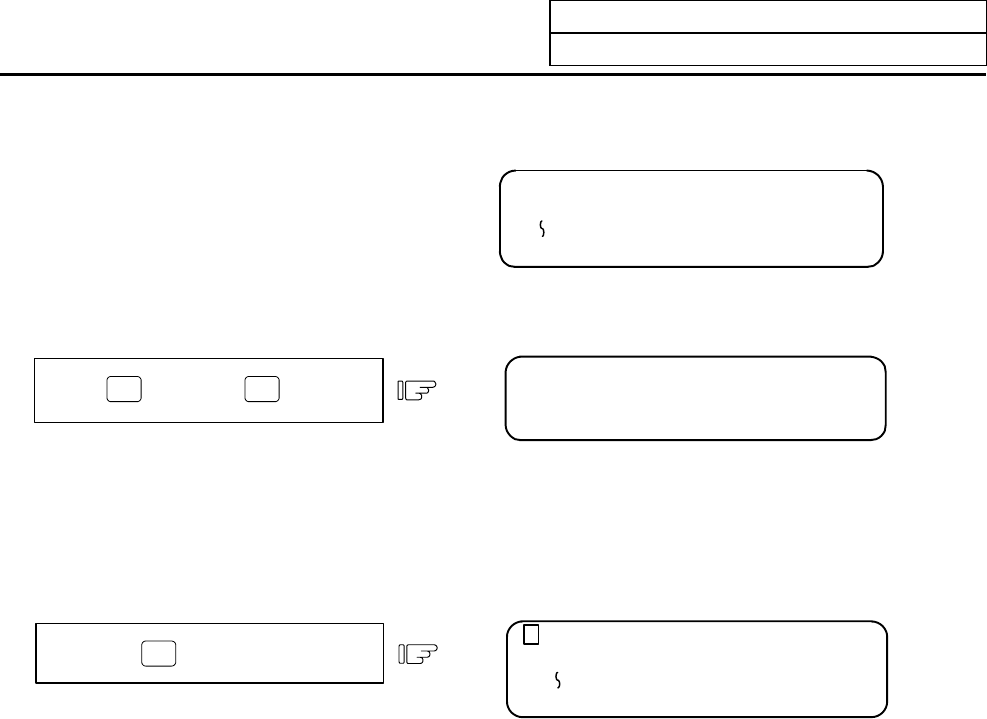
5. Program
5.3 Program Edit Operation
I-186
5.3.7 Deletion of Data on One Screen
For example, assume that data is displayed as
shown in the right. Let's try to delete all blocks
(sequence numbers 1 to 12) displayed on the
screen.
N1 G28 X0 Y0 Z0 ;
N2 G92 X0 Y0 Z0 ;
N12 Y-300.;
Press
SHIFT
key
,
then
C.B
CAN
key
.
EDITING
(1)
1) The full screen becomes blank.
2) When the keys are pressed, the message
"EDITING" is displayed.
Press the
INPUT
key.
N13 X-100.;
N14 Y-100.;
(2)
1) The data displayed on the entire screen is
deleted from memory.
2) Display is started at the block following the
deleted data.
3) When the data has been deleted from memory,
the "EDITING" message disappears.


















