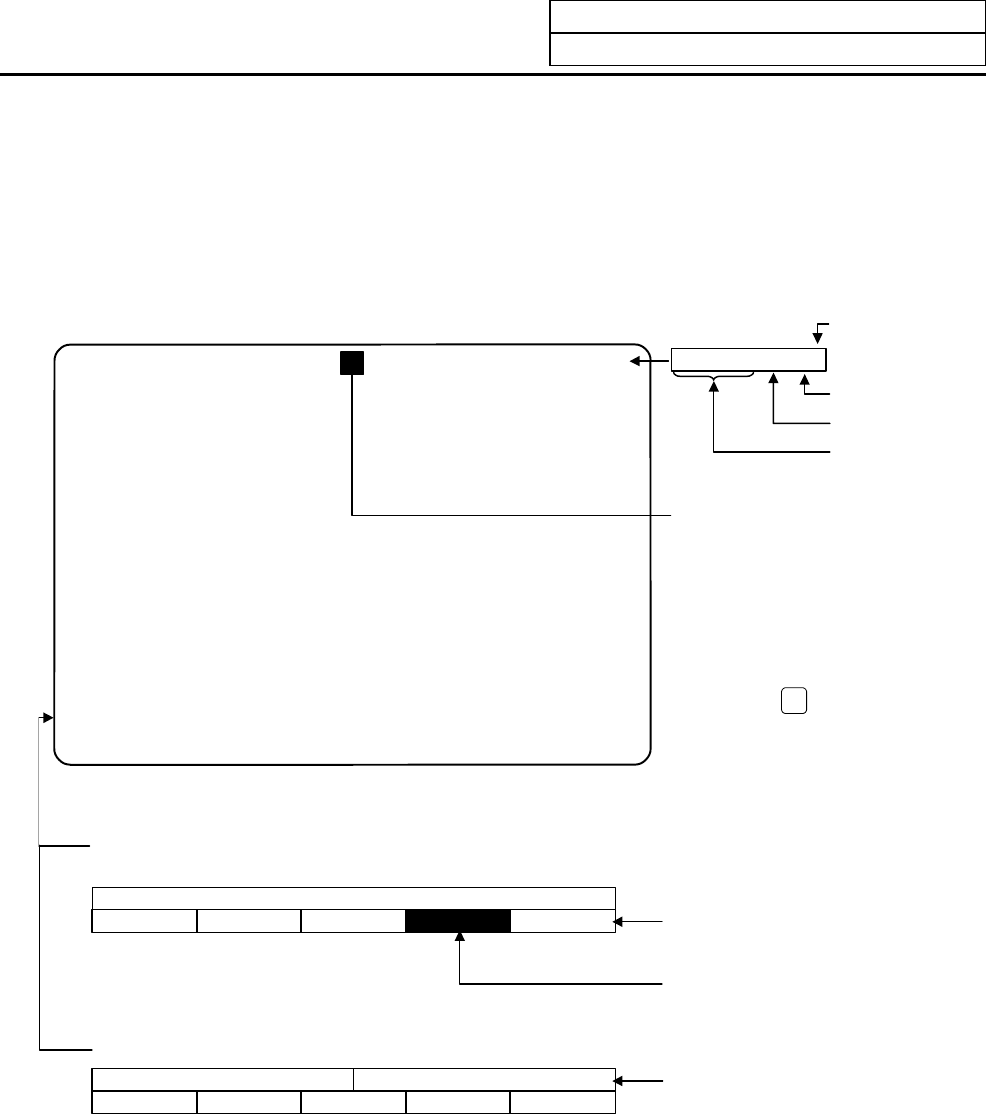
1. Setting and Display Unit Operation
1.2 Functions of Display Areas
I-2
1.2 Functions of Display Areas
Screen display is divided into the following four areas:
(1) Data display area
(2) Operation status mode and alarm message area
(3) Menu display area
(4) Setting area and key operation message area
.......Function.......
name
Data display area
Key operation message area..........
...Setting area........................................................................................................
...Operation status mode/alarm display area.........................................................
...Menu display area..............................................................................................
1.
MONITOR 3. 1/4
System name display
When using the 2-system, the
system name will be displayed here
for screens that can be set and
displayed per system.
The name set in parameter "#1169
system name" will display.
The systems can be switched over
by pressing
$
.
Maximum
number
of pages
Pa
g
e number
Menu number
Function name
Menu 1 Menu 2 Menu 3 Menu 4 MENU
ST1 ST2 ST3 ST4 ST5 ST6 ST7 ST8
Operation mode
Operation status mode display and menu display
(during normal operation)
Menu 1 Menu 2 Menu 3 Menu 4 Menu 5
Alarm 1 (19 characters)
A
larm messa
g
e dis
p
la
y
(
durin
g
alarm occurrence
)
Alarm 2 (19 characters)
This is displayed when 6 or more
menus exist.
The selected menu is reverse-
displayed.
A
larm is highlighted and message
(warning) is normally displayed.


















