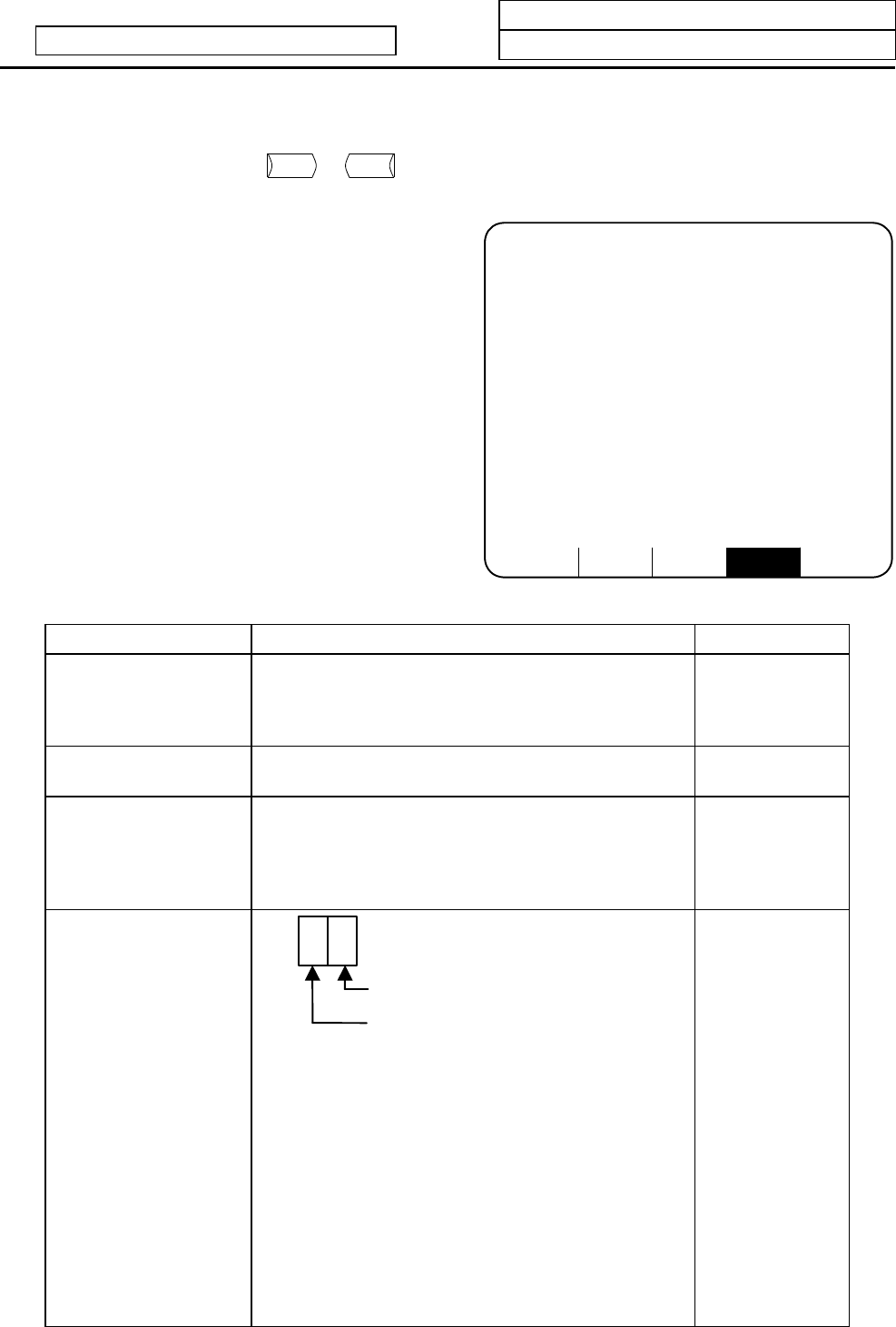
3. Tool Offset (M system)
3.3 Tool Life
I
-126
Refer to "3 (I). Tool Offset (L system)" for L system.
(2) TOOL LIFE data screen
The TOOL LIFE data displays tool data in group units. If the number of lines displayed exceeds one
screen area, press the
NEXT
PAGE
or
PREVIOUS
PAGE
key to scroll the screen.
The data to control the life of a group of tools can be displayed and set.
[TOOL LIFE] TOOL 4.2/2
GROUP 10000000
# TOOL NO. ST FROM L-CMP R-CMP AUX LIFE USED
1 12345678 4 220 -345.678 100.000 12345 1234 234(min)
2 1234567 3 120 112.340 30.000 11111 123 45(min)
3 123456 2 111 122.220 20.000 44444 100 50(set)
4 12345 1 002 11.234 100.123 100 50 15(cyc)
5
6
7
8
9
10
# ( ) ( ) ( ) ( ) ( ) ( ) ( ) ( ) ( )
OFFSET REGIST LIFE MENU
Display item
Explanation
Setting range
GROUP Group number of the tools which carry out tool life
control.
A tool having the same group number is handled as a
spare tool.
1 to 99999999
#1 to #10 These are data setting numbers, not magazine pot
numbers.
TOOL NO. Number given to each tool. A maximum of 400 tool
numbers can be registered depending on the
specifications.
This is a number unique to the tool actually output
during the tool command, etc.
1 to 99999999
ST
Tool status
Open to machine maker
Tool Status
0: Unused tool.
Normally, it is set to 0 when the tool is replaced
with a new tool.
1: Used tool.
It is set to 1 when actual cutting is begun.
2: Normal life tool.
It is set to 2 when the use data (time, count)
exceeds the life data.
3: Tool error 1 tool
4: Tool error 2 tool
(Note)
3 and 4 depend on the machine maker
specifications.


















