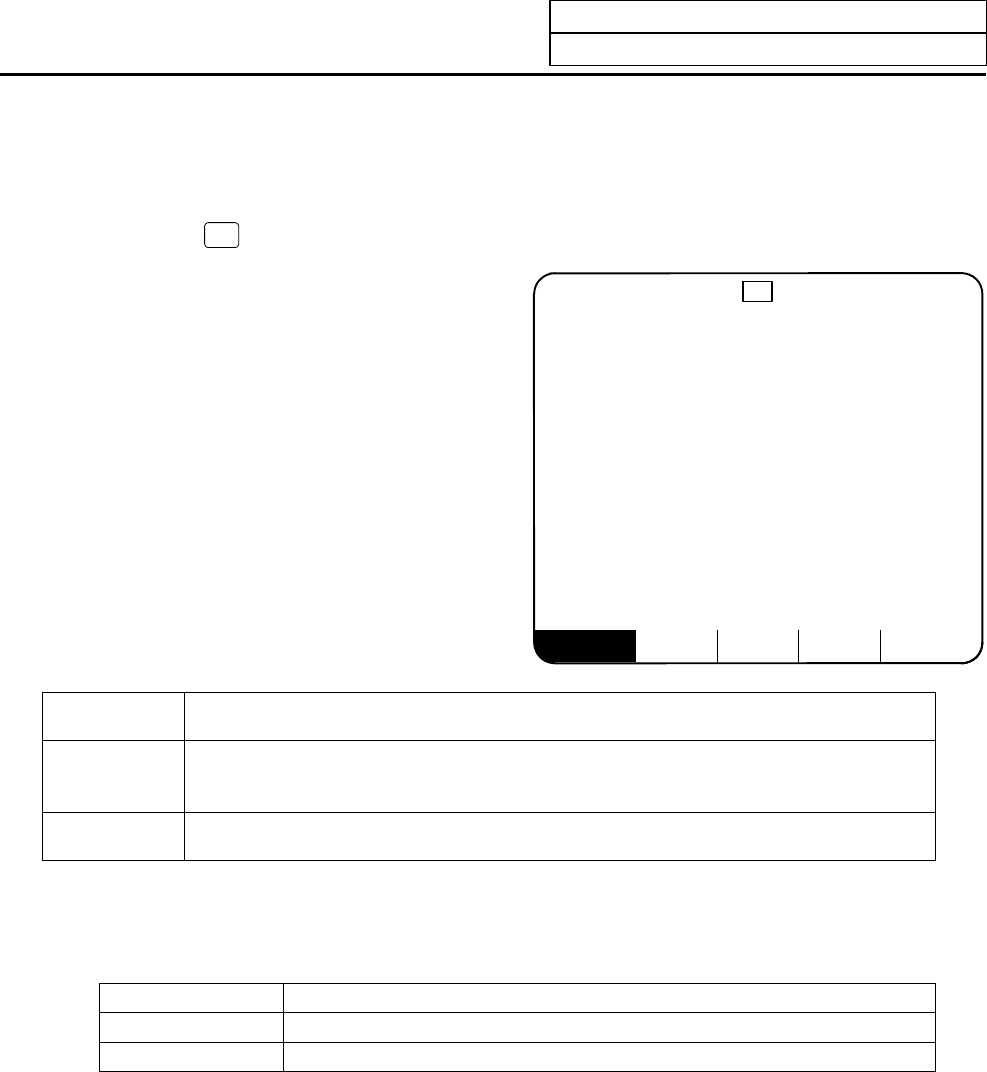
5. Program
5.2 Menu Function
I-174
5.2 Menu Function
5.2.1 MDI Screen Menu Function
(1) Menu when
EDIT
MDI
screen is selected
MDI EDIT
MDI
G28 Z100.0 ;
G0 X250.0 ;
%
$1
(Note 1)
Menu Function
MDI
Reverse display of MDI menu means that MDI screen is selected. MDI data can be
set on the MDI screen.
Edit Use this key to change the MDI screen to the EDIT screen.
(Note 1) When using the 2-part system, the system name of the currently selected system is displayed as
$1 (system 1) and $2 (system 2). This is not displayed when using a 1-part system. (Only L
system)
(Note 2) Whether to show or hide name of the selected system can be switched with the parameters.
#1050 MemPrg Details
0, 2, 4, 6 The name of the selected system is not displayed.
1, 3, 5, 7 The name of the selected system is displayed.


















