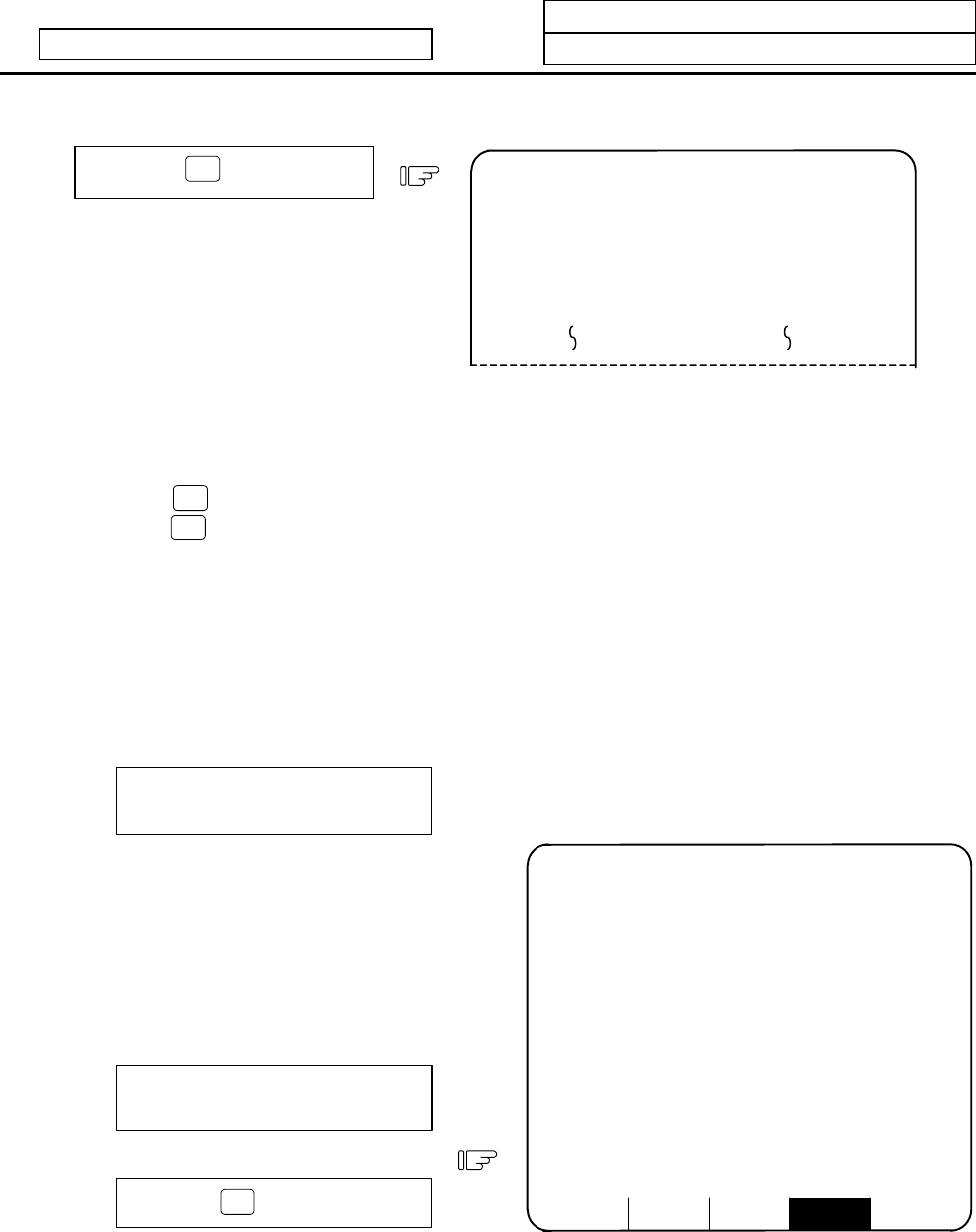
3. Tool Offset (L system)
3.6 Tool Registration
I-108
Refer to "3 (II). Tool Offset (M system)" for M system.
Press the
INPUT
key.
[T-REGISTRATION] TOOL 2.1/2
HEAD NEXT-1 NEXT-2 NEXT-3 SEARCH
MG TOOL-D MG TOOL-D MG TOOL-D
1 1234-0 11 21
2 12 22
3 13 23
4 14 24
The tool No. and data in D appear in the designated magazine pot, and the magazine No. in MG ( ) is
incremented by 1. The data in the other ( ) disappears.
When a No. other than the magazine No. in the data display area is set, the screen changes as follows:
When the
INPUT
key is pressed the 1st time, the screen corresponding to the magazine No. appears.
When the
INPUT
key is pressed the 2nd time, the data set in the data area appears.
(Note) Refer to the instruction manual issued by the machine maker for data on the function and
purpose of the data in D.
3.6.3 Tool Registration in the Spindle, Standby and Indexing Areas
These commands are used to change the display data when the tool No. set in the magazine pot differs with
the displayed tool No.
Press the
INPUT
key.
Set N0 in MG ( ), and
8 in TOOL ( ).
Set to USAGE
MG (N0) TOOL ( )
T-OFSET T-DATA NOSE-R LIFE MENU
[T-REGISTRATION] TOOL 2.1/2
HEAD NEXT-1 NEXT-2 NEXT-3 SEARCH
10 20 21 30 22
MG TOOL-D MG TOOL-D MG TOOL-D
1 101 0 11 201 0 21 301 0
2 102 0 12 202 0 22 302 0
3 103 0 13 203 0 23 303 0
4 104 0 14 204 0 24 304 0
5 105 0 15 205 0 25 305 0
6 106 0 16 206 0 26 306 0
7 107 0 17 207 0 27 307 0
8 108 0 18 208 0 28 308 0
9 109 0 19 209 0 29 309 0
10 110 0 20 210 0 30 310 0
T 0 M
MG( )
TOOL(
) D(
) AUX
( )
"8" appears under USAGE in the data display area, and the
display in the data setting area changes to MG (N1).
(Note) Although the title display in the upper portion of the screen differs according to the machine maker,
the data is always set by an input of N0.


















