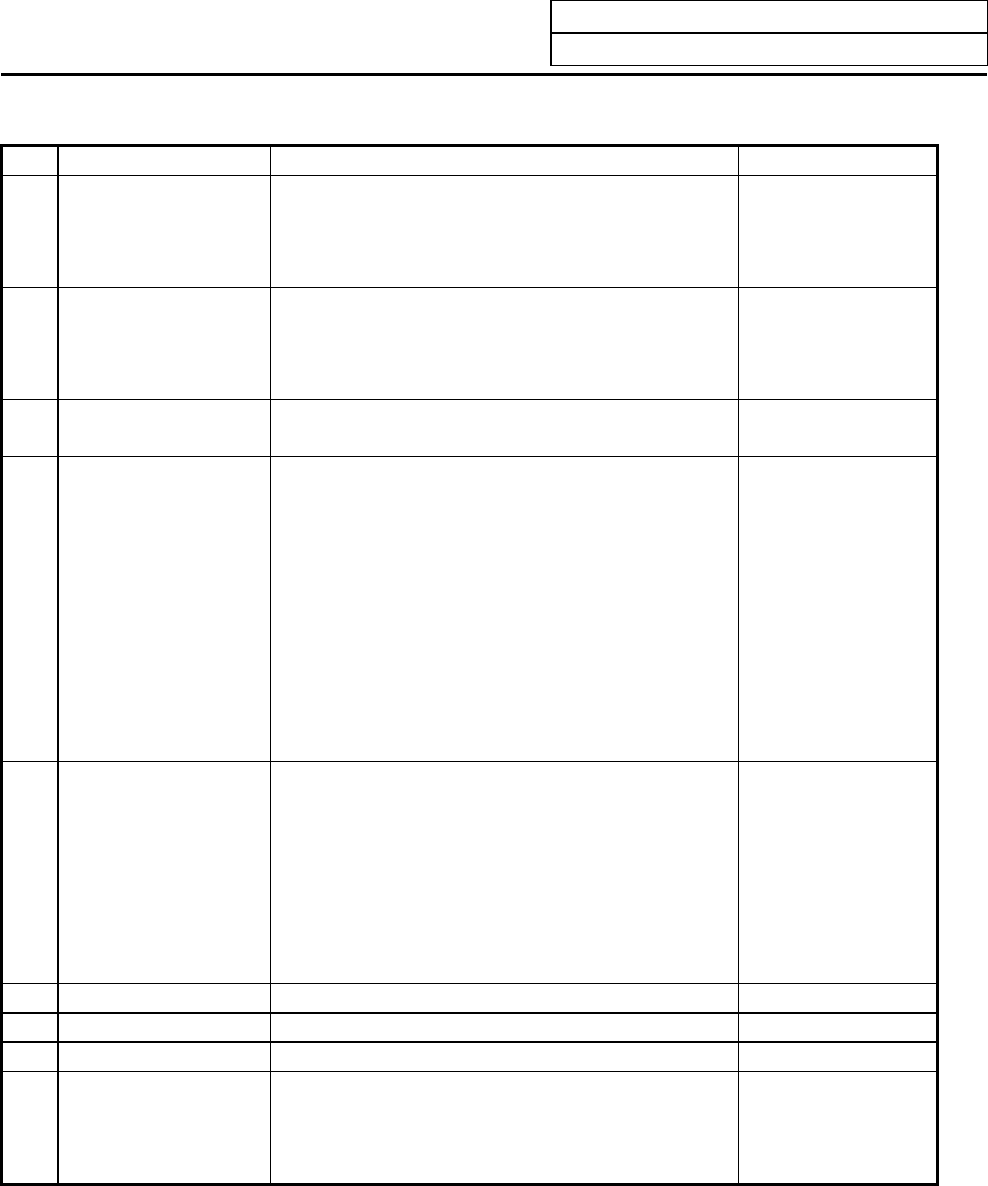
4. Parameters (User)
4.3 I/O Parameters
I-166
# Item Contents Setup range (unit)
9606
HAND SHAKE RS-232C transmission control mode
DC control mode should be set for computer line B.
0: No control
1: RTS/CTS method
2: No handshaking
3: DC control mode
9607
TIME-OUT SET Specify time-out time at which an interruption of
data transfer during data input/output should be
detected.
If 0 is set, time infinity is specified.
0 to 999 (1/10s)
9608
DATA CODE Specify the code to be used.
See “PARITY EFFECTIVE” in #9603.
0: ASCII code
1: ISO code
9609
LINK PARAM. 1 Bit 1: DC1 output after NAK or SYN
Specify whether to output the DC1 code after the
NAK or SYN code is output.
Bit 7: Enable/disable resetting
Specify whether to enable resetting in the
computer link.
0: Don't output the
DC1 code.
1: Output the DC1
code.
0: Enable resetting
in the computer
link.
1: Disable resetting
in the computer
link
9610
LINK PARAM. 2 Bit 2: Specify the control code parity (even parity for
the control code).
Set the parity in accordance with the I/O device
specifications.
Bit 3: Parity V
Specify whether to enable checking of parity V in
one block in data input mode.
0: No control code
parity added
1: Control code
parity added
0: Disable
1: Enable
9611
LINK PARAM. 3 Not used
9612
LINK PARAM.4 Not used
9613
LINK PARAM.5 Not used
9614
START CODE Specify the code by which file data transfer begins
at first.
This parameter is used for a specific user, and set 0
in this parameter for normal operation.
0: DC1 (11H)
1: BEL (07H)


















