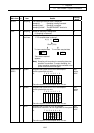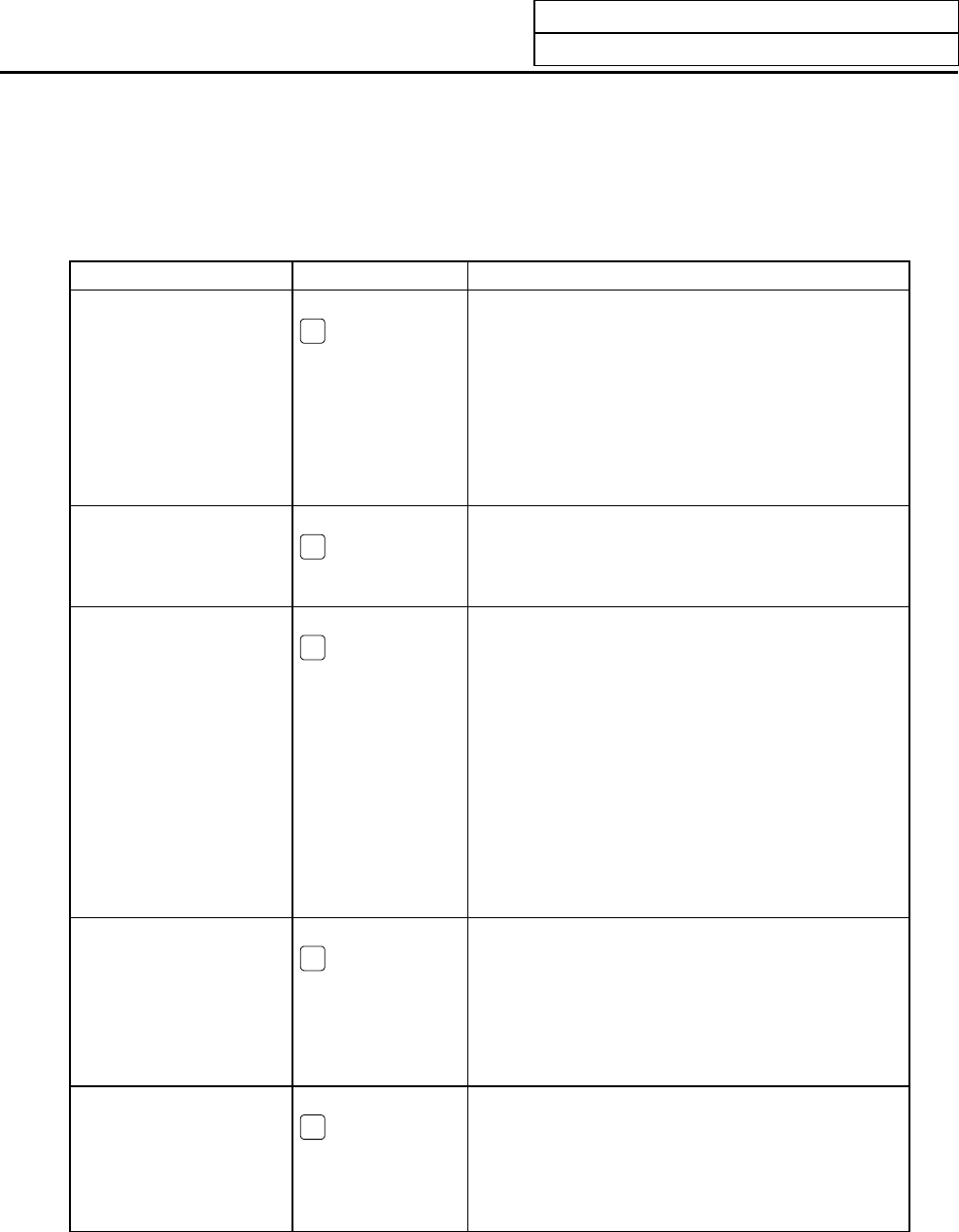
7. Diagnosis
7.10 Auxiliary Axis Monitor
I
-309
(3) Functions of the various keys in the operation adjustment mode
(a) Setting the operation adjustment mode
The initial display of the operation adjustment mode reflects the current PLC settings.
The following operations are validated when the operation adjustment mode is turned ON.
Function Operation key Details
Ope. mode Operation key:
M
This changes the operation mode.
The operation mode changes over as follows
every time the key is pressed.
JOG
→
INCREMENTAL
→
MANUAL
OPERATION
→
HANDLE
→
(dog-type method only) ZERO RTN
→
JOG
The initial display becomes "JOG" when the
operation adjustment mode is validated from
automatic adjustment.
Paramete set Operation key:
P
Set the operation parameter group No.
The operation parameter group changes as
follows every time the key is pressed.
1
→
2
→
3
→
4
→
1
Scale Operation key:
S
The settings for this function are only validated
when the operation mode is the "Incremental"
mode or the "Handle" mode.
Incremental mode:
Set the feed amount per startup.
The feed amount changes as follows every time
the key is pressed.
1/1°
→
1/10°
→
1/100°
→
1/1000°
→
1/1°
Handle mode
Set the handle rotation magnification.
The handle rotation magnification changes as
follows every time the key is pressed.
1
→
10
→
100
→
1000
Abs. Pos. init Operation key:
Z
The settings for this function are only validated
when the zero point is initialized by the "Stopper"
method or the "Marked point alignment" method.
This function operates when initializing the
absolute position.
The function is turned ON/OFF every time the key
is pressed.
Marked point set Operation key:
T
The settings for this function are only validated
when the zero point is initialized by the "Marked
point alignment" method.
Press this operation key to set the basic point.
The function is turned ON/OFF every time the key
is pressed.