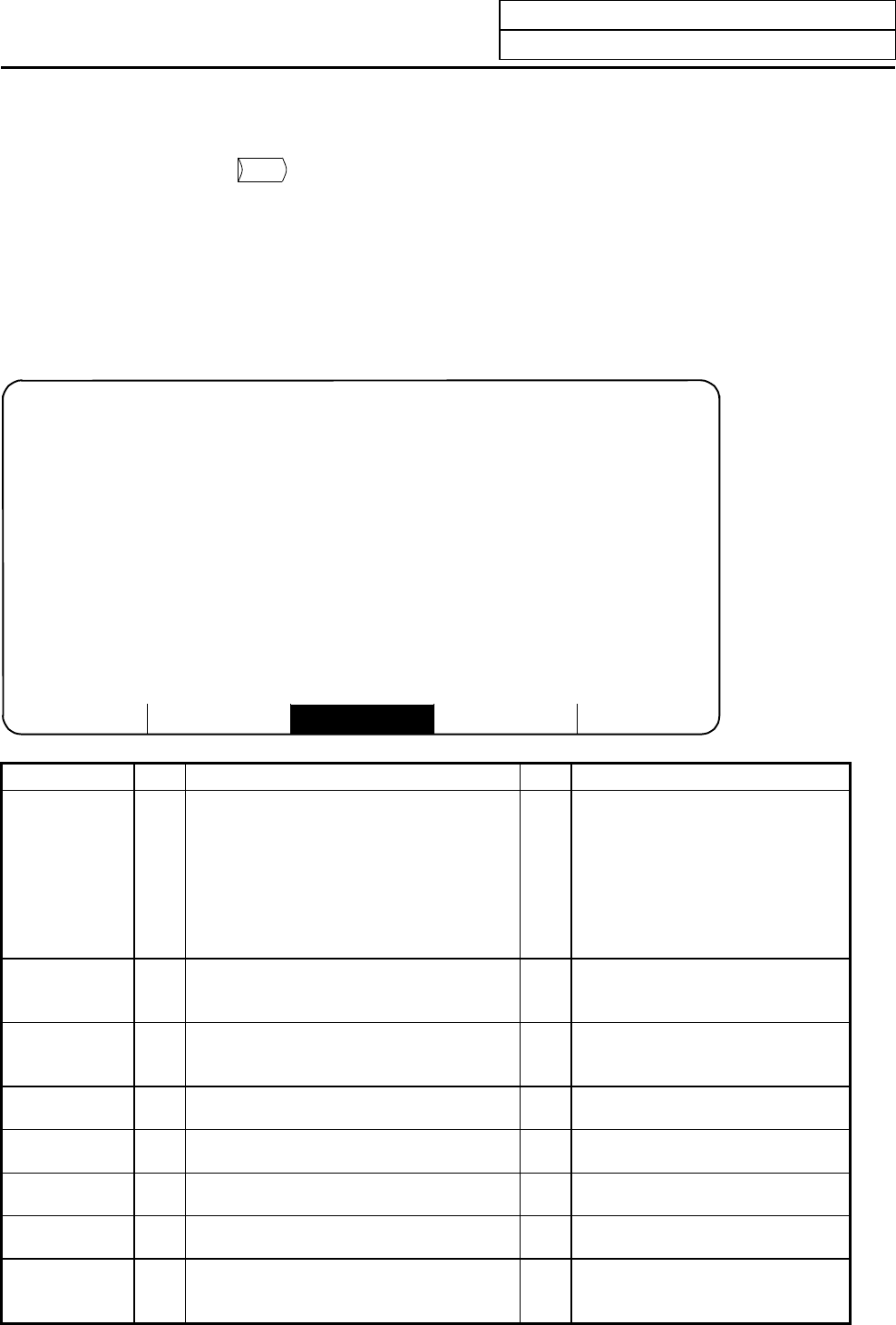
4. Parameters (User)
4.3 I/O Parameters
I-160
4.3 I/O Parameters
Pressing the menu key
I/O PARA
displays the I/O BASE PARAM screen.
There are basically two types of input/output parameters which must be set when inputting, outputting or
referring to data, or when performing tape operation. One type is the parameters related to the input/output
device. The baud rate, etc., is set according to each device. Up to five types of input/output devices can be
registered. The other type of input/output parameters is the I/O base parameters which determine which
device is connected to which channel per input/output application.
4.3.1 I/O BASE PARAM
[I/O BASE PARAM] PARAM 2.1/7
<I/O> # <PORT No.> # <DEV. No.> <DEV.NAME>
DATA IN 9001 - 9002 -
DATA OUT 9003 - 9004 -
NC RUNNING 9005 - 9006 -
MACRO PRINT 9007 - 9008 -
PLC IN/OUT 9009 - 9010 -
REMOTE PROG IN 9011 2 9012 0 RIN
EXT UNIT 9013 0 9014 0
# ( ) DATA( )
WORK PROCESS
I/O PAR SETUP MENU
<I/O> # <PORT No.> # <DEV. No.> <DEV. NAME>
Specify the board No. to which the serial
input/output device is connected to 2.
• Set “1” to use ch1.
• Set “2” to use ch2.
Set the input/output device No.
for each application.
The device Nos. are 0 to 4 and
correspond to the input/output
device parameters.
The device name set in the
input/output device parameter is
also displayed for identification.
DATA IN
9001
Specify the port for inputting the data
such as machine program and
parameters.
9002 Specify the No. of the device that
inputs the data.
DATA OUT
9003
Specify the port for outputting the data
such as machine program and
parameters.
9004 Specify the No. of the device that
outputs the data.
TAPE MODE
9005
Specify the input port for running with the
tape mode.
9006 Specify the No. of the device to
be run with the tape mode.
MACRO
PRINT
9007
Specify the output port for the user
macro DPRINT command.
9008 Specify the No. of the device for
the DPRINT command.
PLC IN/OUT
9009
Specify the port for inputting/outputting
various data with PLC.
9010 Specify the No. of the device for
the PLC input/output.
REMOTE
PROG IN
9011
Specify the port for inputting remote
programs.
9012 Specify the number of the device
used to input remote programs.
EXT UNIT
9013
Specify the port for communication with
an external unit.
9014 Specify the number of the unit
used for communication with an
external unit


















