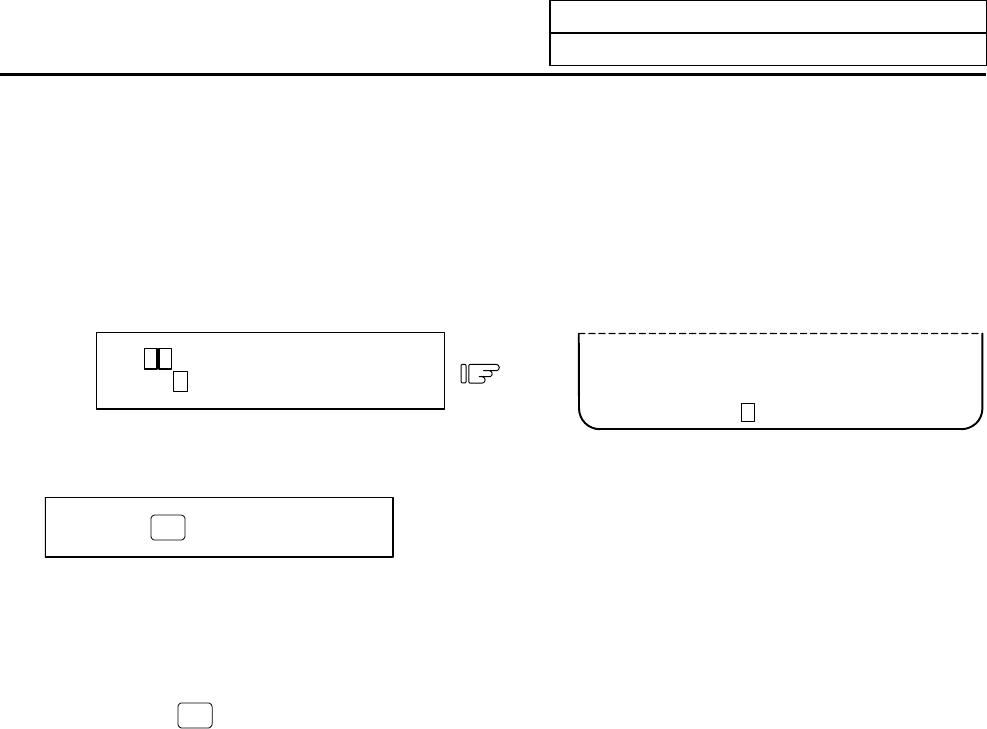
6. Data In/Out
6.1 DATA INPUT
I-225
6.1.1 Change of Input and Comparison
To perform data input operation, select the "IN" mode; to perform data comparison operation, select the
"COMP" mode. Before performing input or comparison operation, check the MODE display to ensure that
the appropriate mode is set.
To change the mode between input and comparison, perform the following:
For example, if the "IN" mode is selected, "IN" is highlighted.
(Example) Change to the comparison mode.
# (1 0)
DATA (2)
#( 10) DATA ( 2 )
Press the
INPUT
key.
1) A change is made to the comparison
mode and the word "COMP" is
highlighted.
2) To change to the input mode, set 10
in # ( ) and 1 in DATA
( ), then
press the
INPUT
key.


















