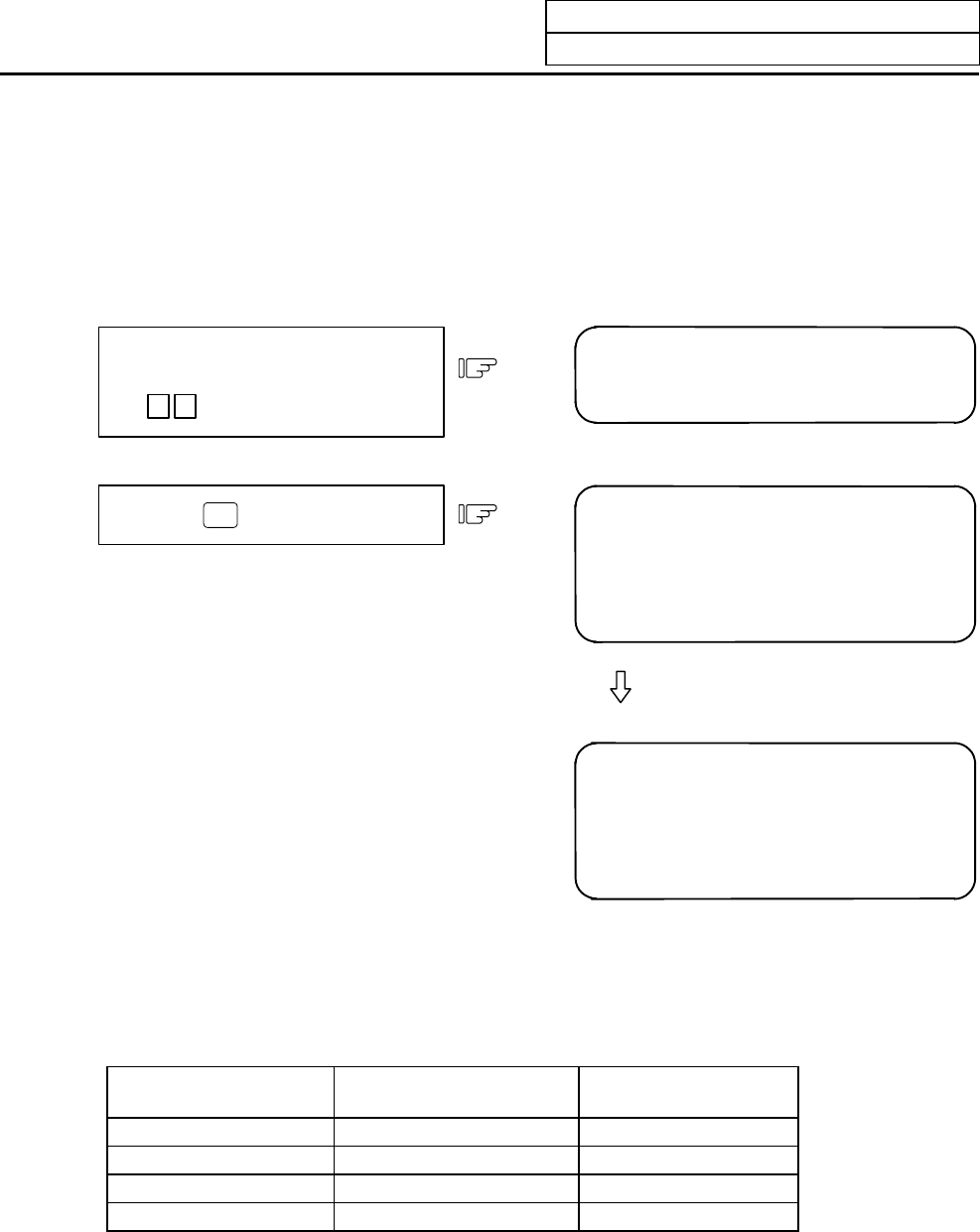
6. Data In/Out
6.1 DATA INPUT
I-234
6.1.8 Inputting Auxiliary Axis Parameter Data
Auxiliary axis parameter data that has been output by auxiliary axis parameter output operation can be
input.
(1) Inputting auxiliary axis parameter data
Set the data type to auxiliary axis
parameter.
# ( 2
8 ) DATA ( )
# ( 28 ) DATA ( )
1) Read of the data is started.
The contents of input data and message
"DATA IN EXECUTION" are displayed.
2) When all data through the end has been input
and the tape end code % (EOR) is read, data
input ends with message "DATA IN
COMPLETE" displayed.
Press the
INPUT
key.
<INPUT DATA>
<COMP. DATA>
DATA IN EXECUTION
# ( 28 ) DATA ( )
<INPUT DATA>
%
<COMP. DATA>
DATA IN COMPLETE
# ( ) DATA ( )
(Note 1) If MR-J2-CT is not connected, "E01 SETTING ERROR" will occur and input will not be carried out.
(Note 2) Whether to input the auto-tuning parameters depends on the "#7 ATU" parameter settings in the
input data and NC data.
#7 ATU in input data #7 ATU set in NC
Auto-tuning
parameter input
Auto-tuned (0 or 1) Auto-tuned (0 or 1) Not input
Not auto-tuned (2) Auto-tuned (0 or 1) Input (Note 3)
Auto-tuned (0 or 1) Not auto-tuned (2) Input (Note 3)
Not auto-tuned (2) Not auto-tuned (2) Input (Note 3)
(Note 3) Which parameters can be input depends on the setting of "#7 ATU" parameter.
Refer to "6.2.7 Outputting Auxiliary Axis Parameter Data" for details on auto-
tuning target parameters.


















