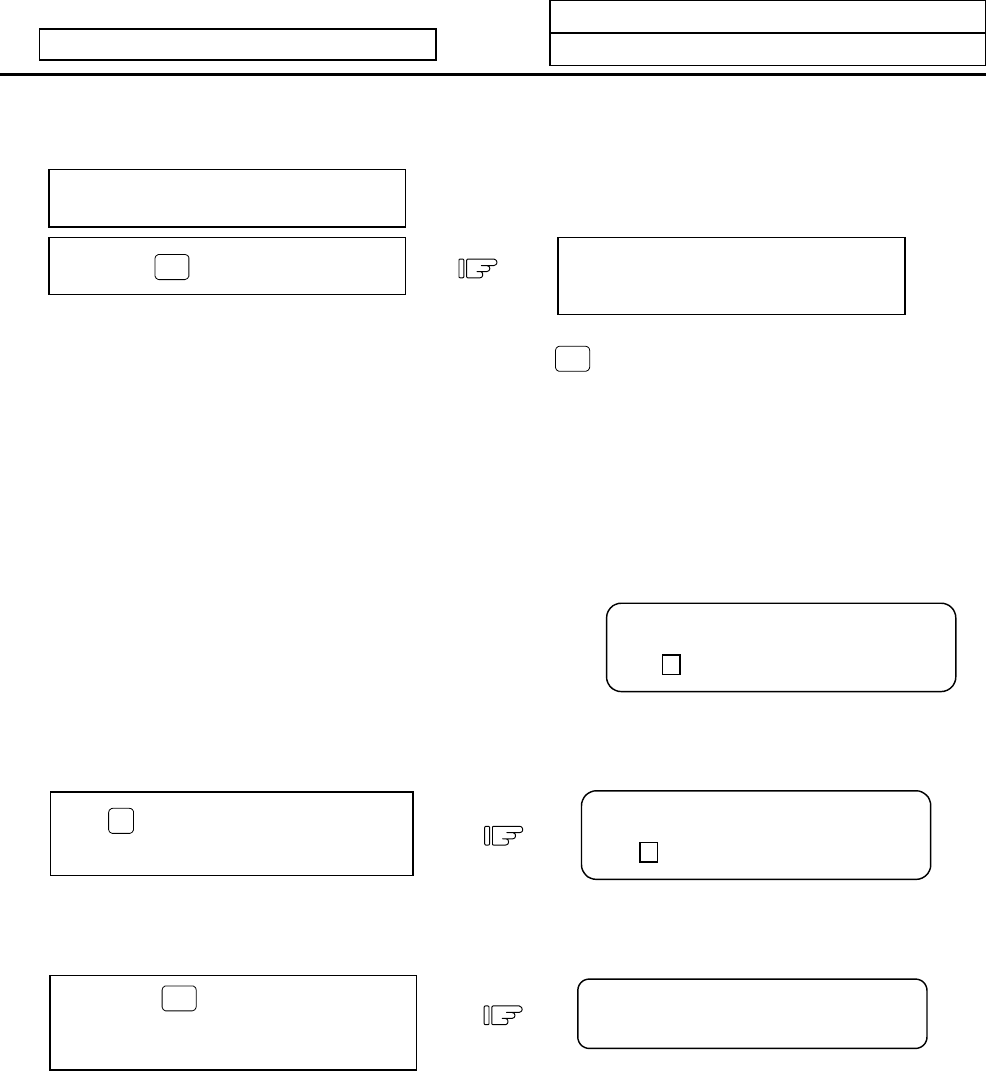
3. Tool Offset (L system)
3.6 Tool Registration
I-109
Refer to "3 (II). Tool Offset (M system)" for M system.
3.6.4 Deleting Tool Registration Data
Press the
INPUT
key.
A
ll data displayed in USAGE and
MG1 to MGn is cleared to 0.
Set CL in MG ( ).
(Note) If any other key has been pressed before the
INPUT
key is pressed, the tool registration data will
not be deleted.
3.6.5 Manual Numeric Command Operation (M, T) on the TOOL REGISTRATION Screen
To carry out manual numeric commands on the TOOL REGISTRATION screen, the mode must first be
changed from the normal data setting mode to the manual numeric command mode. M and T commands
can be executed by screen operation in the manual numeric command mode.
(1) Changing from the normal data setting mode to the
manual numeric command mode
A cursor appears in the data setting area in the normal
data setting mode, but a cursor does not appear in the
manual numeric command
mode.
Confirm that the mode has changed over by
checking this difference. The operation is as follows:
Set
M
(manual) in the first set of
parentheses in the setting area.
T M
MG( M ) TOOL( ) D( ) AUX( )
1) This operation is the same for M or T
commands.
Press the
INPUT
key. The mode
changes to the manual numerical
command mode.
T M
MG( ) TOOL( ) D( ) AUX( )
1) The data in the setting area is cleared, and the
cursor disappears from the screen.
T M
MG( ) TOOL( ) D( ) AUX( )


















