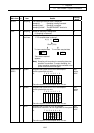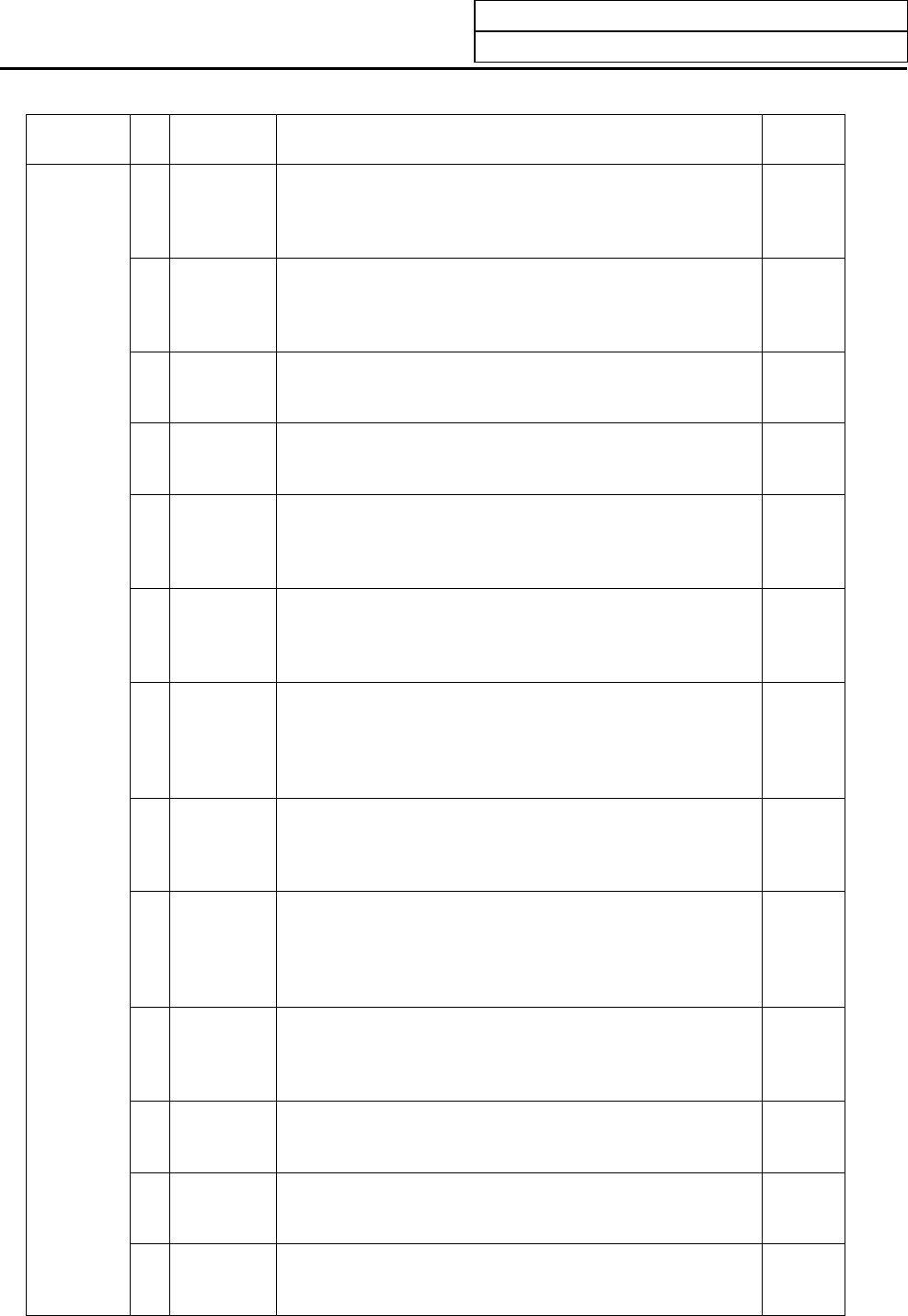
7. Diagnosis
7.11 MELDASNET Support Parameters
I
-313
Main item # Item Details
Setting
range
11 H/W
CONFIG
Select whether to sample the hardware configuration
data.
0: Sample.
1: Do not sample.
0/1
12 S/W
CONFIG
Select whether to sample the software configuration
data.
0: Sample.
1: Do not sample.
0/1
13 KEY
HISTORY
Select whether to sample the key history.
0: Sample.
1: Do not sample.
0/1
14 ALARM
HISTORY
Select whether to sample the alarm history.
0: Sample.
1: Do not sample.
0/1
15 PLC I/O
HISTORY
Select whether to sample the PLC input/output signal
history.
0: Sample.
1: Do not sample.
0/1
16 AC
ALARM
HISTORY
Select whether to sample the AC input power error
history.
0: Sample.
1: Do not sample.
0/1
17 SPINDLE
DATA1
Select whether to sample the spindle current waveform
(speed FB, current FB, current command, position FB,
position command, droop).
0: Sample.
1: Do not sample.
0/1
18 SPINDLE
DATA2
Select whether to sample the spindle current waveform
(driver status 1, 3, 4).
0: Sample.
1: Do not sample.
0/1
19 SERVO
DATA1
Select whether to sample the servo current waveform
(speed FB, current FB, current command, position FB,
position command, droop).
0: Sample.
1: Do not sample.
0/1
20 SERVO
DATA2
Select whether to sample the servo current waveform
(detector position Rn, Pn).
0: Sample.
1: Do not sample.
0/1
21 MODAL Select whether to sample the program and modal data.
0: Sample.
1: Do not sample.
0/1
22 PROGRAM
DATA
Select whether to sample the program sampling data.
0: Sample.
1: Do not sample.
0/1
SAMPLING
DATA
SELECT
23 COORDI-
NATE
DATA
Select whether to sample the coordinate data.
0: Sample.
1: Do not sample.
0/1