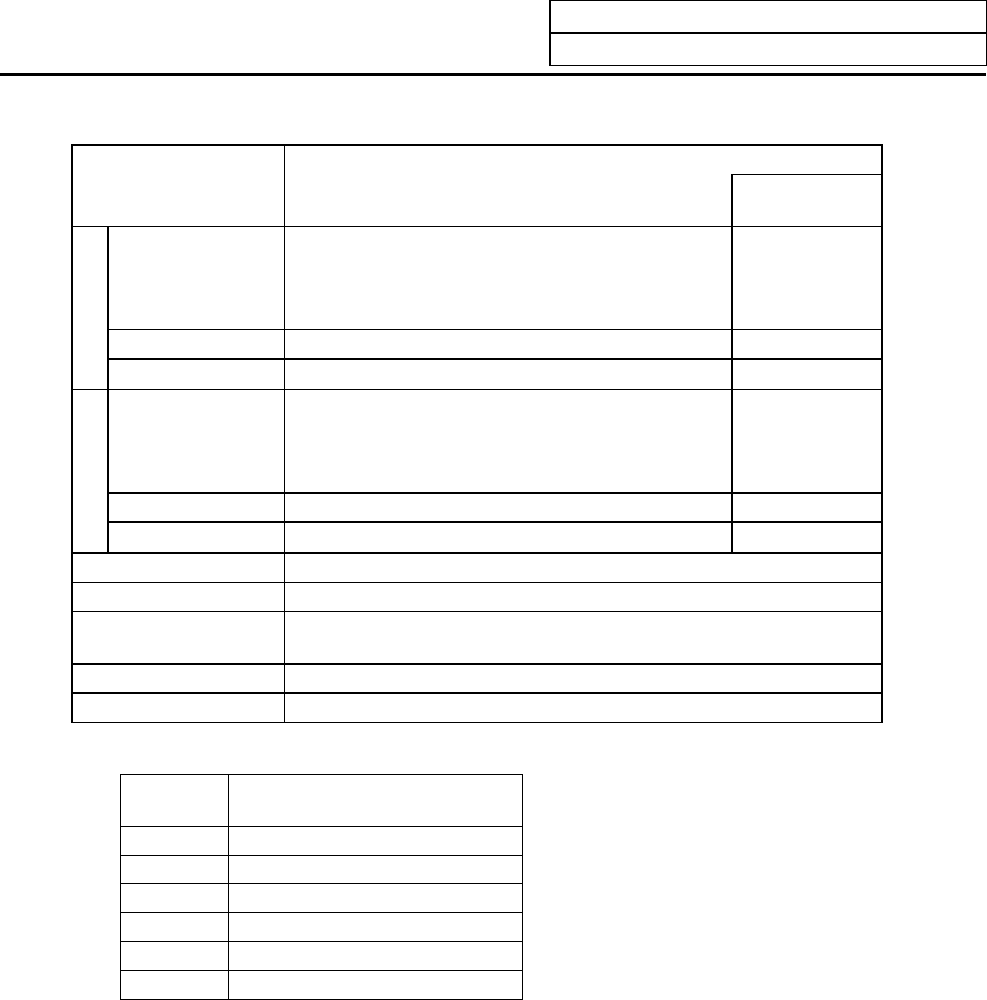
8. High-speed Program Server
8.3 Host (Compatible with M60S Series)
I-327
Item
Details No. of input
characters
#1 DEVICE
Set the device. The "HOST A" is set immediately
after the power is turned ON.
When host A to D is set, the comment set on the
"HOST COMMUNICATION screen" will appear.
1
(Note 1)
#2 DIR. Set the directory. 63 (Note 2)
DEVICE A
#3 FILE
Set the file. Several files can be set by using "
∗".
63
#4 DEVICE
Set the device name. The "MEMORY" is set
immediately after the power is turned ON.
When host A to D is set, the comment set on the
"HOST COMMUNICATION screen" will appear.
1
(Note 1)
#5 DIR. Set the directory. 63 (Note 2)
DEVICE B
#6 FILE
Set the file. Several files can be set by using "
∗".
63
#7 Transmit[A->B] The file (#3) set in device A is sent to device B. (Note 3)
#8 Transmit[B<-A] The file (#6) set in device B is sent to device A. (Note 3)
#9 COL. [A:B]
The file (#3) set in device A and the file (#6) set in device B are
compared.
(Note 3)
#10 File delete[A] The file (#3) set in device A is erased. (Note 4)
#11 File delete[B] The file (#6) set in device B is erased. (Note 4)
(Note 1) Set the device as shown below.
Setting
value
Set device name
1 Memory (NC internal memory)
2 IC card
A Host A
B Host B
C Host C
D Host D
(Note 2) Up to 63 characters can be input at once. However, if a relative path is input, 63 characters could be
exceeded. In this case, the last 62 characters will be displayed, and the first character will be
displayed as "
¯" (tilde).
(Up to 127 characters can be set for the path.)
(Example) /MACHINE1/123456789/123456789/123456789/123456789/123456789/1234
↓
¯ACHINE1/123456789/123456789/123456789/123456789/123456789/1234


















