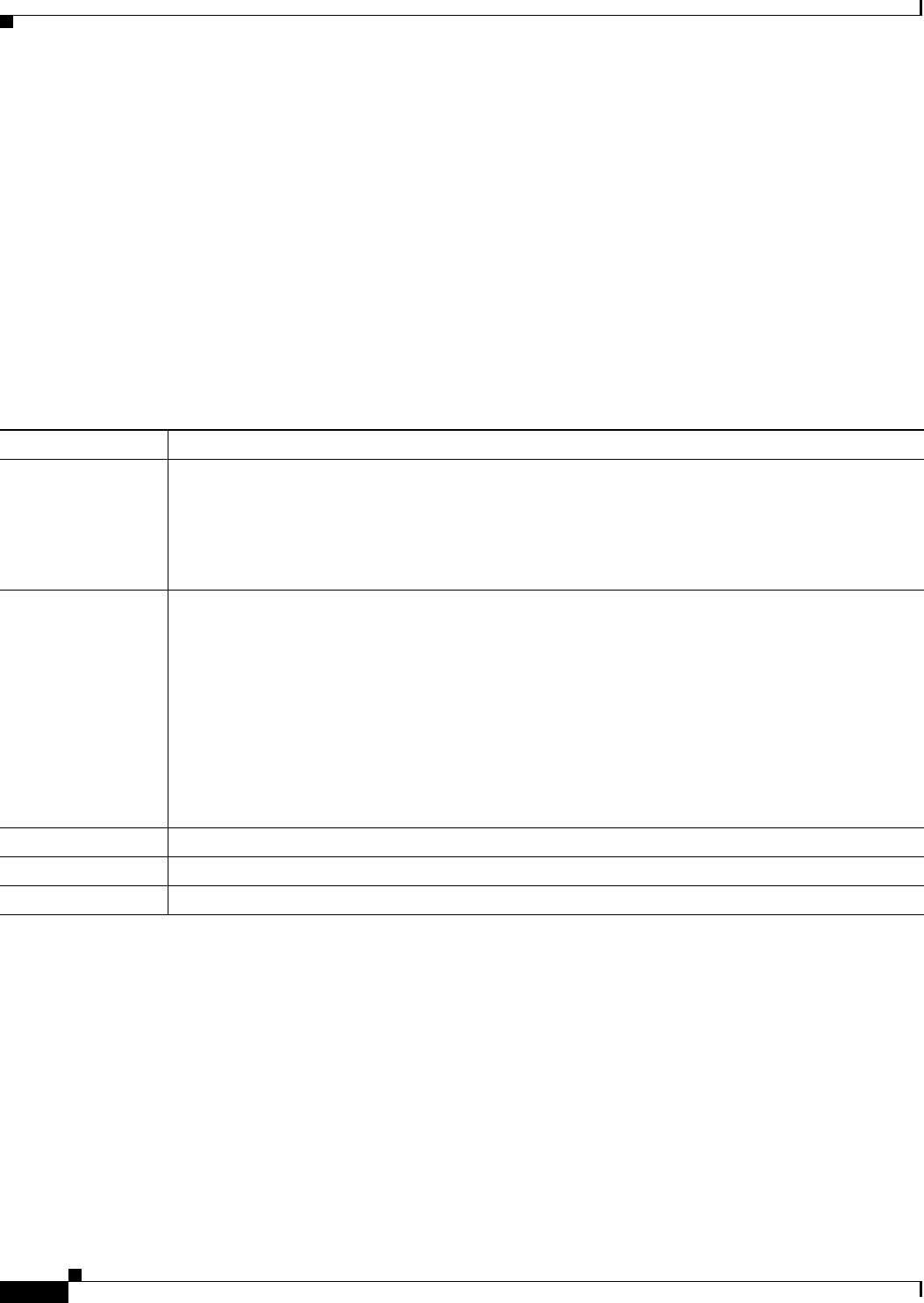
3-44
User Guide for Resource Manager Essentials 4.1
OL-11714-01
Chapter 3 Adding and Troubleshooting Devices Using Device Management
Checking and Viewing Device Credentials
Credential Error Report
This is a static device credential verification report. This report lists only those devices where the
credentials verification status shows either Failed or Incorrect.
Verifying Device Credentials
To verify device credentials, select Resource Manager Essentials > Devices > Device Management >
Device Credential Verification Jobs.
The Device Credential Verification Jobs browser dialog box appears with a detailed list of all scheduled
CDA jobs.
The columns in the job browser display the following information:
Column Description
Job ID Unique number assigned to job when it is created.
For periodic jobs such as Daily, Weekly, etc., the job IDs are in the number.x format. The x represents
the number of instances of the job. For example, 1001.3 indicates that this is the third instance of the
job ID 1001.
Click on the hyperlink to view the Job details. (See Viewing Job Details)
Status Status of the job:
• Successful—When the job is successful.
• Failed—When the job has failed.
• Stopped—When the job has been stopped.
• Running—When the job is in progress.
• Missed Start—When the job is not initiated to run.
• Scheduled—When the job is scheduled to run at a later point of time.
• Stop Init—When the job is stopped, it goes to Stop Init State before going to Stopped state.
Description Description of the job, entered at the time of job creation.
Owner Username of the job creator.
Scheduled at Date and time at which the job was scheduled.


















