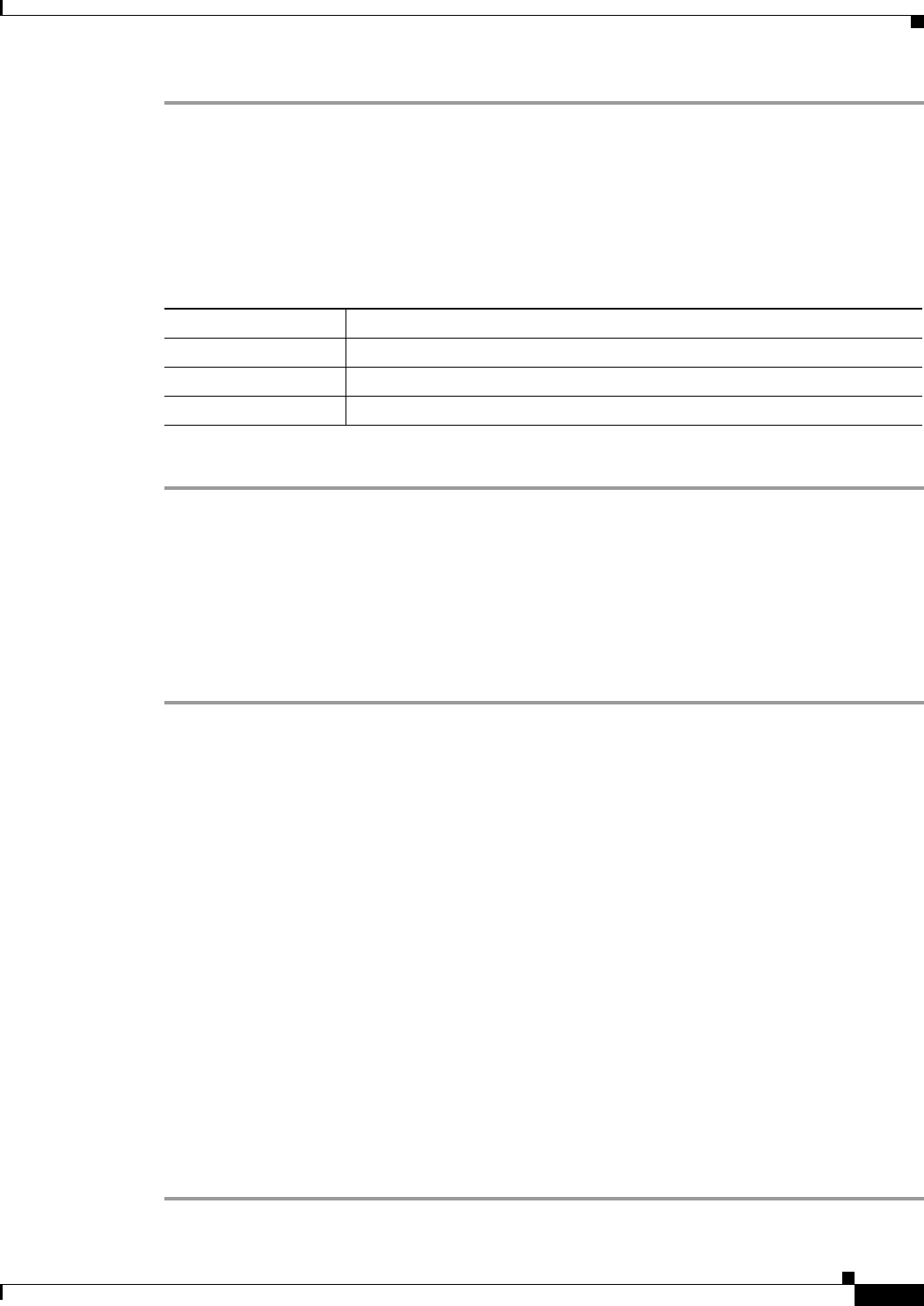
10-23
User Guide for Resource Manager Essentials 4.1
OL-11714-01
Chapter 10 Editing and Deploying Configurations Using Config Editor
Viewing the List of Modified Configs
Step 1 Go to the CiscoWorks LMS Portal homepage and select Common Services > Homepage > Link
Registration.
The Registered Links window appears.
Step 2 Click Registration in the Links Registrations Status page.
The Enter Link Attributes window appears.
Step 3 Enter the inputs for the following fields:
The Registered Links window appears with the list of registered links.
Viewing the List of Modified Configs
You can use this feature to display a list of modified configuration files by all users in private work area
(select Private Configs) or public work area (select User Archive).
To list out all the modified files:
Step 1 Select RME > Config Mgmt > Config Editor > Private Configs to open a configuration file stored in
private work area.
The List of Private Configs window appears.
Or
Select RME > Config Mgmt > Config Editor > User Archive to open a configuration file stored in
public work area.
The User Archived Configs window appears.
You can also perform any of the editor operations by opening a configuration file for editing by Device
and Version, Pattern Search, Baseline and External Location.
For more details see, Overview: Opening a Configuration File.
Step 2 Do any of the following:
• Select the file and click Edit to edit an opened configuration file.
The Configuration Editor dialog box appears.
• Select the file and click Deploy to deploy a job.
The Select Configs dialog box appears.
• Select the file and click Delete to remove an opened configuration file.
The screen is refreshed and the file is removed.
Field User Notes
Name Enter Config Syntax Checker.
URL Enter the External Syntax Checker URL.
Display Location Select Third Party.


















