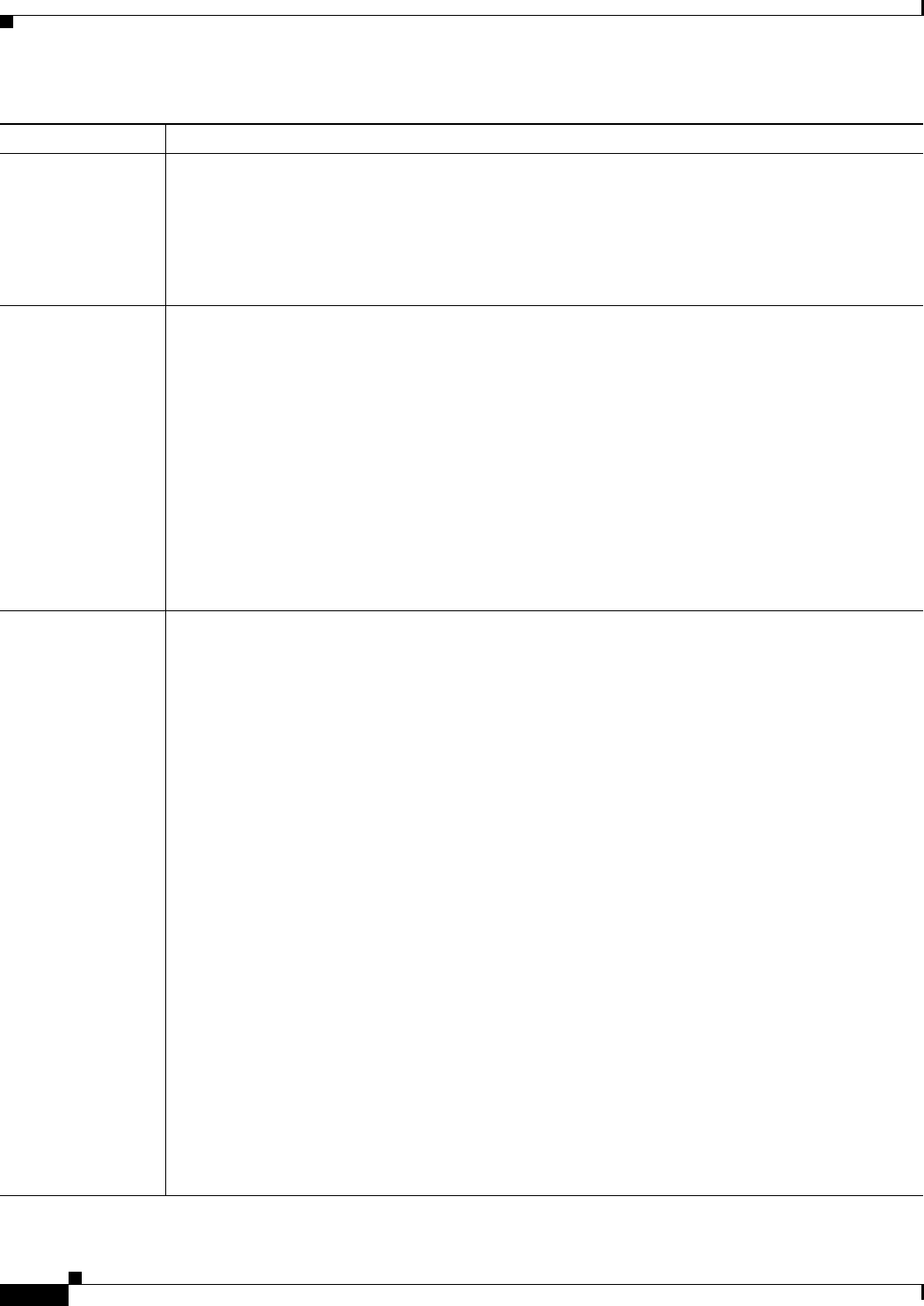
8-66
User Guide for Resource Manager Essentials 4.1
OL-11714-01
Chapter 8 Archiving Configurations and Managing Them Using Archive Management
Using Archive Management Job Browser
Column Name Description
Job ID Unique number assigned to the job when it is created.
For periodic jobs such as Daily, Weekly, etc., the job IDs are in the number.x format. The x represents
the number of instances of the job. For example, 1001.3 indicates that this is the third instance of the
job ID 1001.
Click on the Job ID to view the Archive Management Job Details (see Viewing the Archive
Management Job Details).
Job Type Type of the configuration job.
• Sync Archive—Appears if you had scheduled a Sync Archive job (Resource Manager Essentials
> Config Mgmt > Archive Mgmt > Sync Archive).
• Get Config—Appears if you had scheduled a configuration fetch job using the CLI command,
cwcli config get.
• Put Config—Appears if you had scheduled a configuration retrieve job using the CLI command,
cwcli config put.
• Import Config—Appears if you had scheduled a job that retrieved the configuration from a file
and if you had transferred it to the device using the CLI command,
cwcli config import.
• Write to Running Config—Appears if you had scheduled a job that downloaded the differences
between the specified configuration file and the latest configuration version in the archive for the
specified device, using the CLI command,
cwcli config write2run.
Job Type
(Continue)
• Write to Startup Config—Appears if you had scheduled a job that erased the contents of the
device Startup configuration and if wrote contents of a specified file as new Startup configuration,
using the CLI command,
cwcli config write2start.
• Copy Running Config to Startup—Appears if you had scheduled a job that overwrote with the
Startup configuration of the device with the Running configuration, using the CLI command,
cwcli config run2start.
• Copy Startup Config to Running—Appears if you had scheduled a job that merged the Startup
configuration with the Running configuration, using the CLI command,
cwcli config start2run.
• Reload Device—Appears if you had scheduled a job that rebooted the devices, using the CLI
command
cwcli config reload.
• Config Quick Deploy—Appears if you had created an immediate Configuration Quick Deploy job,
using the Config Viewer window.
• Compliance Check—Appears if you had scheduled a Compliance Check job (Resource Manager
Essentials > Config Mgmt > Archive Mgmt > Baseline Templates > Compliance and clicked the
Compliance Check button).
• Deploy Compliance Results—Appears if you had scheduled a Deploy job on the non-complaint
devices (Resource Manager Essentials > Config Mgmt > Archive Mgmt > Baseline Templates >
Compliance and clicked the Deploy button).
• Check Compliance and Deploy—Appears if you had scheduled a Compliance Check job with the
job option, Check compliance and deploy enabled
(Resource Manager Essentials > Config Mgmt
> Archive Mgmt > Baseline Templates > Compliance and clicked the Compliance Check button).
• Deploy Baseline template—Appears if you had scheduled a Baseline Template deploy job
(Resource Manager Essentials > Config Mgmt > Archive Mgmt > Baseline Templates and clicked
the Deploy button).


















