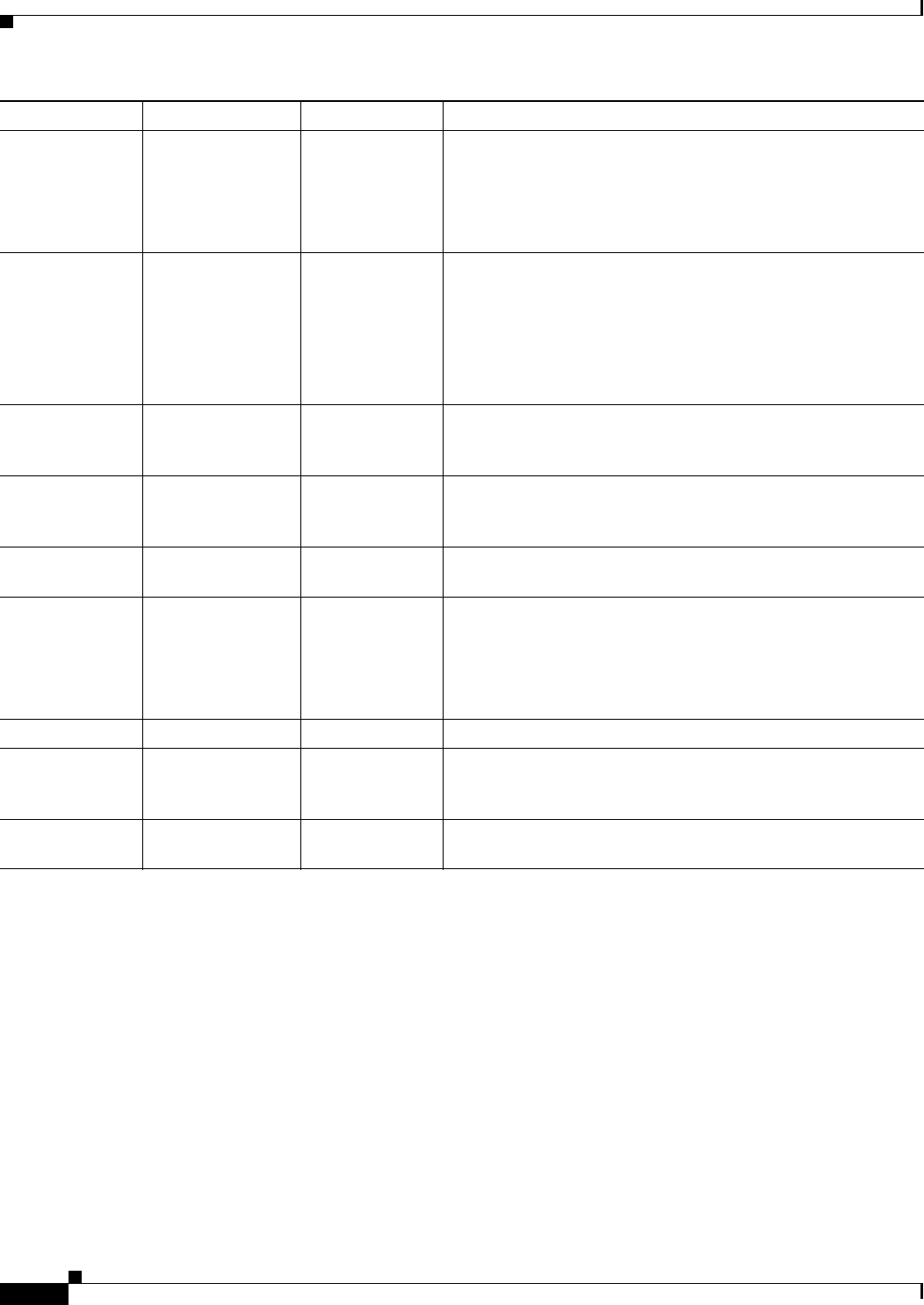
9-56
User Guide for Resource Manager Essentials 4.1
OL-11714-01
Chapter 9 Making and Deploying Configuration Changes Using NetConfig
Using System-defined Tasks
For each device category, click on Applicable Devices to view the devices in your selection, to which
this task applies.
RCP Configuration Task
You can use the RCP system-defined configuration task to configure rcp on devices.
This task supports the IOS category of device including Cable devices.
For more details, see Table 9-3.
You can enter the details of this task in the RCP Configuration dialog box. (To invoke this dialog box,
see
Starting a New NetConfig Job.)
For the features of system-defined tasks and a description of the features of a system-defined task dialog
box, see
Understanding the System-defined Task User Interface (Dialog Box)
Authentication
Port (1-65535)
Enter custom authentication port of RADIUS server. Value must
be between 0-65535.
Optional field. Defines the UDP port on the secondary RADIUS
server that receives authentication packets from clients. Enter a
number from 0 to 65535. The default is 1645.
Other Parameters Dead Time in
seconds (1-255)
Enter the dead time in seconds. the value must be between
0—255.
Enter a number from 0 to 255. The default is 5.
If you enter 0, the dead time is disabled and the CSS does not
send probe access-request packets to the non-responsive server.
This command applies to primary and secondary servers.
Remove Select to remove the dead time specification. Use the no form of
this command to reset the dead-time period to its default of 5
seconds.
Retransmit
(1-30)
Enter the retransmit value (between 1—30). Number of times
that the CSS retransmits an authentication request. Enter a
number from 1 to 30. The default number is 3.
Remove Use the no form of this command to reset the retransmission of
authentication request to its default of 3.
Source Interface
Host (Host Name
or IP Address)
Enter the source interface hostname or IP address.
Source Interface Host configuration is required to accept
authentication from the RADIUS client. Note that this IP
interface address is used for the NAS-IP-Address RADIUS
attribute in the RADIUS Authentication Request.
Remove Select to remove the source interface specification.
Timeout (1-255): Enter the timeout value (between 1—2555). Timeout specifies
the interval that the CSS waits for a reply to a RADIUS request
before retransmitting requests to the RADIUS server.
Remove Select the remove option to reset the interval to its default of 10
seconds.
Group Sub-group Field Description


















