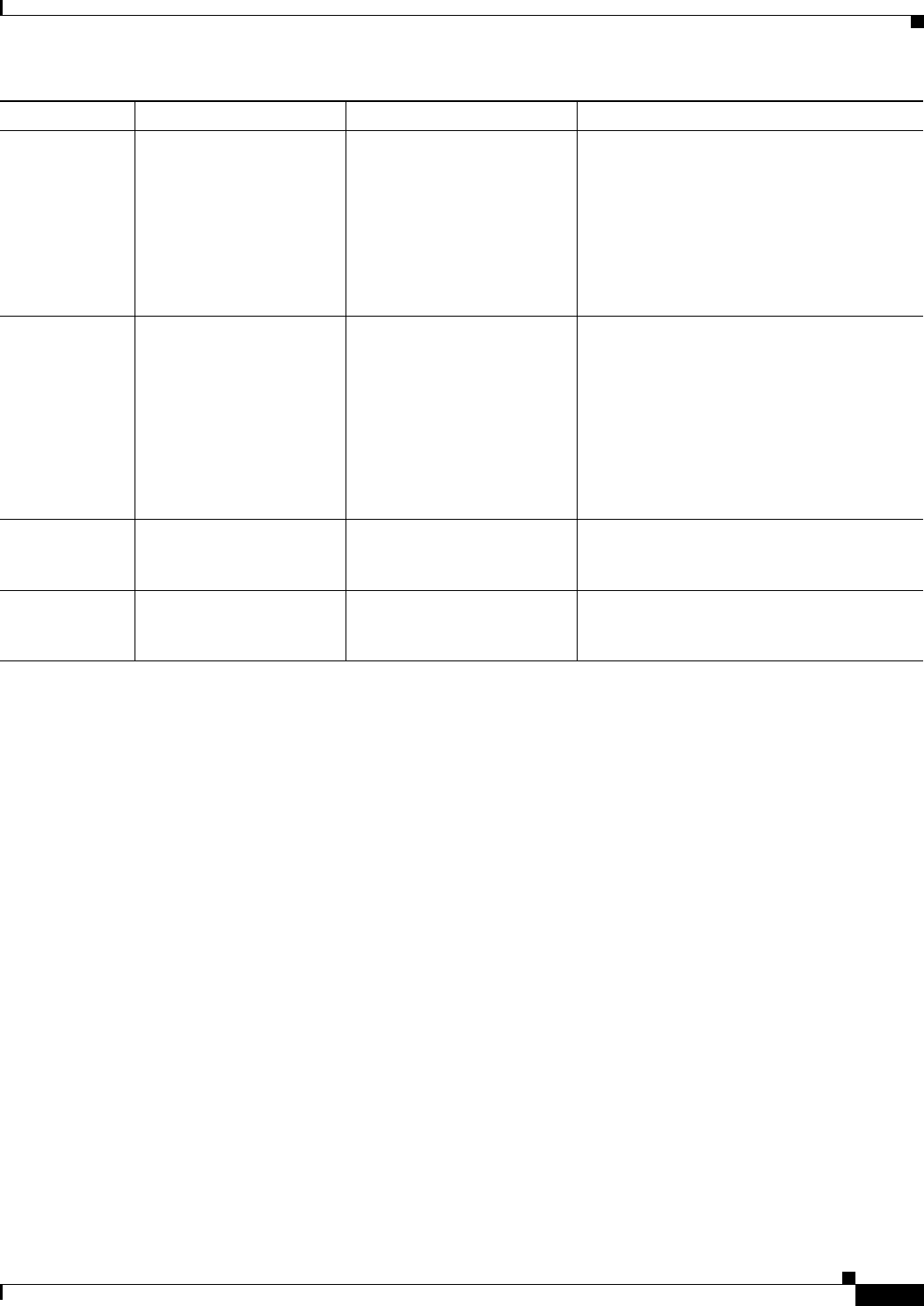
A-91
User Guide for Resource Manager Essentials 4.1
OL-11714-01
Appendix A RME Troubleshooting Tips and FAQs
Syslog Analyzer and Collector
Syslog Analyzer and Collector
This section provides the troubleshooting information and FAQs for the Analyzer and Collector
application:
• Syslog Analyzer and Collector FAQs
• Troubleshooting Syslog Analyzer and Collector
Syslog Analyzer and Collector FAQs
• Q.Why am I not getting syslog messages for my devices?
• Q.Where does RME keep Syslog messages?
• Q.When I tried to generate a syslog report I got an outofmemory exception. Why does this happen?
• Q.Where can I get the description of the error messages?
• Q.How do I change the location of the syslog.log file??
• Q.How do I check the size of the syslog.log file, and delete it when required?
Q.
Why am I not getting syslog messages for my devices?
A.
You might not be getting syslog messages for one of the following reasons:
• The device is not managed by RME.
• The Syslog parameters are not enabled correctly on the device.
SWIM5006 Device reboot option
failed.
The device is not configured
for reboot. The SNMP Write
Community string might be
wrong.
The command SNMP server system shutdown
should be in the running configuration on the
device.
Modify the device configuration and check
whether the Write Community string is
configured on the device is same as the one
that is entered in Device and Credential
Repository.
SWIM5007 CPU switchover failed. Either the SNMP set failed or
the device is not in hot
standby mode or the two
CPUs are not running similar
images.
Do any of the following:
• Check the SNMP credentials in the
Device and Credential Repository
• Ensure that the device is in hot standby
mode,
• Ensure that the two CPUs are running
similar images, before attempting the
switchover.
SWIM5008 Device not responding
after running the switch
cpu command.
— Check the Bug Toolkit application for any
known issues on the running image version.
SWIM5009 Device is not in
HotStandby Mode. Switch
Operation terminated.
The Standby CPU may be
down.
Bring up the standby CPU and retry the job.
Message-ID Error Message Probable Cause Possible Action


















