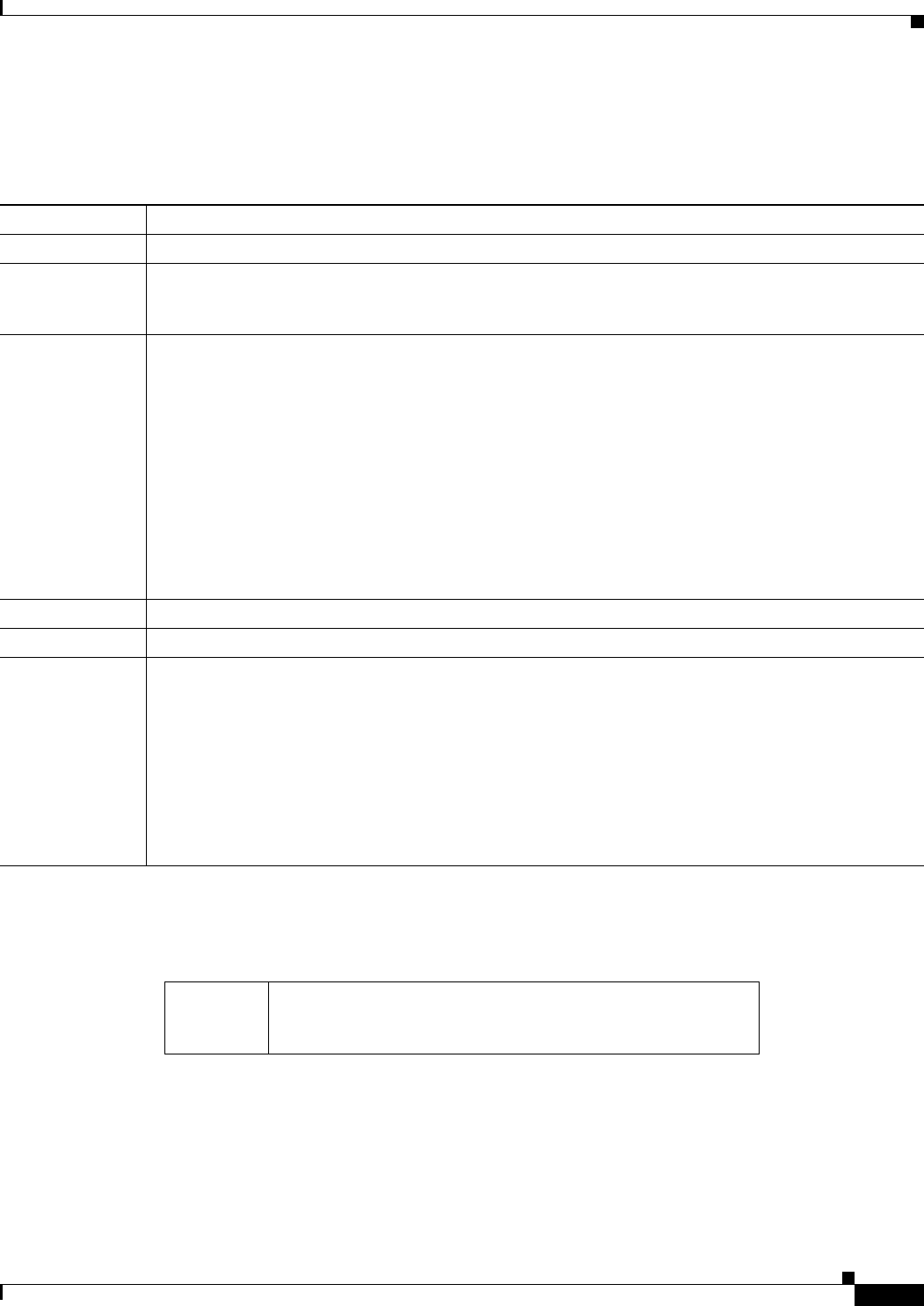
9-13
User Guide for Resource Manager Essentials 4.1
OL-11714-01
Chapter 9 Making and Deploying Configuration Changes Using NetConfig
Browsing and Editing Jobs Using the NetConfig Job Browser
Using the Filter by field in the NetConfig Job Browser, you can filter the jobs displayed in the browser.
You can filter the jobs displayed in the NetConfig Job Browser using any of the following criteria and
clicking Filter:
Records for NetConfig jobs need to be purged periodically. You can schedule a default purge job for this
purpose. For more details see the topic
Job Purge in the section Setting System-wide Parameters Using
System Preferences.
You can perform the following operations using the NetConfig job browser:
Filter Criteria Description
All Select All to display all jobs in the job browser
Job ID Select Job ID and enter the Job ID (s) that you want to display. For non-periodic job, the specified Job ID
appears in the browser, for periodic jobs, all the instances of the selected Job ID will also be displayed in
the browser.
Status
Select Status and then select any one of these:
• Successful
• Failed
• Cancelled
• Running
• Scheduled
• Approved
• Waiting
• Rejected
Description Select Description and enter the first few letters or the complete description.
Owner Select Owner and enter the user ID or the beginning of the user ID.
Schedule Type Select the schedule type and select any one of these:
• Immediate
• Once
• Daily
• Weekly
• Monthly
• Last day of the month
Refresh
(Icon)
Click on this icon to refresh the NetConfig job browser.


















