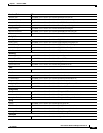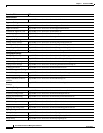CHAPTER
3-1
User Guide for Resource Manager Essentials 4.1
OL-11714-01
3
Adding and Troubleshooting Devices Using
Device Management
For RME to work with devices, you must first add devices to Common Services Device and Credential
Repository. Once a device is added to the Device and Credential Repository, you can then add it to the
RME.
You can add devices from the Device and Credential Repository to RME automatically by enabling
Automatically Manage Devices from Credential Repository (by default, this is enabled), or you can add
them selectively by disabling the Automatically Manage Devices from Credential Repository setting in
the Device Management Setting window.
For more information on how to add devices to RME, see Adding Devices to RME.
After you have added the devices to RME, RME applications such as Configuration Management,
Inventory, and Software Management will use the credentials stored in Device and Credential
Repository.
You can perform the following tasks using RME Device Management:
• Adding devices to RME from Common Services’ Device and Credential Repository.
You can add devices to RME only after adding devices to Common Services’ Device and Credential
Repository.
You can also check the device credentials while adding devices by selecting the check box, Verify
Device Credentials While Adding Devices on Device Management Settings window (Resource
Manager Essentials > Admin > Device Mgmt > Device Management Settings).
See Adding Devices to RME for further details.
• List RME devices
Displays all RME devices and their respective states.
See Understanding the RME Device States for further details.
• Delete RME Devices
Delete devices, including all related device information, that you no longer track.
See Deleting Devices from RME for further details.
• Change Device Credentials for RME Devices
A launch point is provided in RME to update device information that is present in Device and
Credential Repository. You can edit these credentials, SNMP read and write community strings,
Telnet and console-enable passwords, TACACS and local usernames and passwords.
• Exporting Device Credentials for RME Devices