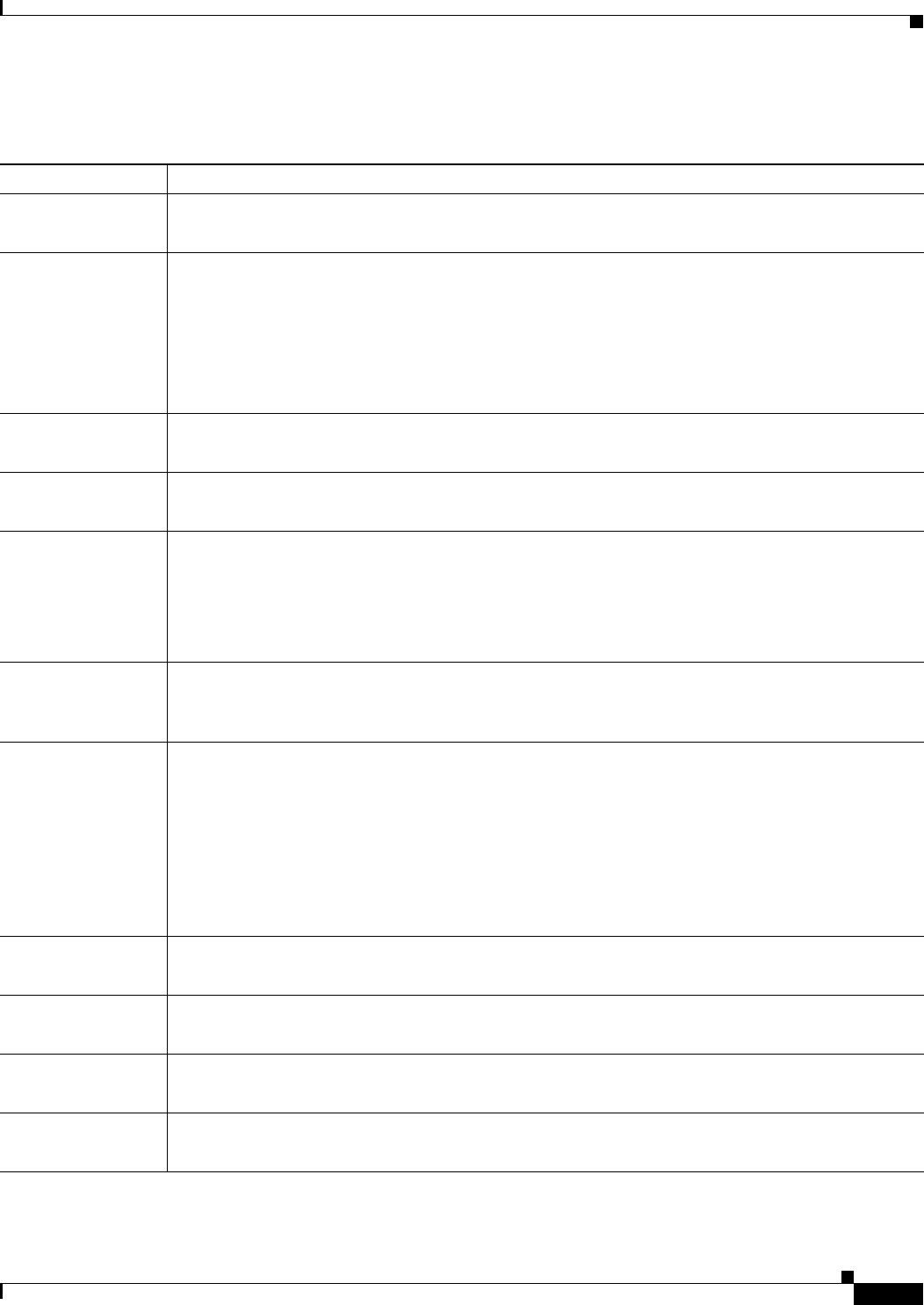
8-43
User Guide for Resource Manager Essentials 4.1
OL-11714-01
Chapter 8 Archiving Configurations and Managing Them Using Archive Management
Viewing the Configuration Version Summary
The Archive Mgmt Version Summary window appears with the information in Table 8-5.
Ta b l e 8-5 Fields in the Archive Mgmt Version Summary Window
Column Description
Device Name Device Display Name as entered in Device and Credential Repository.
Click on the device name to launch the Device Center.
Config Type Defines the type of configuration PRIMARY, SECONDARY, or VLAN.
• PRIMARY/SECONDARY—Contains the Running and Startup configuration files information.
• VLAN—Contains running vlan.dat configuration file information. This configuration type does
not contain Startup configuration file information.
For ONS devices, the PRIMARY configuration type displays the configuration information from the
active CPU, at that instance.
Startup Configuration running when device was started. This configuration is fetched from the device.
Click on the Startup icon to view the Startup configuration
Diff Differences between Startup and Running configuration.
To view the difference between Startup and Running configuration, click on the Diff icon.
Running Configuration currently running on device.
Click on the Running icon to view the Running configuration.
The configuration that appears, is fetched from the device. This happens if the fetched configuration
is different from the latest configuration that is in the archive. Otherwise, the latest configuration from
the archive appears.
Diff Differences between the Running Configuration on the device and the most recent archived
configuration.
To view the difference between the two running configurations, click on the Diff icon.
Latest Displays date and time of most recent configuration archive. The time shown here is when the file was
actually archived. If the file was archived on 03/07/2004 5.00 PM PST, that's the time that will appear
in this report. This is in the client's time zone.
To view the device configuration, click on Date and Time.
The Archived At fields that appear in other configuration reports shows the last time configuration was
taken from the device in an attempt to archive. The system actually archives the configuration only if
there is a change in the newly obtained configuration when compared to the archived one. So there
could be different time values.
Diff Differences between the most recent and the second most recent archived configurations.
To view the difference between the two running configurations, click on Diff icon.
Latest-1 Date and time the second most recent configuration was archived.
To view the device configuration, click on date and time.
Diff Differences between second most recent and third most recent configuration in archive.
To view the difference between the two running configurations, click on the Diff icon.
Latest-2 Date and time third most recent configuration was archived.
To view the device configuration, click on Date and Time.


















