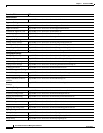3-2
User Guide for Resource Manager Essentials 4.1
OL-11714-01
Chapter 3 Adding and Troubleshooting Devices Using Device Management
Export the device credentials for RME devices in CSV 3.0 and XML file formats.
See Exporting RME Device Credentials for further details.
• Check Device Credentials on RME Devices
Verify that Device and Credential Repository credentials match actual device credentials. This
includes SNMP read and write community strings, Telnet and console-enable passwords, and
TACACS and local usernames and passwords.
You can automatically check device credentials when you add or import devices.
See Checking and Viewing Device Credentials for further details.
• Setting the RME Device Attributes
Set the default device attributes in RME such as Serial Number, SNMP timeout, SNMP retry, Telnet
timeout, TFTP Timeout, and Natted RME IP Address.
See Editing RME Device Attributes for further details.
• Using RME Device Selector
Select the RME devices to perform the different RME tasks.
See Using RME Device Selector for further details.
• Set the debug mode for RME Device Management and Device Selector applications
You can set the debug mode for RME Device Management and Device Selector applications in the
Log Level Settings dialog box (Resource Manager Essentials > Admin > System Preferences >
Loglevel Settings).
See Application Log Level Settings for further details.
• Perform the Device Status Test
You can verify the Device Status to find means to troublshoot Inventory and Config failure.
See Device Manageability Status for further details.
• Using Device Center you can perform the following Device Management tasks:
–
Check device credentials
–
Generate Device Credential Verification report
See RME Device Center for further details.
You can perform the following tasks using the command line utility:
• You can check the specified device credentials for the RME devices using cwcli inventory cda.
• You can export device credentials of one or more RME devices in clear text using cwcli inventory
crmexport
.
• You can delete the specified RME devices using cwcli inventory deletedevice.
• You can view the RME devices state using cwcli inventory getdevicestate.
See Overview: cwcli inventory Command for further details.
You can perform the following tasks using the Device List Manipulation Service:
• Add devices
• List the RME devices and their status
• Get the device credentials data
• Set the device credentials data