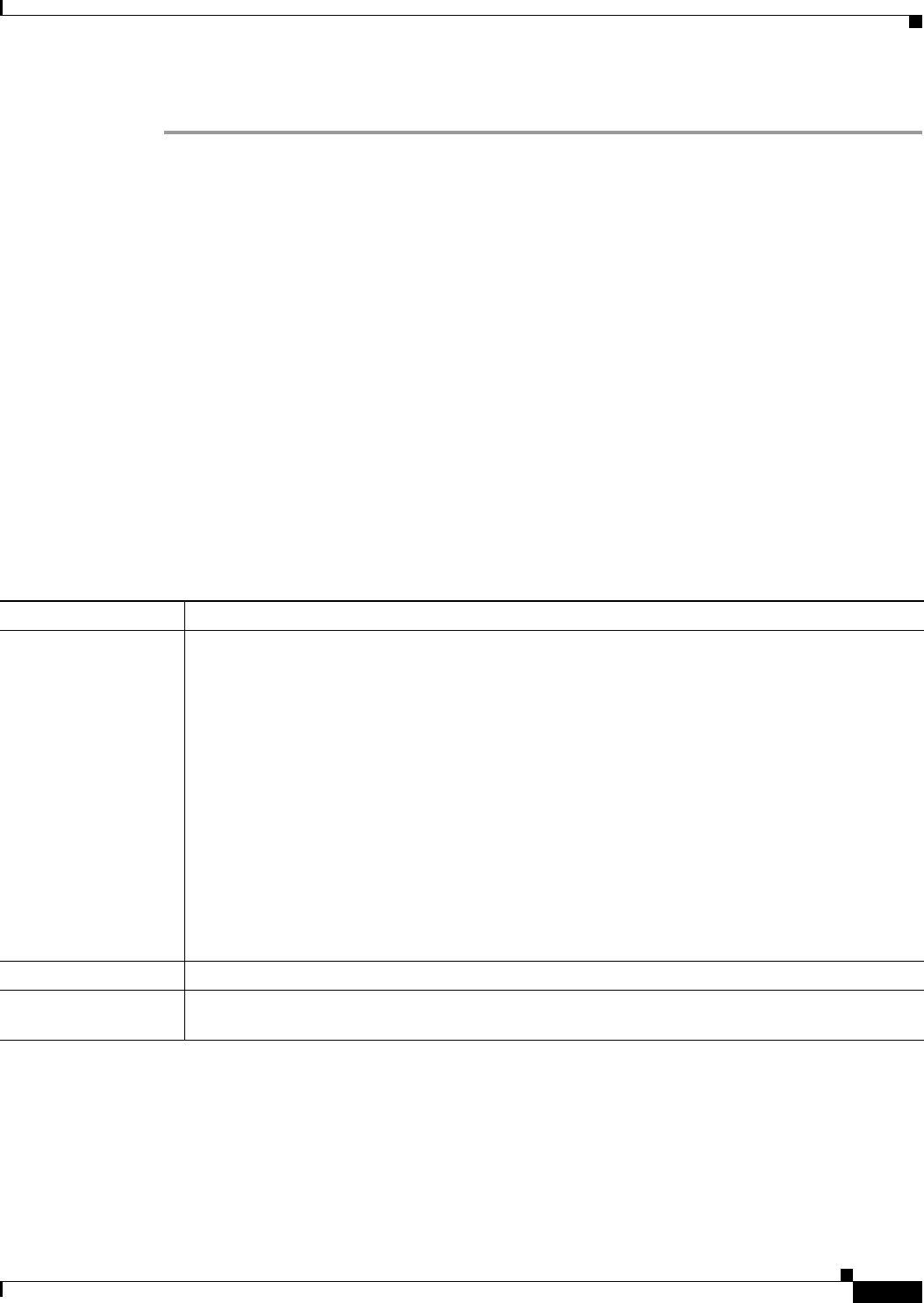
8-63
User Guide for Resource Manager Essentials 4.1
OL-11714-01
Chapter 8 Archiving Configurations and Managing Them Using Archive Management
Comparing Configuration
The Understanding the Config Diff Viewer Window window appears.
Understanding the Config Diff Viewer Window
The Configuration Version Compare report shows the differences between the two selected
configurations. You can access the Configuration Version Compare report by comparing device
configurations.
You can specify how you want to view the differences between the configurations by selecting one of
the options under Show:
• Click Raw to view the differences between the two raw configurations.
• Click Processed to view the differences with the commands ordered and grouped.
The color conventions that are used on Config Diff Viewer are:
• Black—All unchanged text.
• Red—Lines that have changed from one version to another.
• Blue—Lines that have been added or deleted from one of the versions.
The Configuration Versions Compare report has three columns:
The buttons on the Config Diff Viewer are:
Column Description
Configlets You can click on any configlet to display the corresponding information. The available configlets
vary from device to device. The following are examples:
• Diffs—Displays the differences between the two configuration files (if you selected more than
one).
• All—The entire contents of the configuration files.
• SNMP—SNMP configuration commands. For example, snmp-server community public RO.
• IP Routing—IP routing configuration commands. For example, router abcd 100.
• Interface folder—The different interface configuration commands. For example, Interface
Ethernet0
and Interface TokenRing.
• Global—Displays global configuration commands. For example no ip address.
• Line con 0—Displays configuration commands for line console 0.
• IP—Displays IP configuration commands. For example, ip http server.
First configuration file Contains the contents of the first configuration file.
Second configuration
file
Contains the contents of the second configuration file.


















