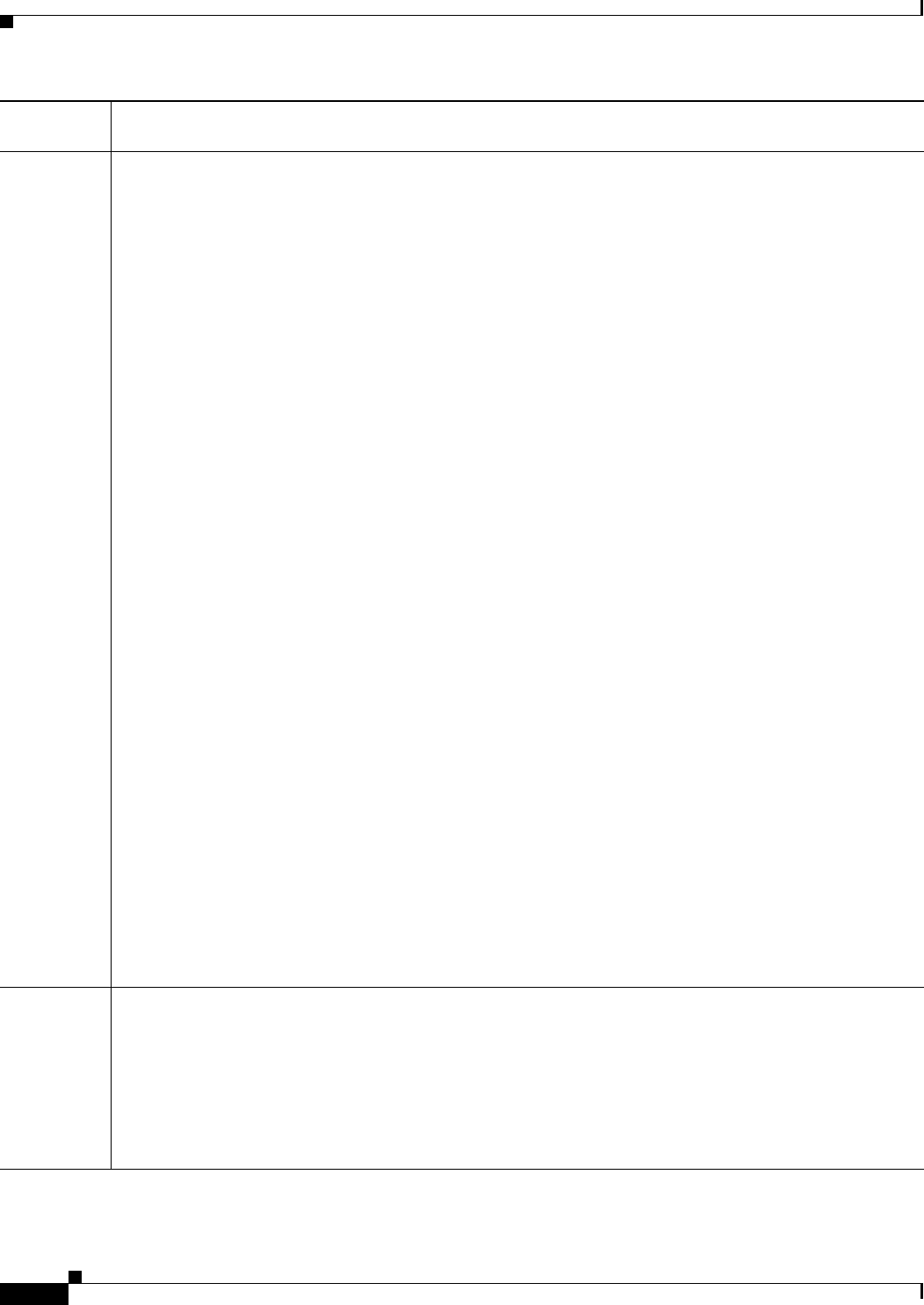
8-12
User Guide for Resource Manager Essentials 4.1
OL-11714-01
Chapter 8 Archiving Configurations and Managing Them Using Archive Management
Configuring Transport Protocols
SCP Know the SSH username and password for the device.
To make sure the device is scp-enabled, enter the following commands in the device configuration.
To configure local User name:
aaa new-model
aaa authentication login default local
aaa authentication enable default none
aaa authorization exec default local
username admin privilege 15 password 0 system
ip ssh authentication-retries 4
ip scp server enable
To configure TACACS User name:
aaa new-model
aaa authentication login default group tacacs+
aaa authentication enable default none
aaa authorization exec default group tacacs+
ip ssh authentication-retries 4
ip scp server enable
User on the TACACS Server should be configured with privilege level 15:
user = admin {
default service = permit
login = cleartext "system"
service = exec {
priv-lvl = 15
}
}
HTTPS Know the username and password for the device. Enter the Primary Username and Password in the Device and
Credential Repository (Common Services > Device and Credentials > Device Management).
To enable the configuration archive to gather the configurations using https protocol you must modify your
device configurations:
http://www.cisco.com/en/US/partner/products/hw/vpndevc/ps2284/products_configuration_guide_chapter09
186a00801f1d98.html#999607
This is used for VPN 3000 device.
To use this
Protocols You must...


















