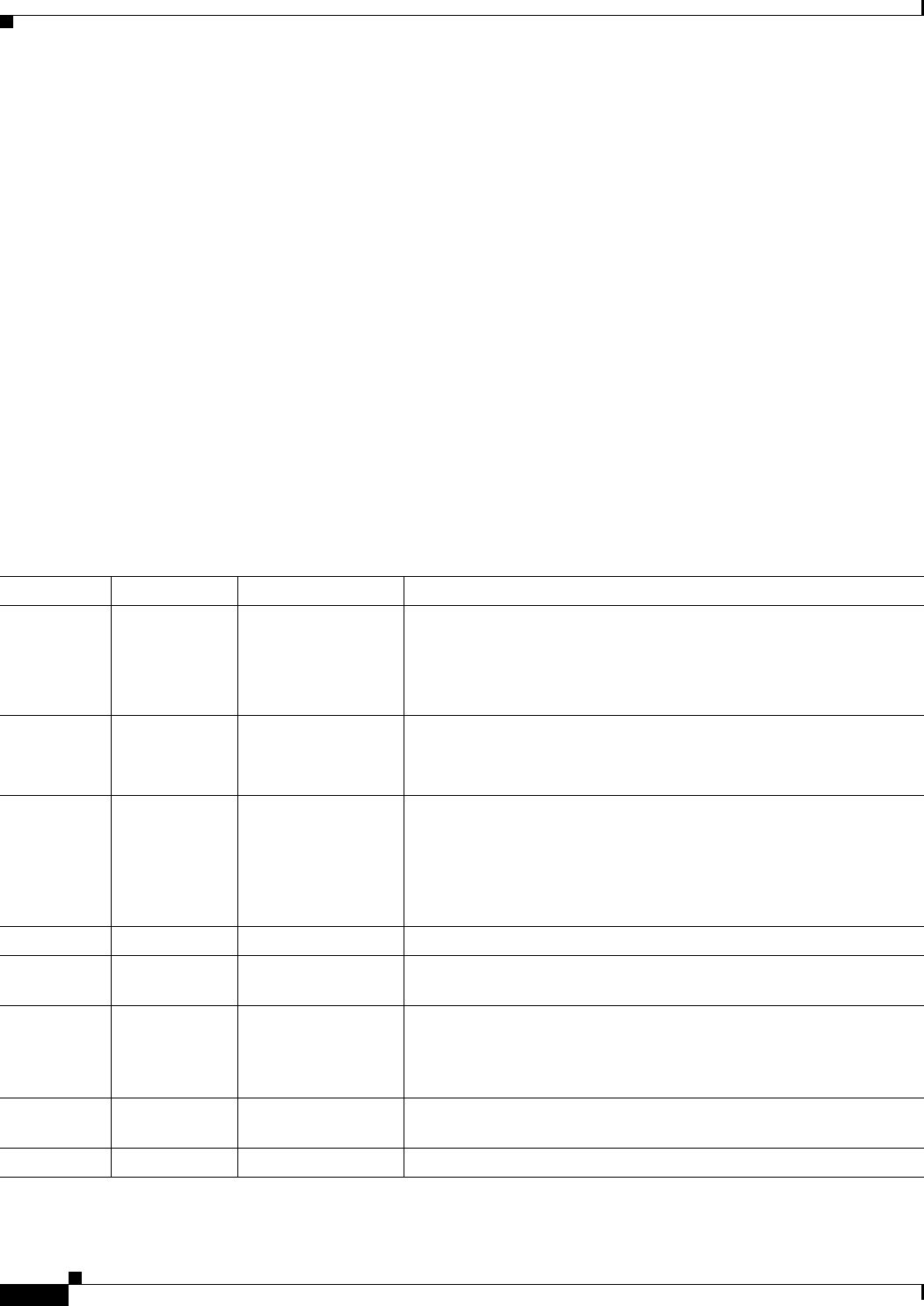
9-40
User Guide for Resource Manager Essentials 4.1
OL-11714-01
Chapter 9 Making and Deploying Configuration Changes Using NetConfig
Using System-defined Tasks
DNS Task
You can use the DNS system-defined task to configure DNS (Domain Name Server) on devices.
The following device categories are supported by this task:
• IOS (including Cable devices)
• Catalyst OS
• Content Engine
• CSS
• NAM
• PIX OS
For more details, see Table 9-3.
You can enter the details of this task in the DNS Configuration dialog box. (To invoke this dialog box,
see
Starting a New NetConfig Job.)
For the features of system-defined tasks and a description of the features of a system-defined task dialog
box, see
Understanding the System-defined Task User Interface (Dialog Box).
The fields in the DNS Configuration dialog box are:
Group Sub-Group Field Description
Common
Parameters
DNS Server Add Enter the IP address(es) of DNS name server(s) that you want to add.
Separate multiple addresses with commas.
If the device accepts only one DNS server, then the first address will
be considered.
Remove Enter the IP address(es) of DNS name server(s) that you want to
remove.
Separate multiple addresses with commas.
Domain Name Name Enter the domain name(s) to complete unqualified hostnames.
If a device has a domain list enabled, it will be used to complete
unqualified hostnames instead of the domain name.
Separate multiple addresses with commas. If the device accepts only
one domain name, then the first entry will be considered.
Remove Select this option to remove the domain names.
IOS
Parameters
Domain Lookup Select to enable or disable IP DNS-based hostname-to-address
translation.
CLNS NSAP Select to enable or disable or make no change to the CLNS NSAP
option. If this option is enabled, any packet with the specified CLNS
NSAP prefix causes CLNS (Connectionless Network Service)
protocol to behave as if no route were found.
OSPF Select to enable or disable or make no change to the OSPF (Open
Shortest Path First) protocol option.
Domain List Action Select an option to add, remove, or make no change to the domain list.


















