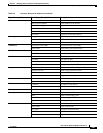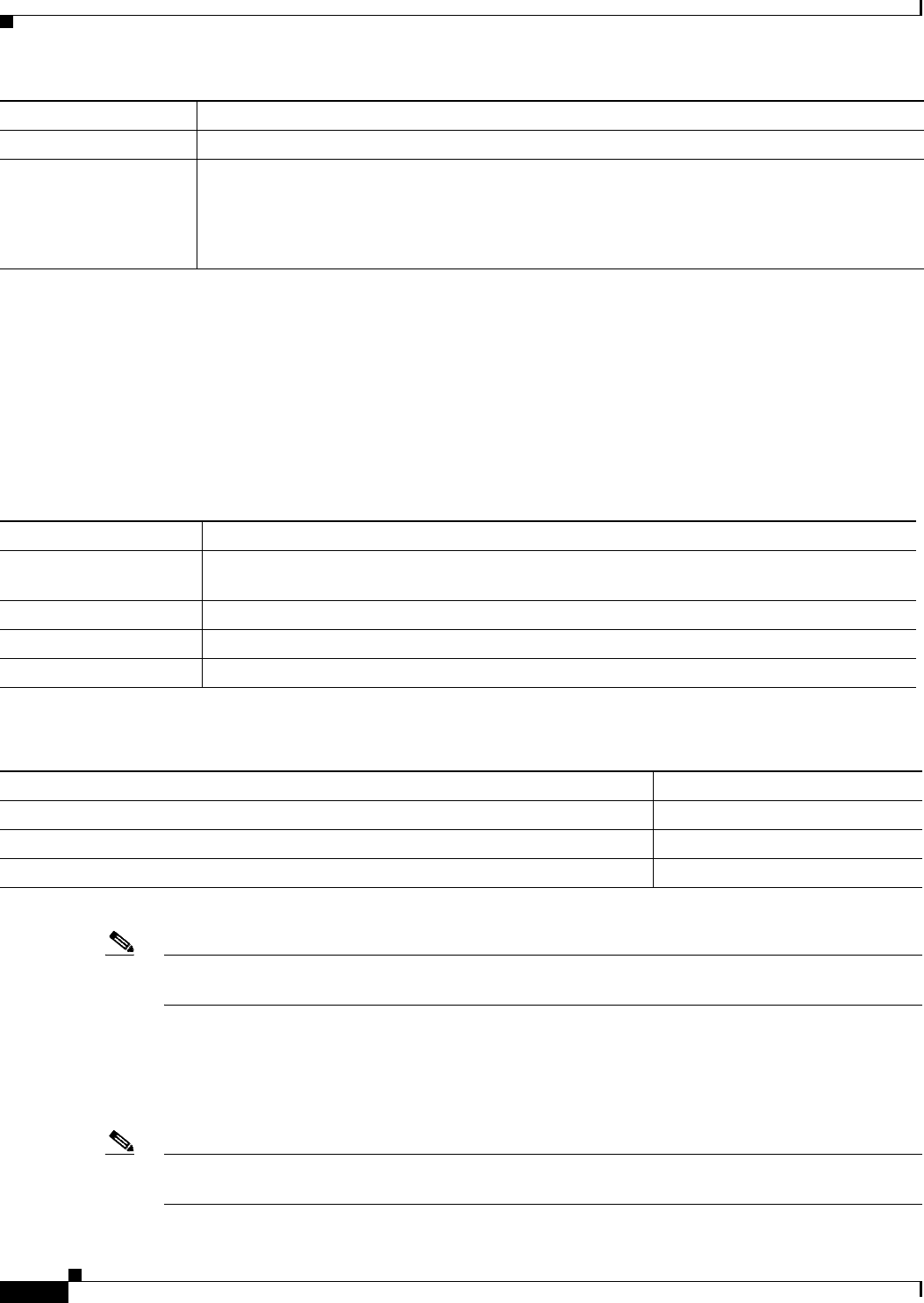
6-38
User Guide for Resource Manager Essentials 4.1
OL-11714-01
Chapter 6 Managing Inventory Collection and Polling Using Inventory
Using Inventory Custom Report Templates
Using Inventory Custom Report Templates
The Custom Templates option lets you create new report templates customized according to your
requirements. You can also edit, or delete existing custom templates.
When you select Resource Manager Essentials > Reports > Custom Report Templates, a list of all
custom templates is displayed in the dialog box on the Custom Templates page.
The columns in the Custom Templates dialog box are:
Using the custom templates dialog box, you can do the following tasks:
Note View the Permission Report (Common Services > Server > Reports) to check whether you have the
required privileges to perform these tasks.
Creating a Custom Report Template
You can create a custom report template for Inventory.
Note View the Permission Report (Common Services > Server > Reports) to check whether you have the
required privileges to perform this task.
Location Physical location of the devices on the network.
Bulletin Number Bulletin number of End of Sale / End of Life Announcement for a device or module in Cisco.com.
Click on the bulletin number link for more information of End of Sale / End of Life Announcement
for that device or module in Cisco.com.
There maybe multiple announcements for a device or module.
Field Description
Column Description
Template Name Name of the template. If you click on this hyperlink, the details of the template are displayed in
a pop-up window.
Report Type Syslog report, or inventory report.
Owner User who created the template.
Last Modified Time Date (yyyy-mm-dd) and the time (hh:mm:ss).
Task Button
Create a custom template (see Creating a Custom Report Template). Create
Modifying a custom template (see Modifying a Custom Template). Edit
Delete a custom template (see Deleting a Custom Template). Delete