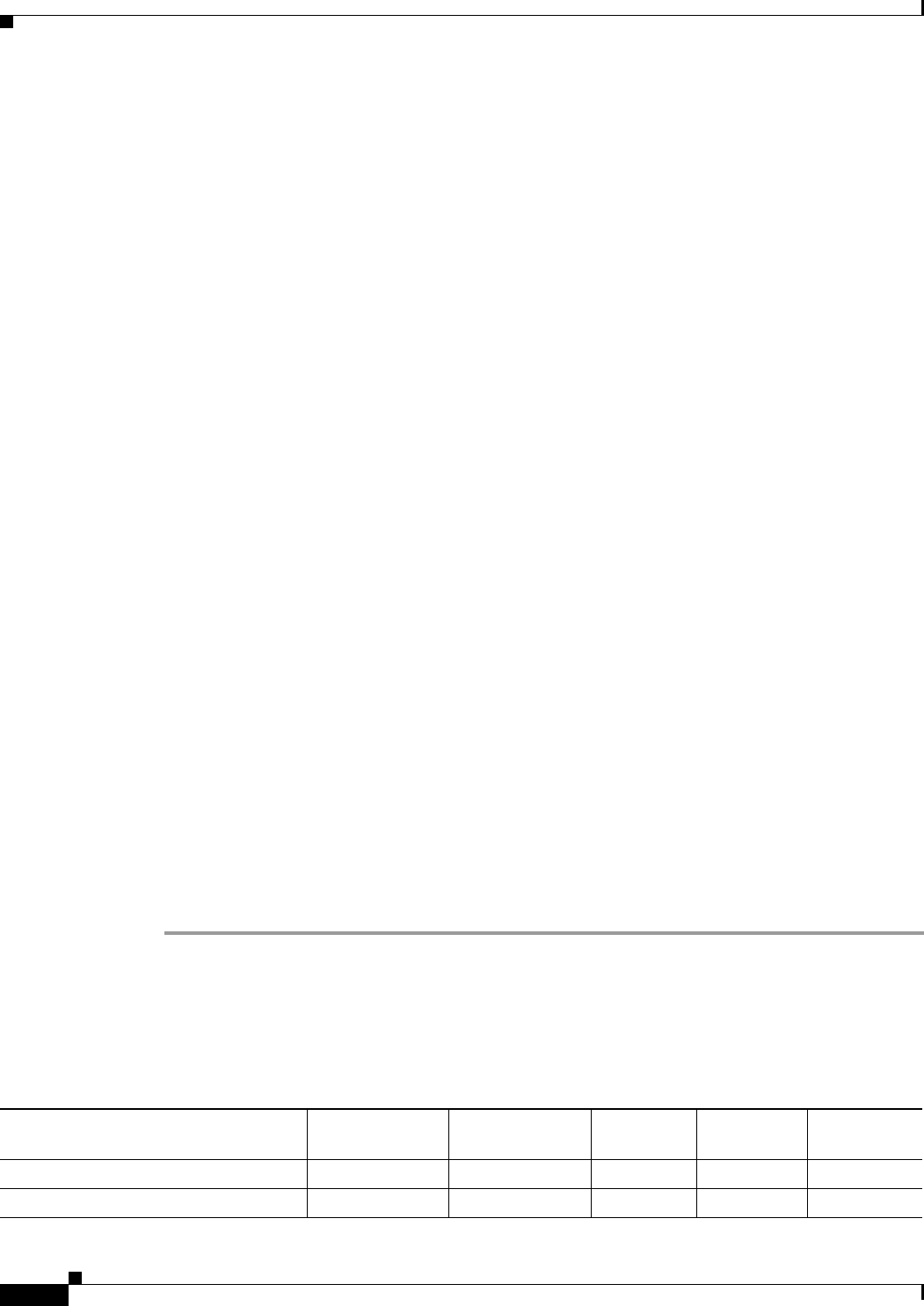
11-2
User Guide for Resource Manager Essentials 4.1
OL-11714-01
Chapter 11 Using NetShow Commands
Working With NetShow Jobs
Allows you to assign Command Sets to users. You can assign one or more Command Sets and
Custom Command Execution privilege to one or more users.
Working With NetShow Jobs
The NetShow Jobs feature allows the user with appropriate privileges to perform tasks such as viewing
job details, creating jobs, editing jobs, copying jobs, retrying failed jobs, stopping jobs, and deleting
jobs.
For a list of NetShow Job tasks and the required user roles, use the Permission Report function
(Common Services > Server > Reports). See
Viewing the Permission Report for more details.
Viewing the Permission Report
The Permission Report displays information on roles and tasks associated with the roles. It specifies the
tasks that a user in a particular role can perform.
To use CiscoWorks, you must have a valid login, which is a combination of a username and a password.
When you are assigned a username and password, you are also assigned to one or more of these roles:
• Help Desk (default role for all users) —Can access network status information only. Can access
persisted data on the system but cannot perform any action on a device or schedule a job which will
reach the network.
• Approver— Can approve all tasks.
• Network Operator— Can perform all Help Desk tasks. Can perform tasks related to network data
collection but not any task that requires write access on the network.
• Network Administrator —Can perform all Network Operator tasks. Can perform tasks that result in
a network configuration change.
• System Administrator —Can perform all CiscoWorks system administration tasks.
These roles determine which CiscoWorks applications, tools, and product features you are allowed to
access.
Roles are not set up hierarchically, with each role including all the privileges of the corresponding role.
Instead, these roles provide access privileges based on user needs.
To view the roles and corresponding tasks that these roles can perform in NetShow:
Step 1 Select Common Services > Server > Reports > Permission Report >
Generate Report.
The Permission Report appears.
Step 2 Check the Permission Report to verify which of the NetShow tasks each user role can perform.
The following table lists the NetShow tasks that each user role can perform.
Task Name
System
Administrator
Network
Administrator
Network
Operator
Approver Help Desk
Assign Command Sets to Users No Yes No No No
Create, Edit, Cancel, Delete Jobs No Yes Yes No No


















