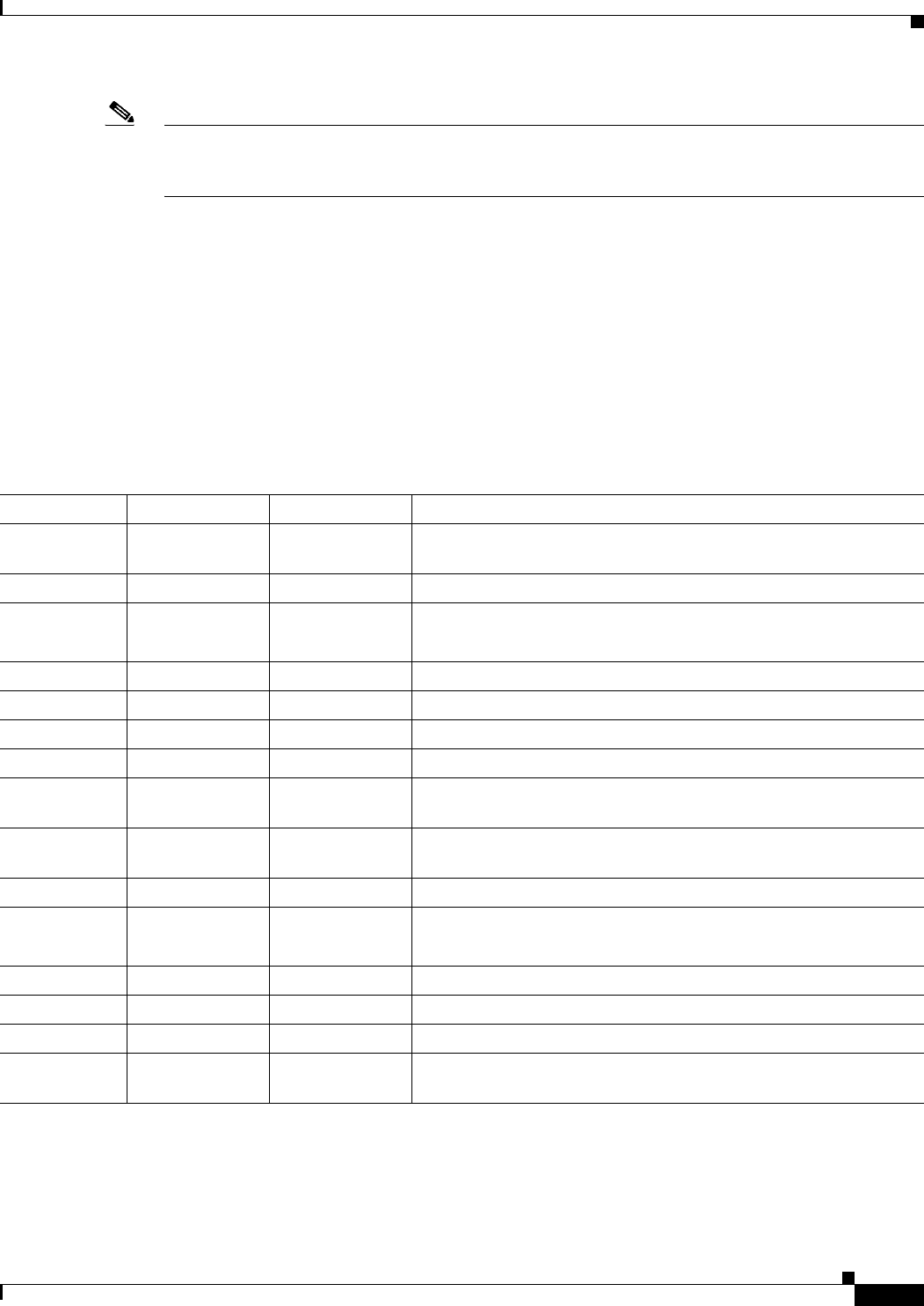
9-39
User Guide for Resource Manager Essentials 4.1
OL-11714-01
Chapter 9 Making and Deploying Configuration Changes Using NetConfig
Using System-defined Tasks
Note You must configure the IKE configuration system-defined task (see Internet Key Exchange (IKE)
Configuration Task) and Transform system-defined task (see Transform System-Defined Task) before
configuring the Crypto Map system-defined task.
The following device categories are supported by this task:
• IOS (including Cable devices)
• PIX OS
For more details, see Table 9-3.
You can enter the details of this task in the Crypto Map Configuration dialog box. (To invoke this dialog
box, see
Starting a New NetConfig Job.)
For the features of system-defined tasks and a description of the features of a system-defined task dialog
box, see
Understanding the System-defined Task User Interface (Dialog Box).
The fields in the Crypto Map Configuration dialog box are:
For each device category, click on Applicable Devices to view the devices in your selection, to which
this task applies.
Group Sub-Group Field Descriptions
IOS Parameters Configuration Action Select an option to add, remove, or make no change to the IOS
configuration.
Map Name Enter the name for the Crypto Map.
Map Number Enter the number for the Crypto Map.
The value must be between 1-65535.
Map Type Select the map type (manual or isakmp) for the Crypto Map.
Map Description Enter the description for the Crypto Map.
Crypto ACL Enter the extended access list for Crypto Map.
IPSec Peer Enter the IPSec peer to be associated with the Crypto Map.
Transform Set
name
Enter the transform set name to be used with the Crypto Map.
PIX Parameters Configuration Action Select an option to add, remove, or make no change to the PIX
configuration.
Map Name Enter the name for the Crypto Map.
Map Number Enter the number for the Crypto Map.
Value must be between 1-65535.
Map Type Select the type (manual or isakmp) for the Crypto Map.
Crypto ACL Enter the extended access list for Crypto Map.
IPSec Peer Enter the IPSec peer to be associated with the Crypto Map.
Transform Set
name
Enter the transform set name to be used with the Crypto Map.


















