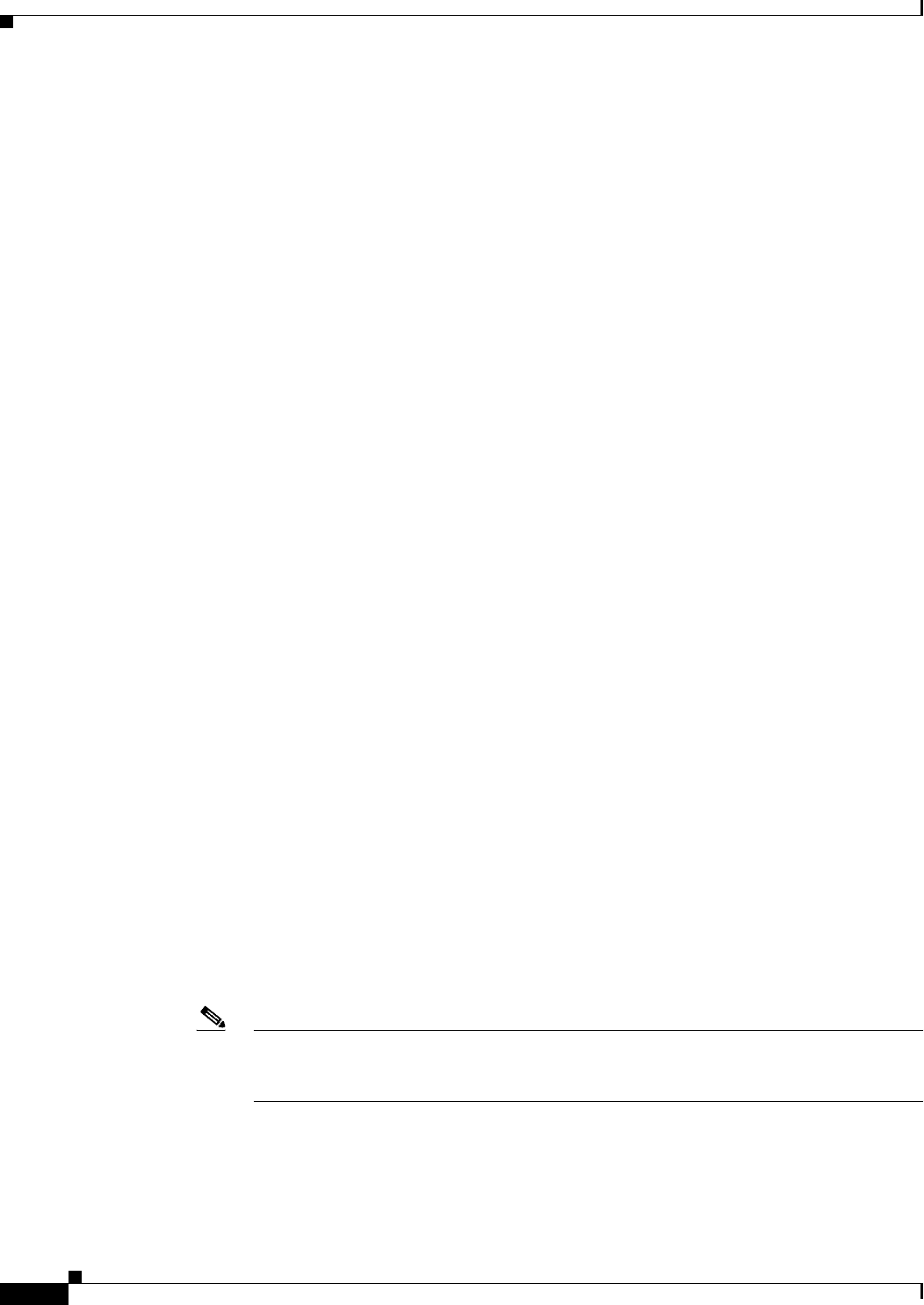
12-46
User Guide for Resource Manager Essentials 4.1
OL-11714-01
Chapter 12 Managing Software Images Using Software Management
Software Distribution
• Local user name
If the device is configured with the local username and password, you must enter this information
when log in. In Telnet mode, for catalyst devices, the local user name is not applicable, so you must
leave this field blank. In secure shell (SSH) mode, for catalyst devices, you must enter this
information.
Enter the Local User name in the Primary Credential Username field in the Add Credential
Template dialog box (Common Services > Device and Credentials > Device Management).
• Local user password
If the device is configured with the local username and password, you must enter this information
when you log in.
If TACACS is configured, the application uses the TACACS information.
If the parent TACACS server is down and the local username and password are present, the
application uses this information instead.
Enter the Local user password in the Primary Credential Password field in the Add Credential
Template dialog box (Common Services > Device and Credentials > Device Management).
• TACACS username and password
If the device is configured for TACACS, you must enter the TACACS username and password. The
application will try to use this information first for login access.
Enter the TACACS username and password in the Primary Credential Username and Primary
Credential Password fields in the Add Credential Template dialog box (Common Services > Device
and Credentials > Device Management).
• Enable secret password
The enable secret password takes precedence over the enable password in Cisco IOS Release 11.x
and later. Use this password to make changes when running in regular Cisco IOS mode. If the service
password-encryption is enabled, enable secret passwords are more secure than enable passwords.
Enter the Enable password in the Primary Credential Enable Password field in the Add Credential
Template dialog box (Common Services > Device and Credentials > Device Management).
• Enable password
Since some versions of BOOT ROM mode do not recognize the enable secret password or if enable
secret is not configured on the device, you must use the enable password to load Flash memory.
Enter the Enable password in the Primary Credential Enable Password field in the Add Credential
Template dialog box (Common Services > Device and Credentials > Device Management).
• Enable TACACS
Sometimes the device is configured for enable TACACS. In this case, you must provide the TACACS
user name and password information for enable access.
Note The TACACS user name and password must be same as the Local user name and password.
You cannot configure different user names and passwords for user mode and enable mode
for the device.
Some useful URLs on configuring SSHv2 are:
• Configuring Secure Shell on Routers and Switches Running Cisco IOS:
http://www.cisco.com/warp/public/707/ssh.shtml


















