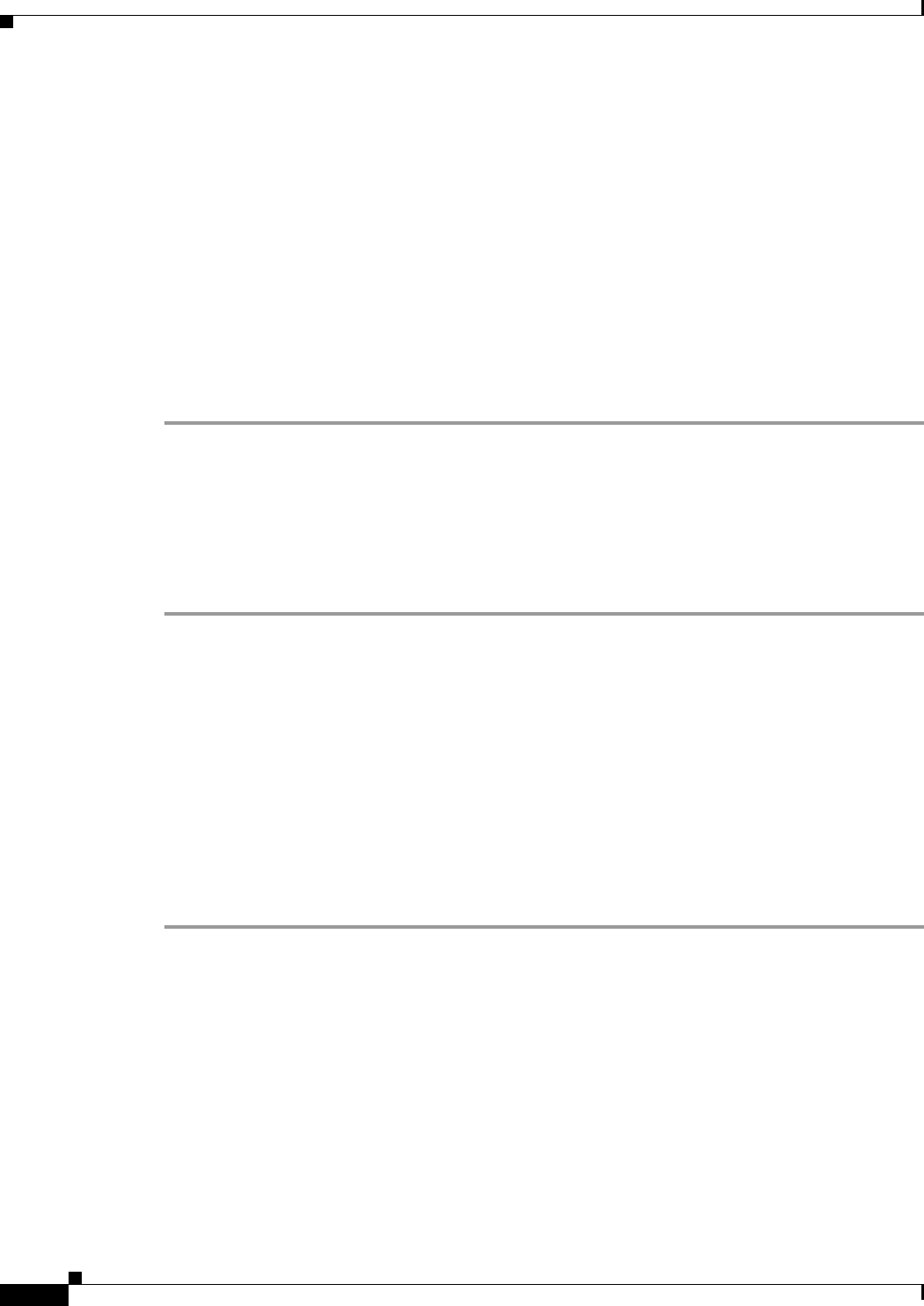
11-14
User Guide for Resource Manager Essentials 4.1
OL-11714-01
Chapter 11 Using NetShow Commands
NetShow Job Browser
Or
• Click Cancel to prevent the job from stopping.
If you have selected a periodic job, a message appears, Do you want to stop all the instances?
Step 4 Either:
• Click OK to stop all instances of the job.
Or
• Click Cancel to stop only one instance of the job.
If you confirm stopping the job, a message appears, Job ID is being stopped. It may take a few
seconds.
Step 5 Click OK.
The status of the job appears as Cancelled in the NetShow Job Browser.
Retrying Jobs
From the Netshow Job Browser, you can select a failed job and retry that job. You can only retry
non-periodic jobs.
To retry a failed job from the NetShow Job Browser:
Step 1 Select Resource Manager Essentials > Tools > NetShow > NetShow Jobs.
The NetShow Job Browser appears with a list of all jobs.
Step 2 Select the job you want to retry and click Retry.
The Set Schedule Options dialog box appears.
You can either retain or change the Schedule Options.
Step 3 Click Next.
The View Job Work Order dialog box appears with the Job Work Order.
Step 4 Click Finish.
A message appears, Job ID submitted for retry successfully.
The job appears in the NetShow Job Browser with the same ID.
Deleting Jobs
You can delete all jobs from the Job Browser except jobs that are already running. To delete a running
job, you must first stop the job.
You can also delete individual instances of periodic jobs. However, if you try to delete the scheduled
instance of the periodic job, you are prompted to confirm whether you want to delete all the instances of
the job. You can delete multiple jobs at the same time.
Even if you delete a job that has completed, you can view the command output in the output archive
unless you remove this archive.


















