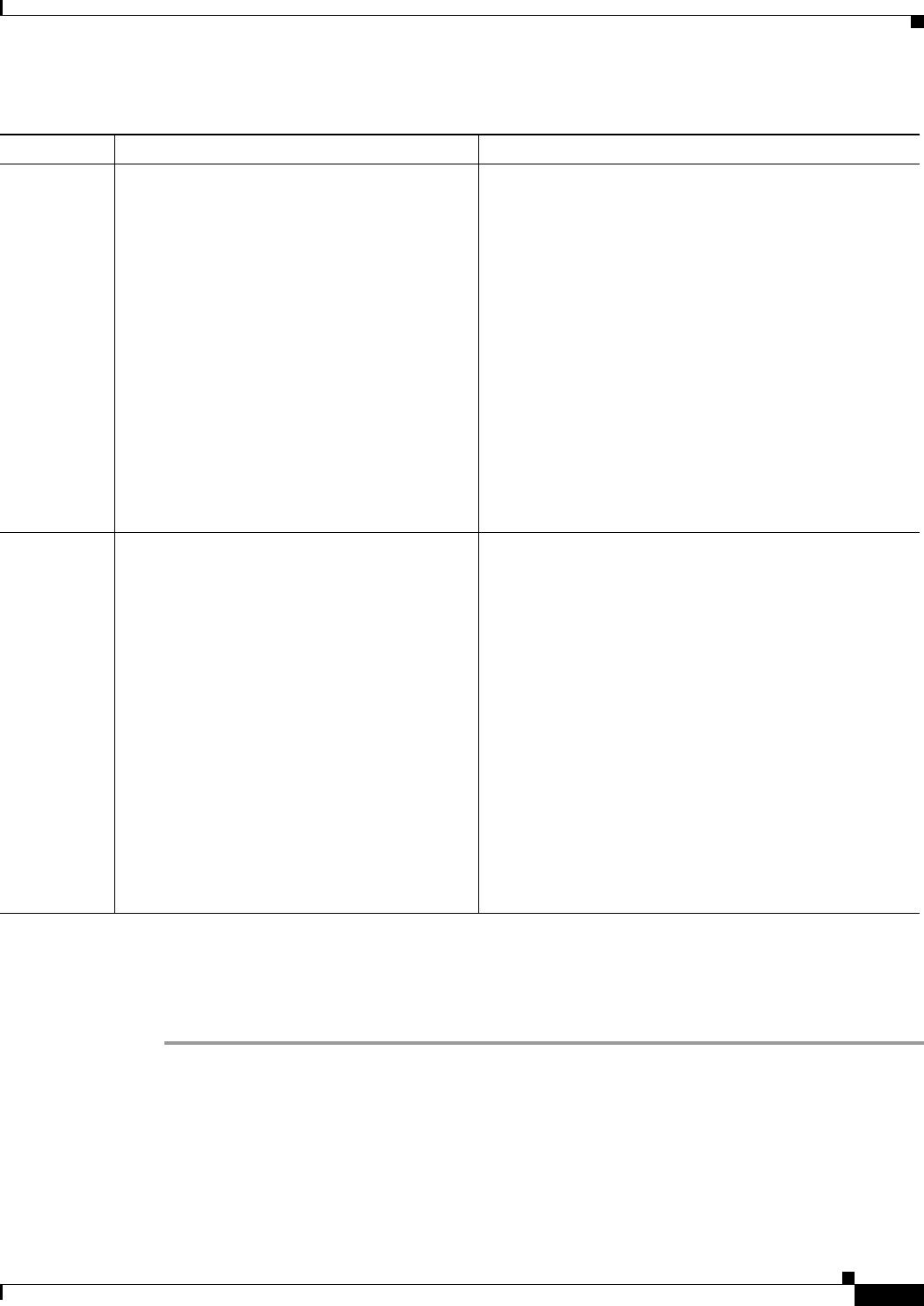
9-15
User Guide for Resource Manager Essentials 4.1
OL-11714-01
Chapter 9 Making and Deploying Configuration Changes Using NetConfig
Browsing and Editing Jobs Using the NetConfig Job Browser
Viewing Job Details
From the Job Browser dialog box, you can learn more about any job by viewing its details.
Step 1 Go to the NetConfig Job Browser, click the Job ID hyperlink. (See Starting a New NetConfig Job to
invoke the NetConfig Job Browser.)
The Job Details pop-up appears, displaying the day, date and time details in the header at the top of the
report. The Job ID and the Status appear in the header of the report.
The Job Details dialog box has two panes. The left pane contains a table of contents for the job results.
The results appear in the right pane.
Stop Stops or cancels a running job.
You can stop/cancel a running job. You will be
asked to confirm the cancellation of the job.
However, the job will be stopped only after the
devices currently being processed are
successfully completed. This is to ensure that no
device is left in an inconsistent state.
If the job that you want to stop is a periodic job,
you will also be asked whether you want to
cancel all the instances of the job.
Click OK to cancel all instances.
If you click Cancel, only the selected instance
of the job is cancelled. The next instance of the
job will appear in the Job browser with the status
Scheduled.
Unless you own the job, your login determines whether
you can use this option.
You cannot re-start the stopped job. You can however copy
the stopped job and Job ID.
Delete Deletes the selected job from the job browser.
You can select more than one job to delete.
You will be asked to confirm the deletion. If the
job that you have selected for deletion is a
periodic job, this message appears:
If you delete periodic jobs, or instances
of a periodic job, that are yet to be run,
the jobs will no longer run, nor will they
be scheduled to be run again. You must
then recreate the deleted jobs. Do you
want to continue?
Click OK to confirm the deletion. The job, and
its instances will be deleted.
You can delete a job that has been successful,
failed, or stopped, but you cannot delete a
running job.
Unless you own the job, your login determines whether
you can use option.
You must stop a running job before you can delete it.
Table 9-2 NetConfig Job Browser Operations (continued)
Button Description Usage Notes


















