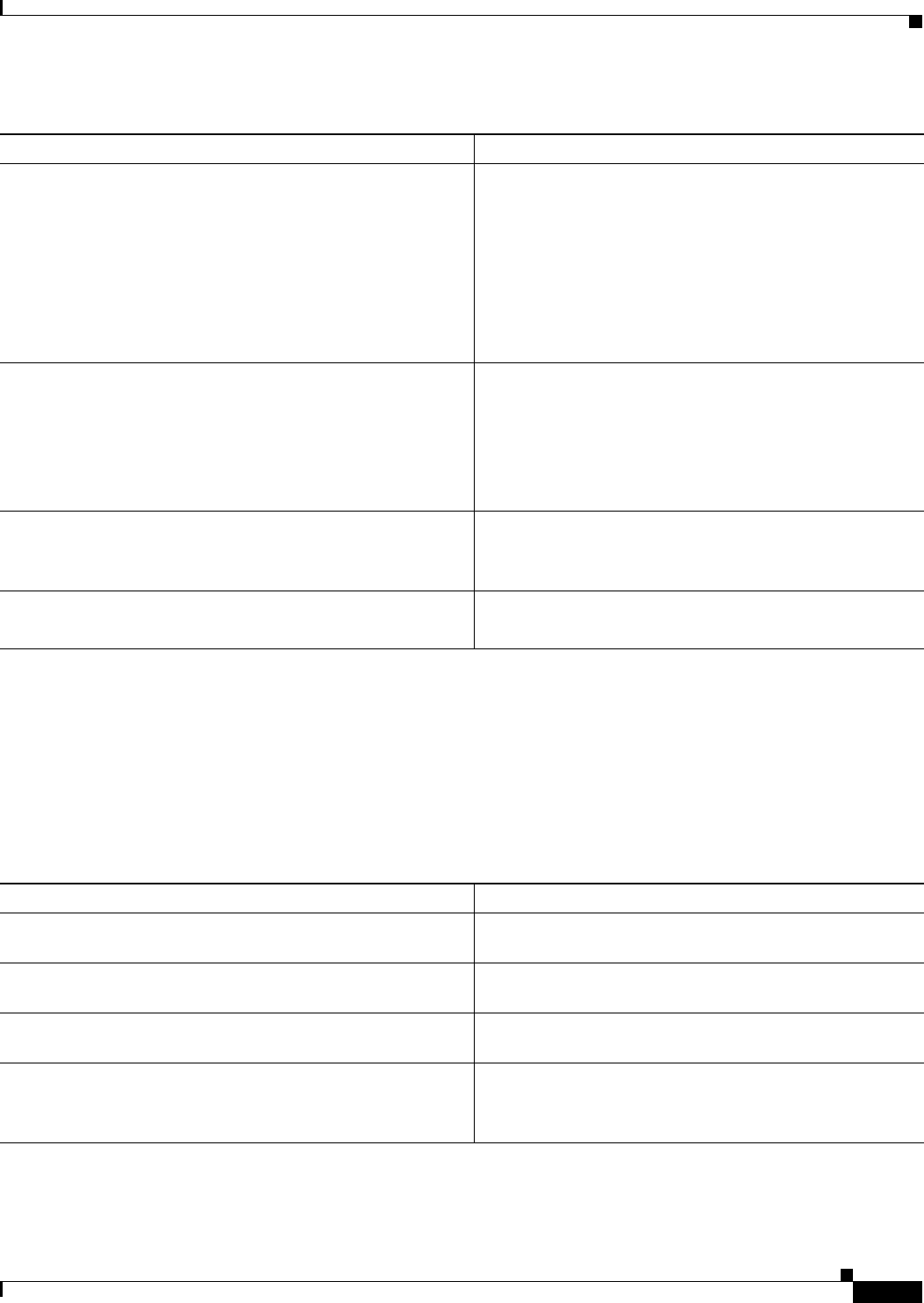
1-17
User Guide for Resource Manager Essentials 4.1
OL-11714-01
Chapter 1 Overview of RME
Tools (Tab)
Syslog
This section describes the tasks that you can perform using Syslog Analyzer and Collector.
Syslog Tasks
You can perform the following tasks using Syslog Analyzer and Collector. See Table 1-12:
Define automated actions on creation of change audit record.
You can also:
• Creating an Automated Action
• Editing an Automated Action
• Enabling and Disabling an Automated Action
• Exporting and Importing an Automated Action
• Deleting an Automated Action
Resource Manager Essentials > Tools > Change Audit >
Automated Action
Define an exception period. You can also:
• Creating an Exception Period
• Editing an Exception Period
• Enabling and Disabling an Exception Period
• Deleting an Exception Period
Resource Manager Essentials > Tools > Change Audit >
Exception Period Definition
Generate Exception Period Report, 24 Hour Report and
Standard Report.
Resource Manager Essentials > Reports > Report Generator.
Select the Change Audit application and then select the
report.
Generate Standard Audit Trail report Resource Manager Essentials > Reports > Report Generator.
Select the Audit Trail application and then select the report.
Table 1-11 Change Audit and Audit Trail Tasks (continued)
Task Launch Point
Ta b l e 1-12 Syslog Analyzer and Collector Tasks
Task Launch Point
Backup Syslog messages to a CSV (Comma Separated Values)
file.
Resource Manager Essentials > Admin > Syslog > Set
Backup Policy
Specify a default policy for the periodic purging of Syslog
messages.
Resource Manager Essentials > Admin > Syslog > Set Purge
Policy
Perform a forced purge of Syslog messages. Resource Manager Essentials > Admin > Syslog > Force
Purge
• View the status of the Common Syslog Collector (to
determine if the Collector is reachable or not, etc.)
• Subscribe/Unsubscribe to a Common Syslog Collector.
Resource Manager Essentials >
Tools > Syslog > Syslog Collector Status


















