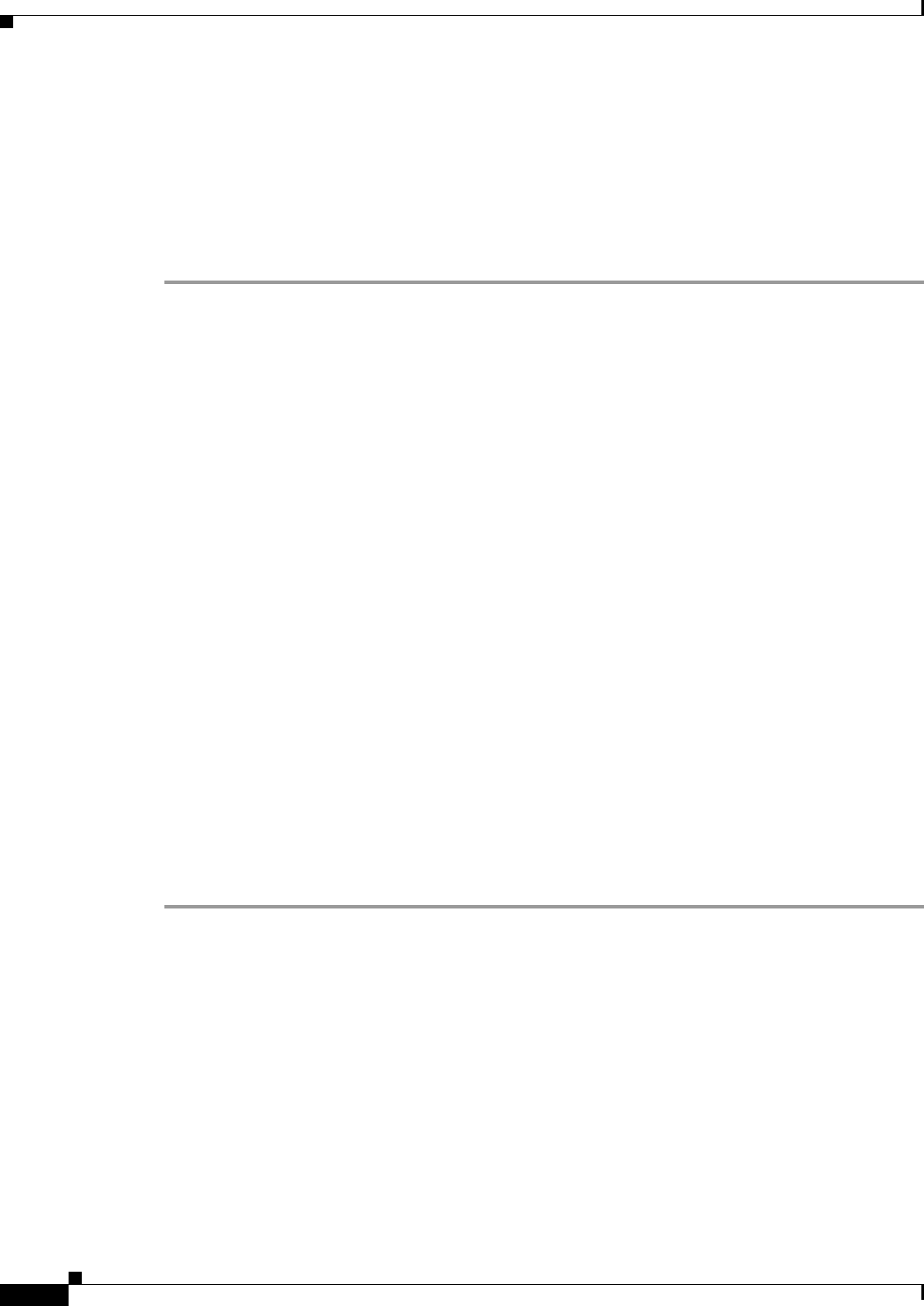
11-22
User Guide for Resource Manager Essentials 4.1
OL-11714-01
Chapter 11 Using NetShow Commands
Assigning Command Sets
Adding and Deleting Adhoc Commands
You can enter the following adhoc commands while creating a command set:
show, version, where, ping, traceroute, and ?
You can use the short forms of these commands. For example you can use sh for show.
To add and delete Adhoc Commands:
Step 1 Select Resource Manager Essentials > Tools > NetShow > Command Sets.
The Command Sets window appears.
Step 2 Click Create in the Command Sets window.
The Select Device Category window appears.
Step 3 Enter the name of the Command Set in the Name field and a description for the Command Set in the
Description field.
Step 4 Select the type of device from the Device Type Selector.
Step 5 Click Next to continue.
The Select Commands window appears.
Step 6 Enter the adhoc commands in the Adhoc Commands text box and click Add Adhoc.
You can enter multiple commands; separate them by commas.
The adhoc commands are added to the Available Commands list.
• Select the adhoc commands from the Available Commands list and click Add.
The adhoc commands are added to the Selected Commands list.
• Select the adhoc command(s) from the Selected Commands list and click
Remove to remove them from the Command Set.
You can delete the adhoc commands permanently only if they are not assigned to any Command Set.
Step 7 Click Finish to create the new command set.
A message appears: Command Set Command Set name created successfully.
Step 8 Click OK.
The new Command Set appears in the List of Command Sets in the Command Sets Page.
Assigning Command Sets
Network Administrators can assign command sets to NetWork Operators to authorize them with
executable Command Sets.
By default, all system-defined command sets are assigned to Network Administrators and Network
Operators.
The Assigning Command Sets feature in NetShow allows you to specify which user or set of users can
run NetShow commands.
Your login determines whether you can use this option.You can use the Assigning Command Sets feature
in Netshow for:


















