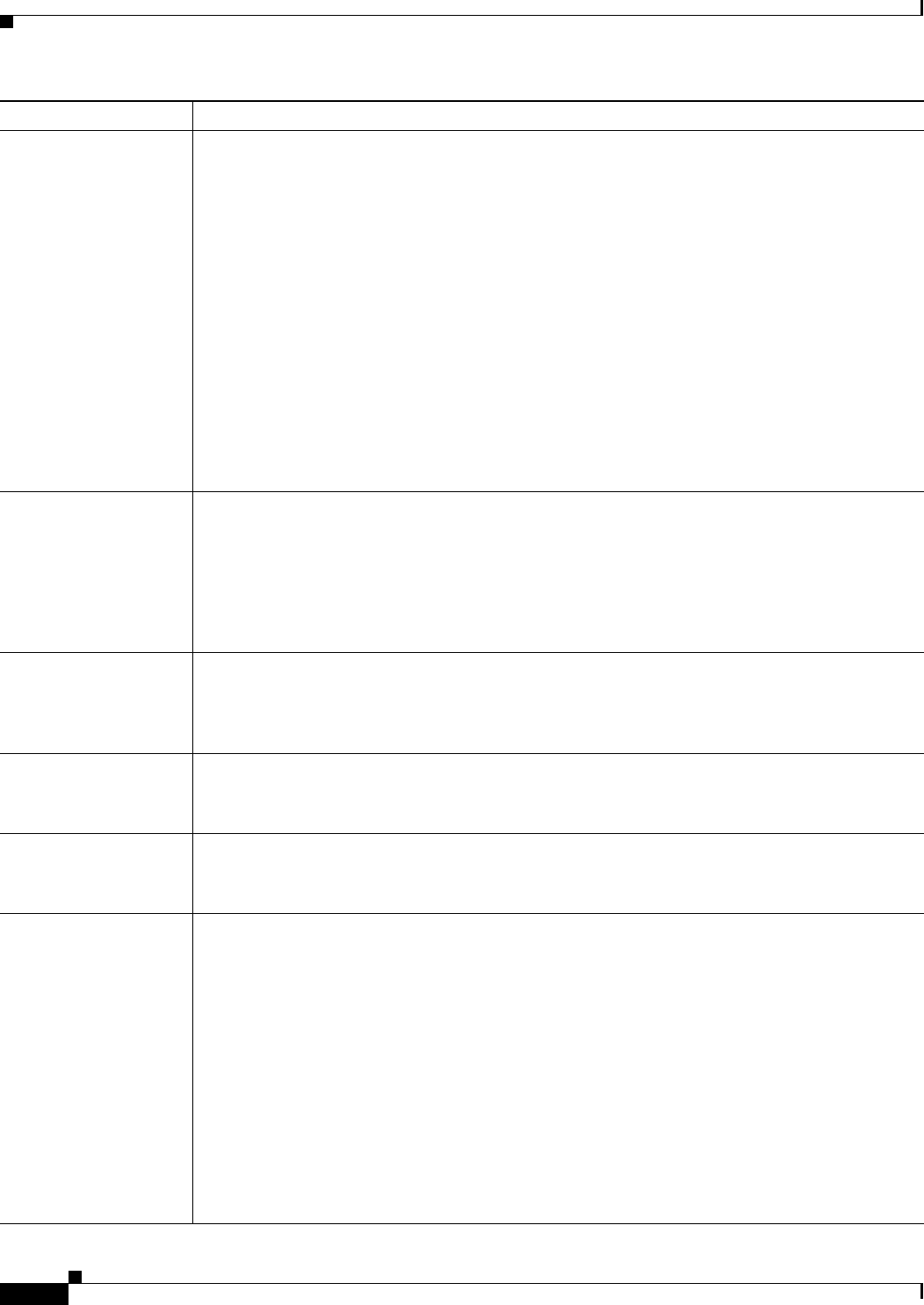
19-44
User Guide for Resource Manager Essentials 4.1
OL-11714-01
Chapter 19 CLI Utilities
CWCLI
{ -device devicename |
-view viewname
-input inputfilename |
-ipaddress
mgmt-ip-address}
Mandatory
-input inputfilename
You can create an input list file that contains a list of devices to perform the operation on. The
contents of the input list file are a sequence of lines. Each line specifies a display name as entered
in the Device and Credential Repository.
The arguments must be specific to the function. You cannot include group names in the input list
file. You can include comments in the input list file by starting each commented line with #.
The input file should be of this format:
-device 1.1.1.1,2.2.2.2,3.3.3.3
or
-device 1.1.1.1
-device 2.2.2.2
-device 3.3.3.3
{ -device devicename |
-view viewname
-input inputfilename |
-ipaddress
mgmt-ip-address}
Mandatory
-ipaddress mgmt-ip-address
Specify the device IP4 address as entered in the Device and Credential Repository. You can enter
multiple IP address with comma separated.
You cannot use this option with -device, -view, or -input. Also, you cannot specify wildcard
characters.
-d debuglevel Optional
debug_level is a number between 1 (the least information is sent to the debug output) and 5 (the
most information is sent to the debug output). If you do not specify this argument, 4(INFO) is the
default debug level.
-l logfile Optional
Logs the results of the cwcli export command to the specified log file name. By default the
command output will be displayed on the standard out.
-m mailid Optional
Mails the results of the cwcli export command to the specified email address. This argument
notifies you whether the task is completed. Only one mail id can be given at a time.
-f filename This is applicable only for changeaudit and inventory applications.
Optional
Specifies the name of the file to which the changeaudit and inventory information is to be exported
on CiscoWorks server.
If you are using cwcli remotely (get or post request), by default the output file is available at this
location on CiscoWorks server:
On Windows:
NMSROOT\MDC\tomcat
Where, NMSROOT is the CiscoWorks installed directory.
On Solaris:
/opt/CSCOpx/objects/dmgt
Global Arguments Description


















