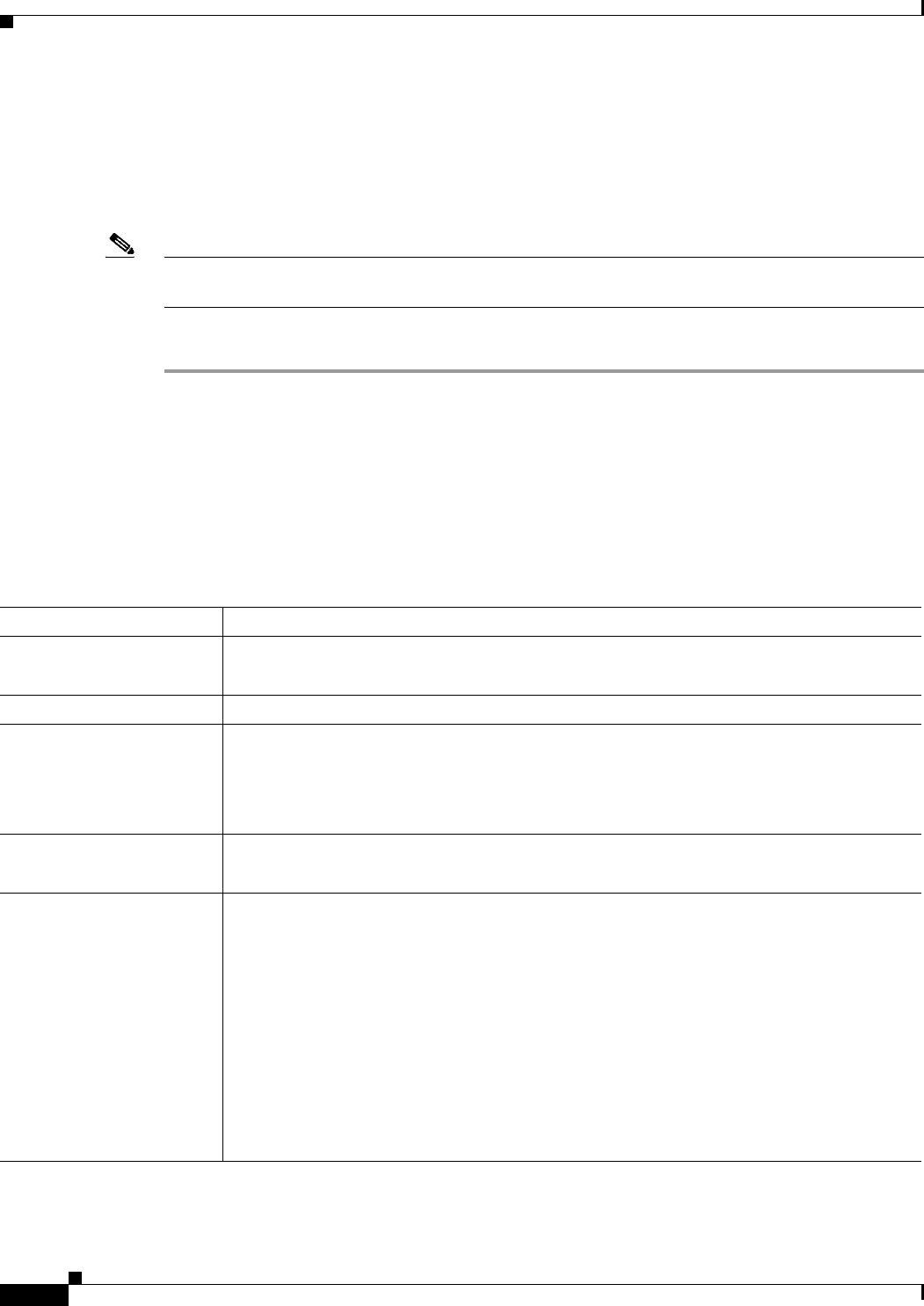
8-100
User Guide for Resource Manager Essentials 4.1
OL-11714-01
Chapter 8 Archiving Configurations and Managing Them Using Archive Management
Using Baseline Jobs
• If there are no non-complaint device and if you click on the Deploy button, a message appears,
Could not deploy selected Job.
Reason: No Non-Compliant devices present in the report.
Click on the Job ID to view the Baseline Compliance Report. See Understanding the Baseline
Compliance Report for further details.
Note View Permission Report (Common Services > Server > Reports) to check if you have the required
privileges to perform this task.
To deploy the commands:
Step 1 Select Resource Manager Essentials > Config Mgmt > Archive Mgmt > Baseline Templates >
Compliance.
The Compliance Jobs dialog box appears.
Step 2 Select a Compliance Job.
Step 3 Click Deploy.
The Substitute Parameters for Devices dialog box appears.
Step 4 Perform the following:
If you have more than one device to deploy then you have to repeat Step 4 for all the devices.
Field Name Description and Action
Device list The list contains all the devices which are non-complaint.
Select a device.
Device The selected device in the Device List pane appears in this text box.
Commandsets The pane contains all the commandsets that are defined in the Baseline template.
In the Baseline template, if you have defined the multiple occurrences as the commandset
feature then based on the compliance check, the commandset will appear more than once.
Select a commandset.
Templates The pane contains the CLI commands for the selected commandset.
You cannot modify the commands in this pane.
Device Data The field displays the command values that you have defined in your Baseline template.
The command value is appended with a unique number.
Enter the command value.
For example: If your Baseline template contains this command:
+ ip address [#10\.76\.38\..*#] [netmask]
Then, #10\.76\.38\..*# and netmask are the command values.
The Device Data field names appear as:
#10\.76\.38\..*#[1000]
netmask[1000]


















