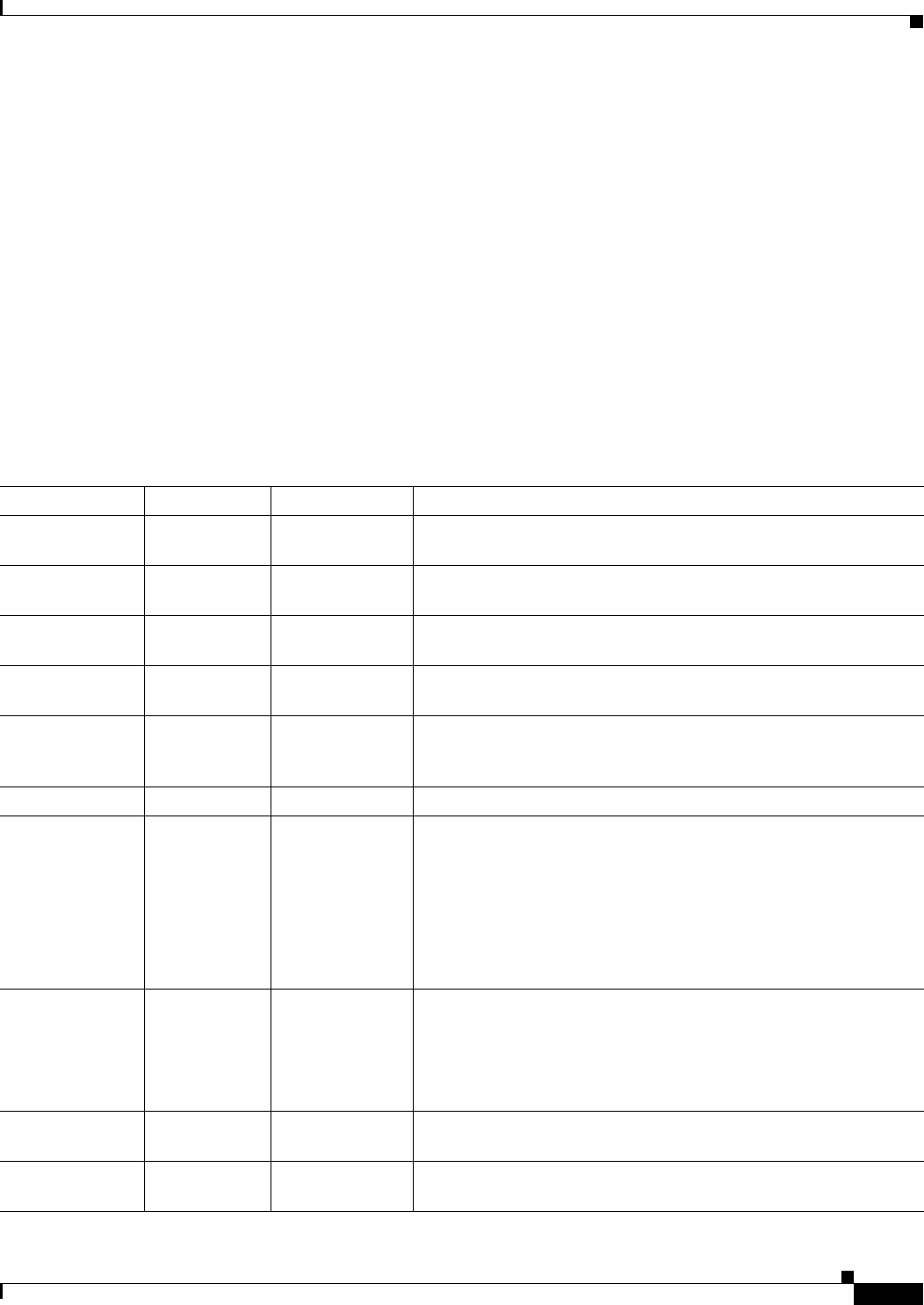
9-73
User Guide for Resource Manager Essentials 4.1
OL-11714-01
Chapter 9 Making and Deploying Configuration Changes Using NetConfig
Using System-defined Tasks
TACACS+ Configuration Task
You can use the TACACS+ system-defined template to configure TACACS+ on devices.
This task supports the following device categories:
• IOS (including Cable devices)
• Catalyst OS
• Content Engine
• NAM
For more details, see Table 9-3.
You can enter the details of this task in the TACACS+ Configuration dialog box. (To invoke this dialog
box, see
Starting a New NetConfig Job.)
For the features of system-defined tasks and a description of the features of a system-defined task dialog
box, see
Understanding the System-defined Task User Interface (Dialog Box).
Group Sub-group Field Description
Common
Parameters
TACACS Server
Configuration
Server Action Select to enable, disable, or make no change to the TACACS Server
configuration.
Hostname or IP
Address
Enter the hostname or the IP address of the TACACS server.
Key Action Select to add, remove, or make no change to the TACACS encryption
Key.
Key Enter the TACACS encryption key. The key is used to set
authentication and encryption. This key must match the key used on
the TACACS+ daemon. The key can be of any size.
Verify Key Re-enter the Key to confirm.
Login
Authentication
Action Select to enable, disable, or make no change to the TACACS+
authentication.
• If login authentication is enabled, then when you try to login to
the device, you are authenticated by the TACACS server.
• If login authentication is disabled, then you are not
authenticated by the TACACS server when you log in to the
device.
Credentials Username Enter TACACS+ username. These values are entered in the Device
and Credential Repository only. They do not affect device
configuration. For details see
Understanding the NetConfig
Credentials Configuration Tasks.
Also see .
Password Enter TACACS+ password. For details see Understanding the
NetConfig Credentials Configuration Tasks.
Verify Re-enter the password to confirm. For details see Understanding the
NetConfig Credentials Configuration Tasks.


















