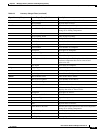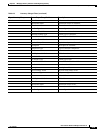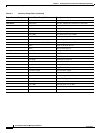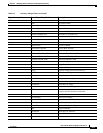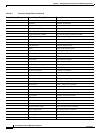6-11
User Guide for Resource Manager Essentials 4.1
OL-11714-01
Chapter 6 Managing Inventory Collection and Polling Using Inventory
Inventory Administrative Operations
For more details about Device Center, see the CiscoWorks Common Services Online Help or User Guide.
Inventory Administrative Operations
Using the Admin tab of Resource Manager Essentials (Resource Manager Essentials > Admin >
Inventory), you can perform the administrative operations for the Inventory application:
• Setting Change Report Filters.
• Changing the Schedule for System Inventory Collection or Polling.
• Cisco.com Fetch Interval
Note View the Permission Report (Common Services > Server > Reports) to check whether you have the
required privileges to perform these tasks.
Ta b l e 6-2 An Example of Inventory Collection Status with Description
Inventory Collection Status No. of Devices Description
Inventory Collected 15 Click on the Devices hyperlink to view a report called Devices for which
Inventory has been Collected at Least Once.
The report displays the list of devices and the time of the last inventory
collection, for each device.
Click on the hyperlink for each device to view the details of that device, in
Device Center.
Inventory Never Collected 10 Click on the Devices hyperlink to view the list of devices for which
inventory has never been collected.
Click on the hyperlink for each device to view the details of that device, in
Device Center.
Inventory Recently Failed 15 Click on the Devices hyperlink to view a report called Devices for which
Inventory has recently failed.
The report displays the list of devices and the recent inventory collection
failure time, for each device.
Click on the hyperlink for each device to view the details of that device, in
Device Center.
Total 25 Total number of devices for which the inventory collection status is
displayed.
Refresh
(Icon)
Click on this icon to refresh the Inventory Collection Status dialog box.